Turn on suggestions
Auto-suggest helps you quickly narrow down your search results by suggesting possible matches as you type.
Showing results for
Get 50% OFF QuickBooks for 3 months*
Buy nowThanks for reaching out to the Community forum, user59443.
When you're using QuickBooks Payments to process credit card and ACH payments, the customer payments goes to the external bank account you set up.
To verify why its deposits to the Checking account, let's check your settings. Here's how:
For more details about this process, see this article: Change the account QuickBooks deposits payments into.
If you'd want to move the payment from a Checking to a Savings account, you can use the Transfer feature to move the funds. Here's what you'll need to do:
You can visit this link for more information: Transfer funds between accounts.
Just hit the Reply button if you have additional questions. I'll be right here to help. Have a great day.
Thanks for the response, I have done this, and know how to transfer from one account to another and to change the bank account. Unfortunately QBO doesn’t have a way to tell it what type of account -checking or savings- it assumes the account number is attached to a specific account. Our credit union is not structured that way.
Member accounts consist of the following:
1Primary savings
1Checking account
And as many secondary savings as you’d like.
All these are under 1 six digit account number with a designated identifier which uses a letter, and QBO Won’t accept the letter in the account.
I am asking if there is a way to tell QBO to deposit in the savings account of this Account, NOT the checking.
I appreciate the complete details you've shared, @user59443.
You can directly login to your bank account so that you'd be able to choose the specific account where the payments will be deposited. I can guide you on how to do it.
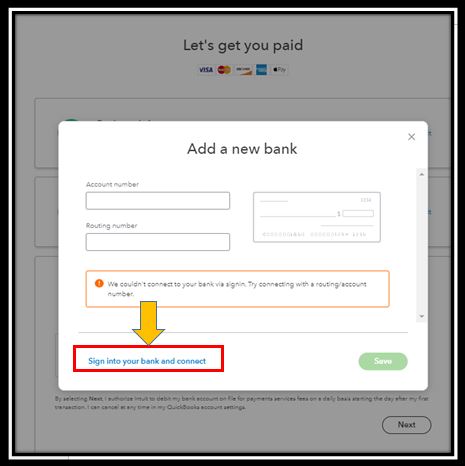
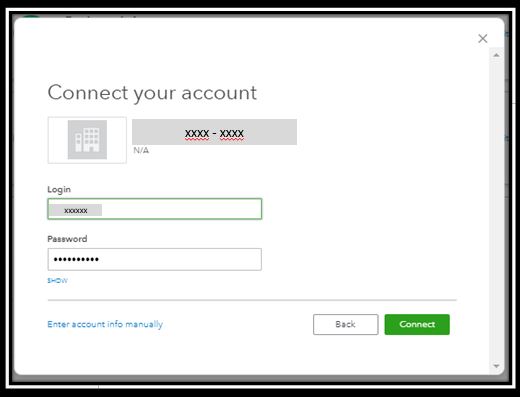

You can refer to these articles to help you manage your payments account:
Feel free to leave a comment below if you have other questions or concerns. I'm always here to help.
Yes, that is an option. Unfortunately our bank is not on the list to connect to, so I have to enter it in manually, and we end up in the same situation; can’t differentiate between the savings and checking accounts.



You have clicked a link to a site outside of the QuickBooks or ProFile Communities. By clicking "Continue", you will leave the community and be taken to that site instead.
For more information visit our Security Center or to report suspicious websites you can contact us here