Turn on suggestions
Auto-suggest helps you quickly narrow down your search results by suggesting possible matches as you type.
Showing results for
BLACK FRIDAY SALE 70% OFF QuickBooks for 3 months* Ends 11/30
Buy nowAfter switching everything over to the new CHASE-New bank feeds, everything was working perfectly with all 4 of my accounts. Then, randomly, my main account out of 4 stopped syncing, all other sync perfectly.
It shows the correct account balance that is currently in the account, but when I hover over the refresh circle is says "last updated 4 weeks ago" even when I manually click refresh.
I have since even purchased a brand new computer, newest updated on everything and still have the same issue. I have disabled bank feeds, done updates, re-enabled 10+ times and still only 3 of the 4 accounts sync up. I am now a month behind because of this issue and don't know where else to turn for resolution.
Thanks in advance for any guidance!
I appreciate the steps you've tried to resolve your banking concerns, havrelm1.
With QuickBooks, you need to understand how your bank transmits your downloaded transactions before connecting to Online banking. In this case, the bank downloads transactions to individual accounts. You only need to connect it to the parent account in QBDT.
When you reconcile, you only reconcile the parent account. This would reconcile all the sub-accounts at once. Check out this article for a complete guide in reconciling your account: Reconcile your account in QuickBooks Desktop.
Drop me a comment below if you have any other questions about managing bank accounts in QuickBooks. I'll be more than happy to help.
Thanks for the reply, so are you saying I need to manually reconcile the account before the bank feed will start working again on that account? The other 3 work perfectly, we review and accept the new entries on the bank feeds screen. This account that is not working shows my balance but says last updated 4 weeks ago, even after clicking refresh. Being that is shows the correct balance, I know it's connected to the bank.
We have spoken with 4 different people at intuit and nobody knows what to do.
Hi there, @havrelm1.
Thank you for the screenshot. Allow me to chime in and share a clarification. I'm here to ensure you'll get the most updated banking transactions in your QuickBooks Online.
The one suggested by my colleague is about the bank or credit card subaccount setup. If you have this type of setup, you'll have to reconcile the parent only because all transactions in the subaccounts roll up into it.
Going back to your concern, did you get an error message after updating your bank? I suggest checking the bank's website to check if their website is undergoing maintenance or has server issues.
If everything looks good, go back to QuickBooks and manually update your bank. This helps refresh the connection between your bank and QuickBooks.
Here's how:
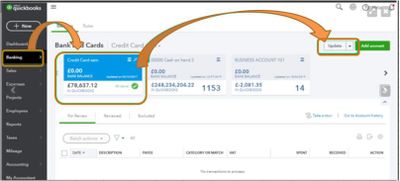
Additionally, you'll want to manually upload your transactions into QBO using a CSV file to make sure your transactions are up-to-date.
Keep me posted with your result or if you need further assistance with updating your bank. I'm determined to help you succeed. Have a wonderful day!
Thanks for the reply, that looks to be quickbooks online, I am using desktop pro 2023.
Anyways, I just clicked to manually refresh the one problem account (that said last updated 4 weeks ago) and it just downloaded 63 transactions for review. I know there are a lot more than 63 over the past 4 weeks (probably have that many PER DAY), but I will continue to check it throughout the day to see if it downloads the remaining. I haven't touched a thing since my post either which is strange so idk if someone at intuit saw the post and did something or what the case is. Just strange this one checking acct has this issue but the other 3 don't.
You are not alone. I have recently switched to the "NEW" bank feeds for B of A and regardless of when I refresh my accounts they all say 3 or 4 days ago. I am continually getting duplicate records that I have to ignore even though I just matched them all. Pretty frustrating when everything has been working fine for YEARS!
Hello, Fampack.
Right now, we haven't received similar issues reported with Bank of America about refreshing the accounts, and all say 3 or 4 days ago.
To get this sorted out, I'd suggest getting in touch with our Customer support team to have this investigated.
You can also get our direct phone number on this link: Contact QuickBooks Desktop support.
Also, about duplicate transactions in the Bank Feeds, we can delete it. But before doing so, please know that deleting transactions depends on the mode you're using. You can check out this link to learn more about switching between bank modes.
For the Side-by-Side mode, here's how:
For reference, you can read this article: Remove duplicate transactions in QuickBooks Desktop.
I'll help out some more if you have concerns managing your transactions. Don't forget to add other concerns you might have for QuickBooks Desktop.
I have exactly the same problem, using Quickbooks Enterprise and have chase card with 4 sub-users (accounts). After each refresh - download I am getting duplicate records even though I have already matched previously. I apply "ignore" and delete the duplicate transactions, but they come back again after refresh - download.
(accounts). After each refresh - download I am getting duplicate records even though I have already matched previously. I apply "ignore" and delete the duplicate transactions, but they come back again after refresh - download.
Hello there, @apatahunga.
I appreciate you providing information about your concern. If you're currently in Register mode, deleting the statement prevents unwanted transactions from appearing the next time you download a statement. If you don't delete the matched statement, the transactions that weren't matched keep appearing.
To fix this, the process depends on the mode you're using. You want to consider switching the banking mode to an Advanced mode. From there, you can refresh your bank feeds to check if there are still duplicate transactions.
If the issue persists, I'd recommend contacting our QuickBooks Desktop support. This way, they can conduct further investigation to determine the root cause of this issue. Here's how:
Furthermore, you can refer to this article to help you manage your bank feed transactions: Reconcile an account in QuickBooks Desktop.
Feel free to reply below if you require further assistance with duplicated transactions in QBDT. The Community is here to help. Keep safe!
Sorry, but this answer does not really provide a solution, see the attached screenshot. Transactions were matched, see my QB register, but they still show up as new/unmatched in QB download. And please do not tell me to delete (ignore) those, they should never re-appear once matched.
I hear your sentiments, @apatahunga.
Going back and forth isn't easy, so I'm here to ensure you'll get the help you need to remove duplicate transactions in QuickBooks Desktop (QBDT).
Since the resolution provided by my colleague didn't work on your end, I suggest reaching out to our Customer Support Team. They have access to tools, such as screen-sharing, so they'll be able to investigate the cause of the issue.
To do that:
I'll be leaving you this article if you'll want to create rules to categorize transactions automatically from your bank: Create rules to categorize transactions in QuickBooks Desktop.
Please don't hesitate to return to this thread if you need additional help removing duplicate transactions. We're always available to provide assistance. Stay safe!



You have clicked a link to a site outside of the QuickBooks or ProFile Communities. By clicking "Continue", you will leave the community and be taken to that site instead.
For more information visit our Security Center or to report suspicious websites you can contact us here