Turn on suggestions
Auto-suggest helps you quickly narrow down your search results by suggesting possible matches as you type.
Showing results for
Welcome to the Community, @glynn-leach.
Thank you for posting here in the Community. Allow me to share some troubleshooting steps to fix your issue.
First, to refresh the connection between the bank and QuickBooks Online run the manual update. This will help to download the transactions.
Here's how:
Log in to your financial institution's website, if it's still not downloading the transactions. Check for any alerts or notifications. Any messages or sign-in issues can block the program from downloading new transactions.
For more details you can read through this article: https://quickbooks.intuit.com/learn-support/en-us/bank-feeds/what-to-do-if-bank-transactions-won-t-d.... This link provide your more information to fix problem downloading bank transactions and to fix if you encounter bank error.
Please let me know if you have any other questions. I'll be here to help. Stay safe and take care always.
that does not correct problem...have tried that several times.
Thanks for keeping me updated about this concern, @glynn-leach.
I appreciate you for performing the steps provided by my peer above. I've got some instructions to share to get this issue sorted out.
To help isolate if the matter has something to do with your financial institution, I recommend contacting them since the manual update didn't work. This way, we'll be able to determine if they have ongoing system maintenance, which can be the reason transactions are not updating.
Once verified that there's no problem with your bank, I suggest getting in touch with our Customer Care Team. They can run the remote-viewing session to identify the root cause of this hurdle. They can also open an investigation ticket if necessary.
For now, to get your work done, you can manually upload your bank into the system through WebConnect. This is a process wherein you'll download the entries from your bank's website and upload it to QBO afterward. Please check out this link for complete details about this procedure: Manually upload transactions into QuickBooks Online.
I've also attached here some additional resources that you can use in fixing banking errors when downloading and uploading transactions in QuickBooks Online:
I'm just a post away if you have any other questions about this or with QBO. Have a lovely day!
I have tried all of those things. Does not appear to be a Capitol One problem. I am able to update account by going to Capitol One account and downloading qbo file but I do not want to have to continue doing this. This as been going on now for 3 weeks. And I am unable to talk to a live person on the phone. Never had these kind of problems with QB over all the years I have been using it. Very frustrating!
I can and have been doing this. Capital One says it is not their problem. Over 3 weeks and counting dealing with this and waiting on someone to contact me with a solution. Very frustrating.
We don't want you to feel this inconvenience, @glynn-leach. Please know that helping you is our top priority.
At this time, we have an ongoing issue where Capital One transactions aren't updating in QuickBooks Online (QBO). Rest assured that our product engineers are diligently working to resolve this issue.
To ensure you'll get an update to the status of the issue, I'd recommend contacting our Phone Support Team again. This way, they can add your company to the list of affected users and give this investigation number for easy tracking: INV-45774.
Since you're having difficulty contacting our support team, I suggest using the Get a callback option. This is to ensure that one of our agents will call you back. Here's how:
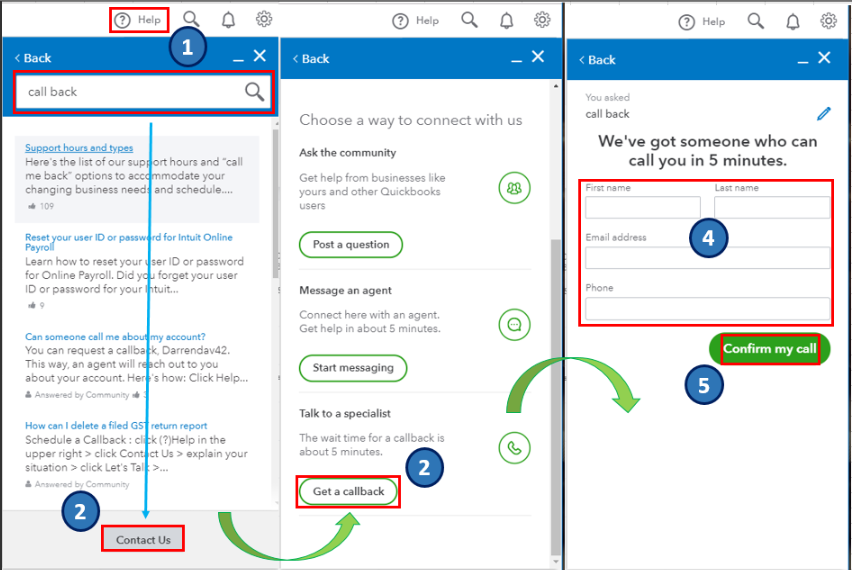
In the meantime, I encourage uploading your bank transactions manually in your QBO account. For more guidance, feel free to check out this article: Manually upload transactions into QuickBooks Online.
You might also want to read this article to learn how to match transactions: Categorize and match online bank transactions in QuickBooks Online.
Thank you for your patience while we work for a fix. Please keep in touch if there's anything else I can do to help you succeed with QuickBooks. I've got your back. Have a great day and keep safe.
Same here...for WEEKS now, my Capital One checking account WILL NOT update! My Capital One credit card updates just fine, but the checking account will not update, no matter the steps I've taken.
Thank you for joining the thread @LAC1,
Let me share some troubleshooting steps that can help you fix your concern. You can sign in to your bank's website to check if the issue may be on the bank's end. Here's how:
Some banks have multiple sign-in URLs. So, get the URL link from QuickBooks before you sign in.
If you can sign in to your bank's website, you're nearly there.
For more steps, check out this link for your reference on what to do when there's a bank error in QuickBooks Online: What to do if bank transactions won’t download or there's a bank error.
If the issue persists, I recommend contacting our QuickBooks Support to check your account and help you fix your concern.
If you have follow-up questions, don't hesitate to leave a message in the comment section. I'll be happier to help. Have a good one!
@Rejeil_O , did you read your colleague's, @Mark_R response above? There's a known issue with banking updates with Capital One and an investigation number INV-45774 has been assigned to this ongoing problem. So, all your suggestions about checking with my bank do not and will not work. None of us here @glynn-leach want to keep manually updating our Capital One checking accounts, so please stop asking us to check with Capital One.



You have clicked a link to a site outside of the QuickBooks or ProFile Communities. By clicking "Continue", you will leave the community and be taken to that site instead.
For more information visit our Security Center or to report suspicious websites you can contact us here