Turn on suggestions
Auto-suggest helps you quickly narrow down your search results by suggesting possible matches as you type.
Showing results for
Hello,
This a question regarding Bank Feeds.
I have some payments sitting in the Add/Match transaction and I want to delete them if possible. The payments are from 2020 and 2021.
TIA
Cath
Solved! Go to Solution.
Hi, Cath.
I'd be happy to assist you with this.
The instructions below will guide you on how to remove those payments sitting in your bank feeds:
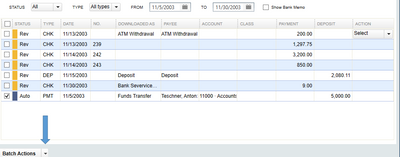
You can also check out our guide in adding and matching bank feed transactions for your benefit.
Don't hesitate to leave a comment below if you have other questions about managing transactions. I'm always here to help. Have a good one, @Cath_R.
Hi, Cath.
I'd be happy to assist you with this.
The instructions below will guide you on how to remove those payments sitting in your bank feeds:
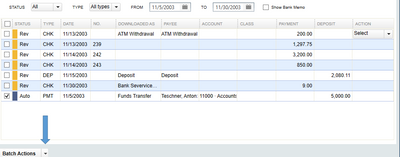
You can also check out our guide in adding and matching bank feed transactions for your benefit.
Don't hesitate to leave a comment below if you have other questions about managing transactions. I'm always here to help. Have a good one, @Cath_R.
Hi, @Cath_R.
Hope you’re doing great. I wanted to see how everything is going about removing old transactions in bankfeeds. Was it resolved? Do you need any additional help or clarification? If you do, just let me know. I’d be happy to help you at anytime.
Looking forward to your reply. Have a pleasant day ahead!
Hi, thanks all worked well.
I'm happy the steps my colleague provided worked for you, @Cath_R.
Please feel free to reach out to the QuickBooks Community any time. We are always here to lend a hand. Take care!
My Bank Feed Center is missing. It was available 2 weeks ago but, now missing.
Hello there,
You'll want to check and ensure to log into your QuickBooks Desktop (QBDT) account as an Admin. However, if you are already the admin and the issue persists, I suggest utilizing Verify and Rebuild Data feature in your company file. It is to help us determine if there are issues with your company data. Here's how:
For detailed information about the steps, please visit this article: Verify and Rebuild Data in QuickBooks Desktop.
You can also visit these articles for future reference:
For additional QuickBooks-related concerns, don't hesitate to post them here in the Community. We're always available and willing to lend a hand to your queries. Have a great day ahead.
This response is for QBO not Desktop, stiop giving us instructions for QBO only, on your platform that is all that you do it is such nonsense. Some of us still have desktop, get with it IT!!!!!!
That6 link just sends you to the main platform that DOES NOT give you advise on how to resolve this issue.



You have clicked a link to a site outside of the QuickBooks or ProFile Communities. By clicking "Continue", you will leave the community and be taken to that site instead.
For more information visit our Security Center or to report suspicious websites you can contact us here