Turn on suggestions
Auto-suggest helps you quickly narrow down your search results by suggesting possible matches as you type.
Showing results for
Hello there, @LAC1.
We understand the inconvenience of not having this function on updating Capital One checking account.
However, I can help you perform basic troubleshooting steps that will help download your bank transaction automatically.
If downloads seem slow or stuck, the issue may be on the bank’s end. Sign in to your bank’s website to check.
Here’s how.
If you updated anything on your bank’s website, like your account number, username, or password, update QuickBooks as well.
Here’s how.
If there’s an error message or banking error in your QuickBooks online, you may refer to this article to fix specific banking errors that block QuickBooks from downloading new bank transactions. What to do if bank transactions won’t download or there’s a bank error.
If the issue persists, I recommend contacting our Phone Support Team by simply clicking the Help button in your QuickBooks Online. They have the proper tools to pull up and check your account regarding this issue.
You might find this article helpful about adding and matching transactions in QuickBooks Online. Categorize and match online bank transactions in QuickBooks Online.
I'd be here to help you out if you have additional QuickBooks questions. Take care and keep safe!
@Pabz_L , before answering my question, did you know that there is in fact an investigation number (INV-45774) assigned to this persistent issue? So, the problem does not in fact rest with Capital One. It's a known issue with the weeks-long failure of Capital One checking accounts and QBO updating successfully. @glynn-leach None of us want to keep manually updating our Capital One checking accounts. This problem has existed for weeks now, and the replies we get from QBO are not working.
I appreciate your reply, LAC1.
Allow me to join this thread to bring additional information and clarification to the issue about Capital One checking account not updating.
There is an ongoing investigation regarding the Capital One bank not updating. Our engineers are continuously working to identify the cause so we can provide a permanent solution. If you've already contacted us, please expect an update regarding the status of this issue via email.
If you haven't, I suggest reaching out to us so we can add your company information to the list of affected users.
Here's how:
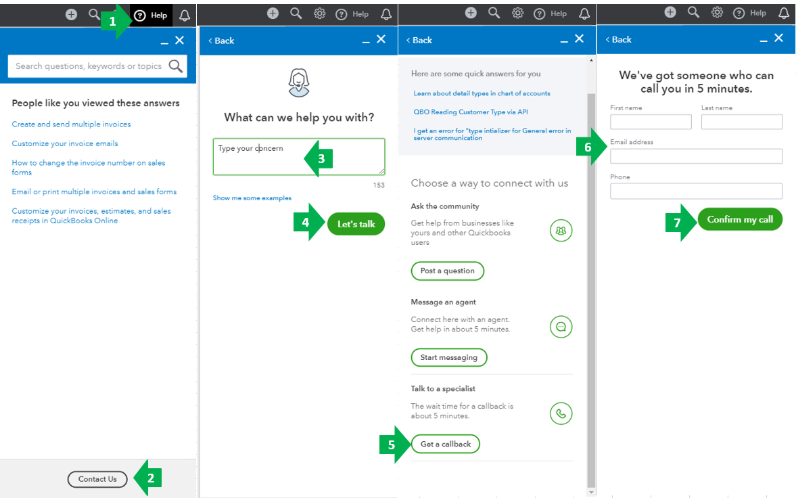
I know the importance of getting this resolved and I appreciate your patience while not experiencing the function as the way it should be working.
I'm with you until this gets fixed. Fill in me if there's anything you need help. Take care and have a wonderful day ahead!
Have the engineers repaired this issue? My Capital One business checking account still will not update/sync. My Capital One business credit card DOES update, but not my business checking account.
Did you ever get this resolved? I am having this issue now and they do not know what to do. Nothing suggested is working... been on it for a week.
Hi there, @GiGiS.
I appreciate that you've followed the recommended steps provided by my colleagues. I understand that this will benefit you a lot when we're able to manage bank feeds with no hindrances.
Since the troubleshooting actions weren't able to resolve the issue, I encourage you to contact our Customer Support team to investigate this further. From there, they will pull up your account and fix it with their tools. They are available from Mondays to Fridays from 6 AM to 6 PM.
You can follow the steps that Charies_M shared.
Also, I've added a help page to site more insights on managing online banking and reconciling accounts in QuickBooks Online: Banking.
I'll be checking my notifications until then this gets resolved. You can also share with us your experience after contacting them. Stay safe and have a nice day ahead!
I'm having this same problem for the last 2 weeks. I have tried all the steps listed in this thread and have contacted QBO customer support with no resolution. Can someone from QBO give an update on when this should be resolved?
Thanks for letting us know that you've done the steps above, cargcar.
The investigation provided previously has been resolved. I'd like to share a different solution. To begin, let's open a private browser or incognito. This mode prevents your browsing history from being stored.
You can use these keyboard shortcuts:
Next, sign in to your QuickBooks Online account and try to update your bank. If it works and you're able to see new transactions added, you can go back to your regular browser and clear its cache. Finally, restart your browser to refresh the settings.
You can also use a different supported browser as an alternate solution.
If you're getting a bank error, check out this article for the instructions: What to do if you get a bank error or can't download transactions in QuickBooks Online
Please let me know how it goes. I'm here to offer additional help. Have a nice day.
I have not had a single transaction from my Capital One Business Checking or Savings show up in QuickBooks Online in three weeks. Oddly my Capital One Credit Card which is on the same login comes though fine. And I noticed that the account balance on Checking and Savings is correct. However it says "updated just now" but there are no transactions since 1/11/2021. I spent almost 2 hours with customer support who took screenshots and opened up a case with tech support, but I have not heard back in 2 weeks. I'm paying nearly $30 a month for quickbooks service, and it can no longer connect with my main business account. Invoices are showing up as overdue for clients who paid weeks ago.
Browsers, Caches, and Private windows are not the issue, I tried all of these, and un-linking and re-adding the account a dozen times . The quickbooks link is perfectly active on the Capital One side, just no transactions come through, just the balance.
I appreciate the steps you've done to resolve this issue, risottto.
We have an ongoing investigation about the missing bank transactions.
I assure you, once we've heard an update from our engineers, either my colleagues or I will reply to this thread.
As a workaround, we'll have to manually import the transactions.
Also, I'd recommend reaching out to our Phone Support team so you'll be added as one of the affected users. Here's how:
Once imported, you can now categorize the transactions. I've added this article as your guide: Categorize and match online bank transactions in QuickBooks Online.
We appreciate your patience while we're working to have this issue a permanent fixed. Take care!
I don't think talking to a human is an option any more. Capital one issue finally fixed... no one told me but grateful it is done. Now, I need to reactive account he told me to deactivate and not sure that is possilbe.
I’m glad you’ll be able to use your Capital one, @GiGiS.
No need to deactivate the account, what we need to do is to manually update the account. Doing this will download your latest bank transactions to your QuickBooks Online (QBO) account. I’d be glad to guide you how.
You can also check this article for more details: Download the most recent bank and credit card transactions in QuickBooks Online.
Once done, you can utilize these links that serve as your guide in categorizing your transactions and reconciling your accounts in the future.
Let me know if there’s anything else you need help with your transactions or with your account. You’re always welcome to tag me in your reply. I’m only a few clicks away from you. Have a good one!



You have clicked a link to a site outside of the QuickBooks or ProFile Communities. By clicking "Continue", you will leave the community and be taken to that site instead.
For more information visit our Security Center or to report suspicious websites you can contact us here