Turn on suggestions
Auto-suggest helps you quickly narrow down your search results by suggesting possible matches as you type.
Showing results for
Get 50% OFF QuickBooks for 3 months*
Buy nowI am working to reconcile my credit card satements in Quickbooks Online. I "Categorized" all transactions for that time period. When I went to "Reconcile", I found that 4 of the transactions that I "Categorized" are no longer there. They no longer show in "For Review", "Categorized" or "Excluded". Where did these transactions go and how do I get them back so I may "Reconcile" my account?
Hi there, @dal1cas2.
I've got some instructions to help you find these four missing transactions right away.
A quick and easy way to locate transactions in QuickBooks Online (QBO) is by running the Audit Log report. This report helps you keep track of added, deleted, and modified transactions, as well as user entries. It allows you to see history of changes made to individual transactions or a range of multiple transactions. It can be customized by using the Filter tool to narrow down the data.
Here's how:
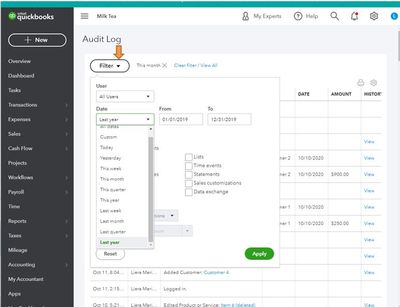
For more information about using the search tools in QBO, you can check out these articles:
If you still can't locate them, it's a good idea to try accessing your account on a private browser and locate them again. You can refer to these shortcut keys to open an incognito window in all supported browsers:
If it works, then your main browser may have accumulated too much historical data, which can impact processes and cause this kind of behavior. To ensure this doesn't happen again, I recommend that you clear it's cache. Otherwise, you can switch to another browser if the same thing happens.
Visit me here again in the Community and keep me posted on your progress with finding these missing transactions. I'm determined to help you succeed.
Unfortunately, when I go into the Audit Log, all it will tell me is "Automatically updated Online Banking accounts for - Credit Cards It does not allow me to view any of the transactions. Any other suggestions?
I got some answers for you, dal1cas2.
Let's check your Auto-add feature and make sure this is turned off. This will help prevent the system from automatically categorizing your transactions.
To do this:
Here's an article made handy for more details about bank rules, see this article: How to Set and Use Banking Rules for Downloaded Transactions.
Below are some articles that will guide you in categorizing transactions and the reconciliation process:
I'm just a few clicks away if you need more help managing your banking transactions in QuickBooks Online. Have a pleasant day ahead.
Unfortunately this does not help me with the transactions that have suddenly dissapeared
I know this hasn't been an easy process for you, dal1cas2. I appreciate all the efforts you've performed to get this resolved.
Since you're still unable to locate your categorized expenses, I'd recommend contacting our QuickBooks Support Team. They're equipped with tools to check the cause. It'll also allow them to submit a ticket to our engineering team to alert them about the issue if necessary.
Here's how:
To ensure that you'll be assisted on time, please see our support hours.
Once the transactions are located, you can now reconcile your QuickBooks accounts. This ensures they always match your bank and credit card statements.
Please visit us again in the Community and keep us posted on your progress with finding these missing transactions. It's always our priority to ensure this gets resolved.
Recently all of my transactions got erased for almost 5 years. It asks me for a password to fix it but it doesn’t take my password and I’m the owner.
my bookkeeper can’t do her job. Thousands of dollars down the drain for the work done for the past 5 years. And the only solution the offer is to pay QB more money to get their bookingkeeping services
this is robbery



You have clicked a link to a site outside of the QuickBooks or ProFile Communities. By clicking "Continue", you will leave the community and be taken to that site instead.
For more information visit our Security Center or to report suspicious websites you can contact us here