Turn on suggestions
Auto-suggest helps you quickly narrow down your search results by suggesting possible matches as you type.
Showing results for
Get 50% OFF QuickBooks for 3 months*
Buy nowHi there, wolfys21.
It's great to see a new face here in the Community. Let's team up so you can fix the connection issues with your PNC Bank.
To do this, I'll need to clarify a few details to help me narrow down the cause of this issue and offer you accurate resolutions.
May I ask the specifics of the connection problems you're having? Did you encounter any errors or a particular error code?
Additional information about this matter will be much appreciated.
Come back to this post with those details, and we'll work together to find the best solution for this issue. In the meantime, have a great day, and keep safe!
Are you kidding me right now???
I have called in about 8 times. Please look up my account and see all the information you need. I keep being told "you are working on it".
No connection for over a month. Not getting what I paid for. I am exploring using other companies after almost 20 years and leaving quickbooks.
Suddenly, my PNC bank connection is not working in QB online. I can not reconcile the bank account. This is a disaster. Even when I download and import the banking transaction, reconciliation is not possible. There's a new screen that wants me to connect to my bank before doing anything else.
I am a 20 year customer. Please provide help.
Hello there, @mami5.
I would love to provide information regarding the reconciliation process. However, before doing so, I'd like to ask if there's any specific error showing on your screen when downloading the bank feed. It will help me identify any problem between your bank and QuickBooks Online (QBO).
Also, could you please provide a screenshot that prompts when reconciling? It will help us identify the root cause of your reconciliation issue.
The thread will be open for any additional information you can provide. I'll keep an eye out for it. Have a nice day ahead!
How do I add a screenshot?
Thank you for your prompt response, @wolfys21. It's my pleasure to help you add a screenshot here in the Community forum.
When adding a screenshot in Community, ensure to save the screenshot on your file first.
Here's how to attach the screenshot:

Now, that your screenshot has been attached, you can select the Post to upload it to the thread.
Here are a few more articles that provide additional guidance just in case you need them while reconciling an account in QuickBooks Online:
Please don't hesitate to post here in the Community space if you have additional concerns about QuickBooks Online. We're always here to help.
Thank you for sharing screenshots, wolfys21. Let me chime in and share updates concerning the PNC bank connection.
We've received similar cases where linking the PNC bank prompts an error of "Service unavailable Online banking is unavailable right now. Please try again later or contact us." Our online banking team has identified the issue is caused by expired access tokens. To resolve this, we recommend disconnecting and reconnecting all affected PNC accounts. Here's how:
You can also keep these articles below for your reference in handling bank transactions moving forward:
Fill me in if you have other questions or need assistance with any banking-related inquiries. The Community is always looking forward to helping you. Take care.
I've been calling in since March with issues connecting PNC to QB's. I've called about 20 times and spent more time on the phone with support than I have actually using your product. I'm not calling in anymore. I'm researching other companies to switch to instead, I feel like I really have no choice anymore.
PNC told me yesterday that they have updated their URL to secure.pnc.com and QBO needs to update the link on their end. I’ve spent 4 hours on this so far with QBO and spent even more time with problems connecting to PNC via QB Desktop. This is a known and chronic problem and QBO is asking for screenshots of my account… I say Pick Up the Phone and Call PNC yourself! How many complaints do you need?!!
I'll assure you that I am fully committed to helping you overcome this banking connection challenge, tsaf.
If you have used the updated PNC URL but it isn't listed in QuickBooks Online (QBO), you can request to add it to the list of supported banks as a workaround. Please be aware that this process may take some time as it involves reviewing the number of requests and approval from the bank.
Here's how:
In the meantime, you can bring your bank transactions by downloading a CSV file from your bank and uploading it to QBO.
Additionally, it is crucial to reconcile the account to ensure your financial records are accurate.
Let me know if you have further questions about bank connectivity issues and other related bank-related concerns. I'll be here to assist.
I have multiple clients experiencing same problem with multiple bank accounts. If QB does not connect to banks why would I use it?
Connecting your bank account to QuickBooks Online is an essential part of every business entity, Ipar. With that, let's work together to address these issues and find a solution that ensures smooth and effective bank connections moving forward.
Before we start, could you share the details of the challenges or difficulties faced by your clients? Did they come across any specific error messages? I would appreciate it if you could share them. This will help us review your account or investigate similar issues for you.
Moreover, here are some possible reasons why you're having concerns with connecting your bank account:
In this case, we can also contact your financial institution if they're conducting system maintenance, encountering server issues, or better ask for an updated URL then connect them again to the Banking page.
After that, if your bank doesn’t appear, we can request support from your bank. (please refer to Step 3 in the given article).
In the meantime, we can manually upload your bank transactions to download transactions up to a certain date. For more detailed instructions, please refer to this guide: Manually upload transactions into QuickBooks Online.
Once everything is fine, we can refer to this resource for your guidance about categorizing and reconciling your account in QuickBooks Online:
I'm always ready to lend additional help with linking bank accounts. Just share your concerns in the comment section. Have an awesome day ahead.
Hello, I am having problems connecting to PNC bank. When I click on the fix now link for the account it is taking me to a page where there is a message saying "we cannot connect to this provider right now". This has been the same message for multiple weeks. Please help
We appreciate you joining us here in the thread, @unatra. We'll share some updates about connecting PNC Bank to QuickBooks Online (QBO) and point you in the right direction to address this situation.
Before anything else, please know that it isn't the experience we want you to have when managing bank connectivity inside the program. We've received similar cases or reports about the PNC bank's inability to connect with QBO. With that said, we recommend contacting our Customer Care Team so they can add you to the list of affected users and receive updates once a fix is available. We'll outline the steps to get you going:
For more details, please see this page: QuickBooks Online Support.
On the other hand, we're providing these articles to help you manage bank transactions and reconcile an account inside the program:
We encourage you to visit us anytime if you require further assistance managing bank accounts inside the program. Also, you can post here again or comment below if you have other questions about QuickBooks. Our team will make sure to respond as soon as possible.
I am on the list of people waiting for an update. As of this morning, there is no solution to this problem. Just an update for anyone else having the same problem.
I am one of the people who cannot connect to the PNC account.
I go through the secure log in process - and then the Quickbooks application does not let me select my account (and I only have 1) - and once all that is done and I am BACK on the Quickbooks website, it does let me click on the "Connect" button - it is non-responsive.
I really just need to reconcile for my August report - but it does not let me do anything with August - it just tells me it could not pull the bank data, even though I pulled the data. when I click on the button to "Resume Reconciling" it pulls me into the July reconciliation.
I need help:
- Connecting to my PNC account
- Completing my August reconciliation
Treasurer
Thank you for joining this thread, @tvbbc_treasurer. Let me help you perform some troubleshooting steps to get to the bottom of this issue.
Before proceeding, have you encountered any error messages other than the unresponsive button?
In the meantime, I recommend reaching out to PNC Bank to check for any issues or updates on their end.
If everything appears to be working on the PNC bank's end, you can try logging into your account using a private browsing mode to see if this issue is related to your browser.
Here are the shortcuts for private browsing on different browsers:
Once you're signed in successfully, you can connect to your bank again. If this resolves the problem, switch back to your default browser and clear the cache to refresh the page and start fresh. Alternatively, you can also try using other supported browsers.
Regarding your second concern, please complete the July reconciliation before proceeding to August. If you've already finished the July reconciliation and performed the browser troubleshooting steps but still can't access the August data, I recommend contacting our customer support team. They can securely access your account and investigate the issue further.
For future reference, feel free to utilize this guide to learn more about what to do if QuickBooks doesn't match your bank statements after reconciling them: Fix issues at the end of a reconciliation in QuickBooks Online.
Please let me know the results after trying the steps above. I'll be here to help you if you have any follow-up questions. Stay safe!
Add me to the list of people who cannot connect to PNC (Pinacle.)
When I attempt to connect, I get a "Something unexpected happened and we can't connect to PNC (Pinacle).
Try again in a few hours. (590)
Well, we've tried multiple days on each of our four entities. I do get to the point where we can choose a location but then we get the above error.
I recognize the urgency of getting the PNC bank connection error 590 resolved, Clexie. Let me discuss some information to handle this issue.
The error code 590 typically indicates a temporary issue with the connection between QuickBooks Online (QBO) and PNC Bank. Sometimes, this error is due to temporary server issues.
Furthermore, we highly recommend reaching out to our QuickBooks Online Support for assistance with specific troubleshooting steps and help to resolve any underlying QuickBooks Online issues.
To reach out to our Customer Support Team, you can take the following steps:
Our customer support is available for Plus, Essentials, and Simple Start users from 6 AM to 6 PM PT Mondays to Fridays, and Saturdays from 6 AM to 3 PM PT. Advanced support is available at any time, any day.
In addition, you may refer to this article to customize any financial report generated in QuickBooks: Customize Report in QuickBooks Online.
Feel free to comment on any other online banking-related concerns in QBO. The Community is always here to help.
I have been a QB Desktop user for over 15 years. QB talked me into moving to QB Online on Thursday. We did the transition. However, I cannot get the connections set up for bank feeds for my PNC Bank or my CITI card. Extremely frustrating. It still connects on by Desktop version. I am really regretting my decision.
Your time is valuable and I know how these bank connectivity issues can disrupt your workflow, @BetsyV. Let's tackle this matter together to get you back on track.
Before that, did you encounter any specific error messages when connecting your PNC and Citi bank accounts in QuickBooks Online (QBO)? If so, we'd appreciate it if you could share them with us here to provide the necessary troubleshooting.
First, I recommend signing in to your bank account's website to check for ongoing maintenance or system issues. Sometimes, connectivity problems can arise if the bank is performing updates or experiencing outages.
If there's none, you can access your QBO account using a different supported browser. It's possible that there's a temporary issue with QBO or the browser you're using.
In the meantime, you can manually upload your bank transactions into QBO using a CSV file.
Moreover, we advise categorizing your bank transactions in QBO to ensure they're recorded in the appropriate accounts.
Your experience is important to us, so please don't hesitate to drop by the Community if you have additional questions about linking your bank accounts to QBO. We're only a few clicks away. Take care.
QB does not connect to my PNC accounts. It worked fine until Jan 05 25, then stopped, and I have played the circular game of successfully reconnecting to PNC, and then QB fails and tells me to reconnect again, and again and again. Can you please fix your connection with PNC bank. It is still working fine for my other accounts, so there is no issue other than QB .
Welcome to the Community, VTS.
I acknowledge the importance of connecting your PNC bank account to QuickBooks Online (QBO) to keep track of your financial records. Since you're still facing an error when connecting your bank to QBO, I'd be glad to help fix this. To make sure we're moving forward together, I'd like to ask you a question.
Could you please specify the exact error you are encountering while connecting your bank account to QuickBooks Online? This will help us identify the appropriate solution. Meanwhile, if the issue doesn't fall under common errors typically seen during bank connections, we recommend contacting our support team for further assistance.
Please see the steps below:
1. Log into your QuickBooks Online account.
2. Click on the Help button located at the top of the page.
3. Navigate to the Search tab, enter your query, and press enter on your keyboard.
4. Select Contact Us.
5. Under the Callback option, click on the Have us call you button to input your details.
6. Finally, choose Get a Call to receive a callback from support.
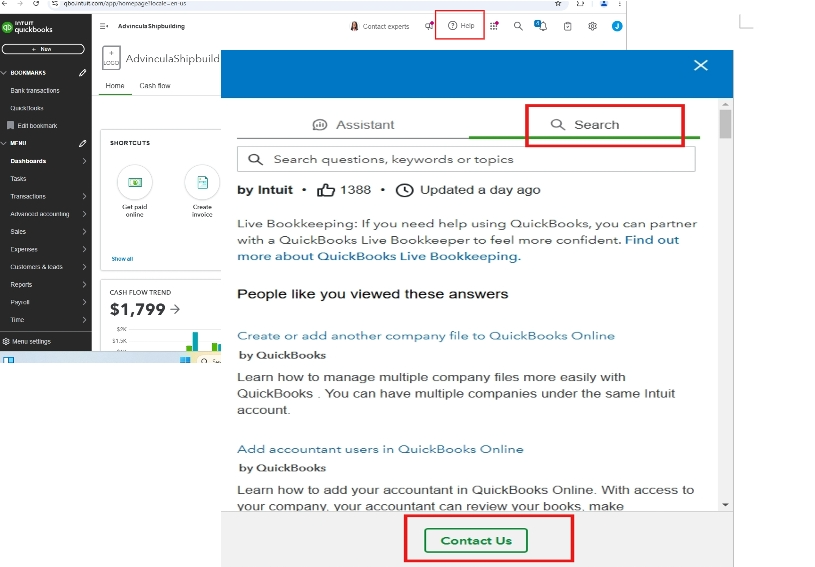
For a comprehensive guide on obtaining assistance with your QuickBooks product or service, check out this article: Get help with QuickBooks products and services.
We can also check out this article on how to categorize the transactions you download from your bank in QuickBooks Solopreneur: Categorize bank transactions in QuickBooks Solopreneur.
If you have more questions regarding your bank account connection, feel free to reach out. We'll offer prompt assistance. Have a nice day.


You have clicked a link to a site outside of the QuickBooks or ProFile Communities. By clicking "Continue", you will leave the community and be taken to that site instead.
For more information visit our Security Center or to report suspicious websites you can contact us here