Turn on suggestions
Auto-suggest helps you quickly narrow down your search results by suggesting possible matches as you type.
Showing results for
Get 50% OFF QuickBooks for 3 months*
Buy nowI have a charge card with a vendor but do not have it set up as a credit card. I received a credit from the vendor and the credit will stay on my account for future use and will not be refunded. How do I record the open credit?
Hello there, @bvindas.
I can help you record the vendor credit in QuickBooks Online (QBO).
Here's how:
You can also use the vendor credit as payment for an open bill. Here's how you can apply it:
Also, you can visit this article for more information about paying your bills: Enter and pay bills.
Feel free to drop a comment below if you have other questions about QuickBooks. I'll be happy to help you out. Have a great day.
Is there a way to record it without using bills for future use? We do not use bills, we only record by adding expenses.
Yes, there is, @bvindas.
You'll want to enter a note to be reminded of the vendor credit in the future. Let me show you how to do it in your QuickBooks Online (QBO) account.
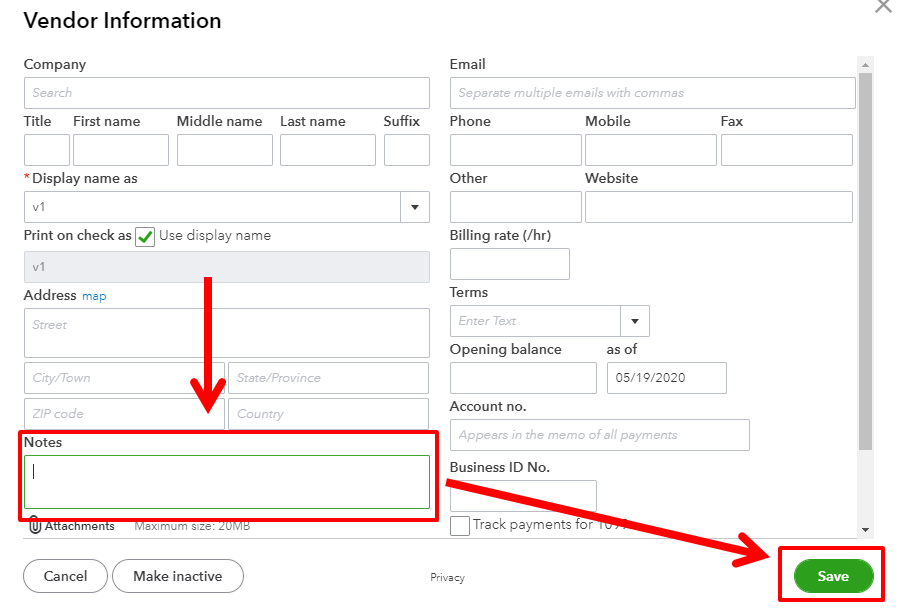
Here's an article you can read for more details: Add and use notes.
Also, I got you this article to learn more about entering a credit from a vendor.
Lastly, I recommend checking this great resource that guides you on how to merge your accounts and vendors in QBO: Merge Accounts, Customers, and Vendors.
Please let me know if there's anything else I can help you with. I'm always here to assist you. Keep safe and take care.



You have clicked a link to a site outside of the QuickBooks or ProFile Communities. By clicking "Continue", you will leave the community and be taken to that site instead.
For more information visit our Security Center or to report suspicious websites you can contact us here