Turn on suggestions
Auto-suggest helps you quickly narrow down your search results by suggesting possible matches as you type.
Showing results for
Get 50% OFF QuickBooks for 3 months*
Buy nowTry opening your QBO account on any private/incognito browser.
Before we proceed, may I know which bank account you're trying to update? This way, I'll be able to check if there are related issues with your financial institution.
For now, let’s update your bank login credentials manually. You can follow the steps below:
If you’re still unable to update you bank info, let’s perform the suggested troubleshooting by Fiat. This might be a problem with your browser. The program’s performance may be impacted by the cache that is kept, which can result in unexpected behavior.
Let’s start by using a private window to access your account. This doesn't use the current cache files, therefore it's an excellent location to find out if the browser is the problem.
Here are the keyboard shortcuts:
Once signed in, you can update your bank info again. If this works, let's clear the cache of your browser. This helps remove its stored cache so QuickBooks will perform efficiently.
If private browsing doesn't work, I recommend using different browsers. They'll provide you the best and most secure experience with QuickBooks. For more details, I encourage checking this article: System Requirements For QuickBooks Online.
For more details about changing your sign-in information, I suggest browsing this article: What To Do If You Get a Bank Error or Can't Download Transactions in QuickBooks Online.
Additionally, I've added an article that'll help you review downloaded bank transactions and assign them to the correct accounts. This is to ensure your books are accurate: Categorize and Match Online Bank Transactions.
I hope I made you smile today. Don’t hesitate to reach out to me here if you have other concerns with QuickBooks. I’ll be around.
I'm trying to update my bank information I'm having all kinds of problems can you please get me in so I can do it thank you
Welcome to the Community, @Williamp1959. I appreciate you for reaching out to us.
I understand the relevance of updating bank information in QuickBooks Online. Can you please provide the name of the bank so that we can check if there's an ongoing investigation into that bank? In the meantime, I'll assist you with how to update bank information in QuickBooks Online. Kindly follow the steps below:
1. Start a manual download. This will update all of your linked bank and credit card accounts.
2. Check your bank or credit card's website. If downloads appear to be delayed or stuck, the issue might be with the bank. To check, go to your bank's website and copy the URL QuickBooks uses to connect.
3. Update your bank information in QuickBooks. Here's how:
You may check out this article for detailed steps and information: What to do if you get a bank error or can't download transactions in QuickBooks Online. Moreover, if you're done updating the information and received an error message, please jump to Step 4: Fix specific bank errors. There are several links to bank errors that frequently prevent QuickBooks from downloading new transactions or updating information.
If you need to retrieve missing transactions downloaded from your online bank and credit accounts, keep the following article for future reference: What to do if you can’t find downloaded transactions in QuickBooks Online.
Feel free to reach out to us again if you need further assistance managing your bank accounts in QuickBooks Online. I'm always available to assist you. Have a great day, William.
Try opening your QBO account on any private/incognito browser. Another option, utilize the trial version of MT Online to isolate the issue. It is designed to import into any bank or credit card in QuickBooks Online, so there is no specific setting needed. If the same error persists, there is an ongoing problem at your bank or connection.
https://www.moneythumb.com/?ref=110
When i try to upload my banking information into QuickBooks Online, it says my password has expired and it says to fix it and try again. when i try to fix it the process fails. for security reasons, my bank requires me to access an app where it produces a unique access number which i have to use to get into my business bank accounts. that works fine if i just log into the bank but when i try to upload the banking information into quickbooks online, it still says the password has expired. i had this problem back in July but somehow it was fixed and worked great until December 1. how can we get this fixed so i can upload my banking data into Quickbooks online.
GoodBooks1
I can provide you with some helpful information on how to add your transactions to your QuickBooks Online (QBO) account, @GoodBooks1.
To better assist you, can you provide me more details about the bank you are having trouble with? It'll help me identify the issue and provide you with an accurate solution.
You can also try to check with your bank if they allow third-party apps like QuickBooks Online to connect your account. Then, verify with them what options you need to turn on to allow access.
Here's how you can update your expired password, so you can import your bank transactions to the account:
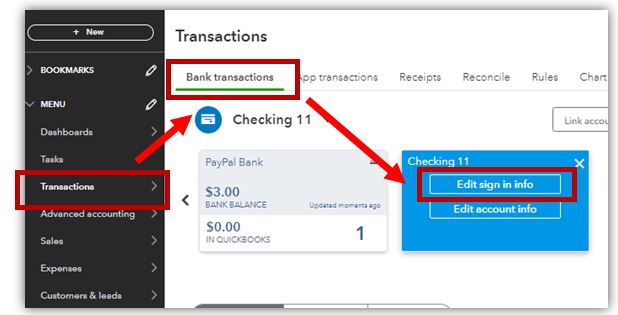
For more information on fixing errors related to user ID or password, check out this article: Fix bank error 103 in QuickBooks Online.
Once you've completed these steps, you can now get transactions from your bank and import them into your online banking account: Manually upload transactions into QuickBooks Online. You can then match and categorize them to ensure they are allocated to the correct account.
Let me know if you need further help resolving the error you're having or uploading your transactions. I'm always here to assist. Have a wonderful day!



You have clicked a link to a site outside of the QuickBooks or ProFile Communities. By clicking "Continue", you will leave the community and be taken to that site instead.
For more information visit our Security Center or to report suspicious websites you can contact us here