Turn on suggestions
Auto-suggest helps you quickly narrow down your search results by suggesting possible matches as you type.
Showing results for
Get 50% OFF QuickBooks for 3 months*
Buy nowThanks for posting here in the Community, @ChazMacs. Let me help you ensure your deposits will go directly to your bank account in QuickBooks Online (QBO).
In QBO, you can easily update where QuickBooks Payments deposits your money in your Accounts and Settings. Here's how:
Furthermore, you may check out these articles for additional reference to ensure your transactions will go to the correct accounts:
Regarding the deposits that go into your Undeposited Funds account, make sure to deposit them into the correct bank account the same way as they appear in your real-life bank deposits.
Don't hesitate to get back to this thread if you have other QuickBooks-related concerns besides handling your deposits. I'm just here to help. Stay safe always!
Kevin,
I think something is broken -- payments should move automatically from Undeposited Funds account to the "Bank Account" account -- but this stops working for us too recently.
It looks like it works properly when someone pays by Credit Card, but if they pay by ACH/e-check, the deposit goes in to Undeposited Funds, but never moves out of that account (like it used to for years...).
Note: We use QBO and Intuit Merchant Services, and the *do* are clear to our bank.
I understand that you're encountering an issue with the automatic transfer of payments from the Undeposited Fund to the Bank Account. I'm here to ensure that your payments will deposited to the correct account.
We can review the accounts selected in your QuickBooks settings. From there, we can verify if the updates have already been reflected. Here's how:
Here's how:
If the issue persists, I suggest contacting our QuickBooks Payments Team. They'll be able to provide specific guidance and help troubleshoot the issue to ensure that payments made via ACH/e-check are deposited directly into the Bank Account account as expected.
Keep me in the loop if you have any clarifications about handling deposits I'm always around to help you, and I wish you more success in your business.
I found the section -- great!
And I tried to change "Instant Deposits" (now blank) to my Bank Account -- account 1010.
But it would not accept the update, without an error...
And why did Intuit change it in the first place? -- it wasn't this way before because it worked the way it was for YEARS! They could have left what was there as the default.
Note: I spent an HOUR with your support team today on this issue -- they had no idea what I was even talking about.
Unfortunately this information does not work. I am at a loss for how to take funds out of the undeposited funds account.
Hello there, @JLB51.
I'll help you make a bank deposit to lessen the amount of the Undeposited Funds account in QuickBooks Online.
Here's how:
Here is an article you can read about making a bank deposit in QuickBooks Online: Deposit payments into the Undeposited Funds account in QuickBooks Online.
You may also check out these articles for additional reference to ensure your transactions will go to the correct accounts:
Feel free to comment below if you have questions about managing Undeposited funds. I'm always here to help. Have a great day.
Thank you for your message Ethel_A. Unfortunately this didn't help. I am finding a lot of issues with deposits. I use the directions as you indicated but the funds are still going into the Undeposited Funds account. Do you have any suggestions? This is especially troublesome when working with Trust Accounts. Thank you for your help.
We can see how hard the situation you're in, @JLB51. We'll provide important information to have your funds directly added to your bank inside QuickBooks Online (QBO).
Before anything else, know that we appreciate you performing the steps provided by our colleagues. Please be aware that if you set up your bank to be the routing bank account of your company, it affects future transactions.
In the meantime, if you have existing funds in your Undeposited funds account, you'll need to bank deposit and choose the account where you want to transfer your money. Once done, the next time you accept payments through the bank, it'll directly go to the account you used or the routing account you've set up inside your company settings.
If the issue persists, you can contact our Customer Care Team. This way, they can access your account in a secure environment and conduct further investigation to determine the root cause of the problem. We'll write down the steps below to get you going:
Feel free to visit this article for more details: QuickBooks Online Support.
Moreover, you can check these articles to help you manage bank transactions and reconcile accounts inside QBO:
Please let us know how it goes, @JLB51. We're determined to help you get through this and resolve your banking concerns in QuickBooks. Keep safe.
Hello Kurt_M and thank you for your email. I have reconciled all of the accounts to date - the deposits that are labeled as "undeposited funds" are included in here. The previous person on my job set everything up in Quickbooks so I am guessing that is the problem and I will be contacting the Customer Care Team. Thank you so much again!
Hello there,
We're delighted to hear that the posted recommendation is of help. If you require further assistance working on specific tasks in QuickBooks, the Community is willing to assist you at any time. Have a great day ahead!
My undeposited funds balance is very high. I went to each invoice that I rec'd payment on and it was set to undeposited funds. When I go to make my bank deposit, there are several payments still listed there that have all been previously deposited.
There may be a discrepancy between the payments recorded in QuickBooks Online and the deposits made to your bank account, @Karenhhps. Let me chime in and help you sort this out so undeposited funds show an accurate balance.
Since you’re seeing payments listed in the bank deposit screen that have already been deposited, you may need to review your records in the program to ensure that each payment is correctly associated with the corresponding deposit.
Here's how you do it:
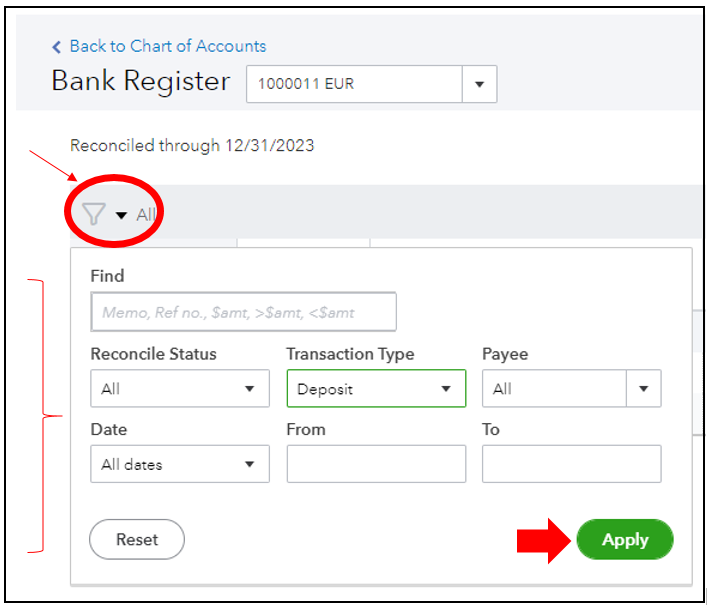
If you've verified they’re duplicate transactions, I recommend deleting them manually. From the Deposit window, select the payments, click More, and choose Delete.
Otherwise, you may want to consider contacting our support team for assistance. Our representatives have enough tools to check the issue further and help you find more solutions.
Once everything is good, you can now categorize them for smooth reconciliation. This makes sure that the transactions recorded in QuickBooks match your bank statements. Additionally, it helps identify any discrepancies and assure the accuracy of your financial records.
Drop me a reply if you require additional assistance managing your payments. I’m always ready to lend a hand, @Karenhhps.



You have clicked a link to a site outside of the QuickBooks or ProFile Communities. By clicking "Continue", you will leave the community and be taken to that site instead.
For more information visit our Security Center or to report suspicious websites you can contact us here