Turn on suggestions
Auto-suggest helps you quickly narrow down your search results by suggesting possible matches as you type.
Showing results for
Get 50% OFF QuickBooks for 3 months*
Buy nowHi. I've just started with the QB. I'm interested in maintaining accounting for the company that trade on amazon. As I understand option of automatical downloading information from amazon to QB is only avaliable in QuickBooks Self-Employed. could you please help me to switch to it. thanks
Hi markiv-olena,
Currently, switching from QuickBooks Online (QBO) to QuickBooks Self-Employed (QBSE) is unavailable. This is because both subscriptions have different programs and are designed for different types of businesses. You'll want to cancel your existing QBO and sign up for a new QBSE account.
To make sure that you have a copy of your company information. I suggest exporting them to Excel before canceling your subscription.
Here's how to export your report or list:

You can check this article for more information about exporting transactions: Export Reports, Lists, and More.
For future reference about QuickBooks Self Employed, here's an article for more information: QuickBooks Self-Employed Overview.
Please let me know if you need anything else. I'll be right here to help.
Is the capability to switch from Quickbooks Online to Quickbooks Self-Employed still unavailable in March 2021?
No. QBSE is a stand alone product.
https:// quickbooks.grsm.io/US
https:// quickbooks.grsm.io/us-promo
Allow me to help share some information regarding switching the online version to QuickBooks Self-Employed, joethebaker.
As referenced by my peer above, switching QuickBooks Online to QuickBooks Self-Employed is still unavailable in March 2021. These two differs and uses different platforms and style of accounting.
You'll need to cancel your existing QuickBooks Online subscription and sign up for a new Self-Employed account. I suggest exporting your QuickBooks Online data into Excel before canceling your account.
Here's how to export your report or list:
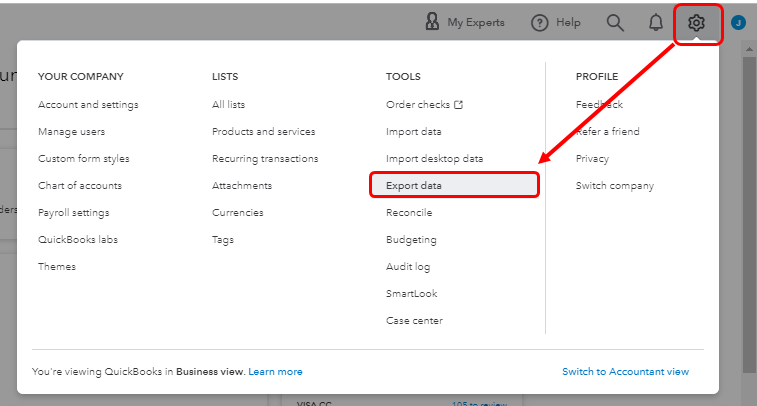
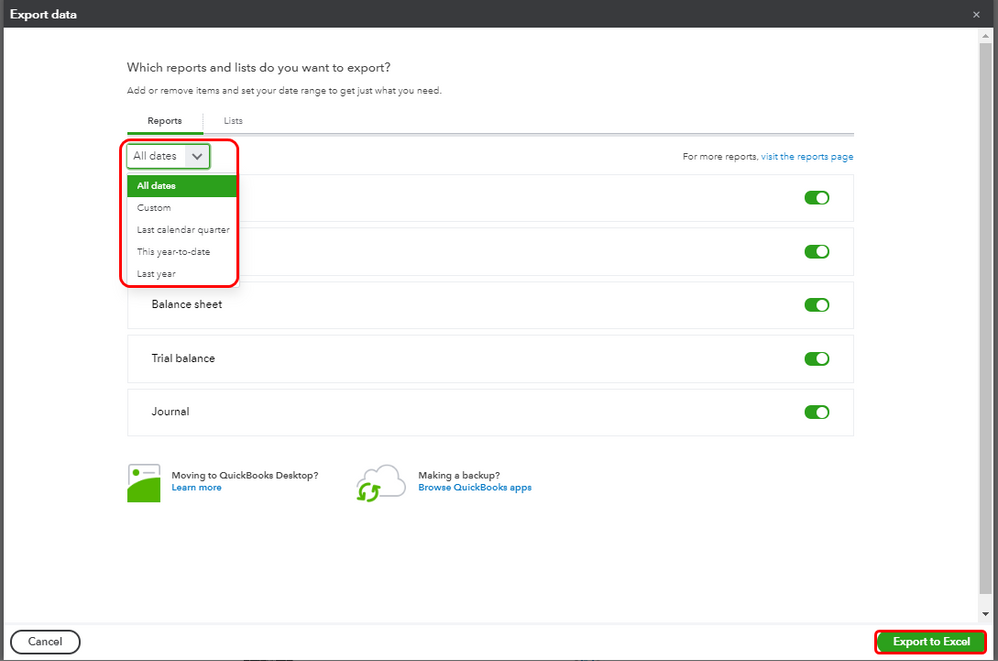
You can go through these write-ups to know more about the difference between the two platforms as well as their features:
Switch from QuickBooks Self-Employed to QuickBooks Online.
For future reference about QuickBooks Self Employed, here's an article for more information: QuickBooks Self-Employed Overview. It provides you details from setting up your self-employed account to filing your estimated taxes.
You can always get back to me if you have any other QuickBooks concerns. I'm always here to provide further guidance related to switching QuickBooks versions. Have a nice day.
Thank you for this information. Can you tell me how to then import those reports into Quickbooks Self Employed? Also, how can I transition pending invoices?
Thanks for following up with the Community, joethebaker.
Currently, there isn't a process for importing Excel (.XLS) files into QuickBooks Self-Employed (QBSE). I can certainly understand how an ability to do so could be useful and have submitted a suggestion about it as of today.
You can also submit your own feature requests while signed in to QuickBooks Online (QBO).
Here's how:




For QBSE product suggestions, you can use our Feedback webpage.
Your suggestion's definitely valuable to Intuit. It will be reviewed by our Product Development team and considered in future updates. QBO feature requests can be tracked through the Customer Feedback website.
Pending invoices from QBO can be entered manually in QBSE.
I've additionally included a couple resources about using QBSE that may come in handy moving forward:
If there's any questions, please don't hesitate in sending a reply. I'll be here to help. Have a lovely day!
Hello and Happy January!
Where can I find, our can you outline, the comparison between the base version of QBO and QBSE. I am self-employed but am unsure what is lost or gained from one version to the other.
Glad to see you joining the thread, @masleche.
I'd be delighted to provide information about QuickBooks Online and QuickBooks Self-Employed.QBO and QBSE are two different versions of QuickBooks. These two differs and uses different platforms and style of accounting.
Currently, the option to switch from online to self-employed is unavailable. You'll need to cancel your existing QBO subscription and sign up for a new QBSE account. To ensure that you keep a copy of your company data. I recommend exporting them into Excel before canceling your account.
Here's how to export:
To know more about the comparison between QuickBooks products, see this: QuickBooks Subscription Comparison.
I'm also adding this article to learn the basics of QBSE: QuickBooks Self-Employed Overview.
You're always welcome here in the Community. Just leave a reply if you have other concerns about this matter or QuickBooks. Stay safe!
Following these instructions exports the files as .xlsx, not .csv. How are you then supposed to import the files as .csv?
You've come to the right place for assistance, jasinta. Let me help you import CSV files in QuickBooks Self-Employed.
With QuickBooks, you can connect your bank or credit card accounts directly to your company file or add transactions manually from a CSV file and import them. Also, most banks allow you to download transactions from their website into a CSV.
To guide you on how to upload a CSV file, please refer to the steps below.
Here's how:
Additionally, you'll want to visit this reference to learn how to check the format of the CSV file you got from your bank: Format CSV files in Excel to get bank transactions into QuickBooks.
Furthermore, you can modify and categorize these transactions to ensure your financial records are correct.
Let us know in the comments below if you require additional assistance importing transactions in QBSE. We're always here to help. Have a good one!


You have clicked a link to a site outside of the QuickBooks or ProFile Communities. By clicking "Continue", you will leave the community and be taken to that site instead.
For more information visit our Security Center or to report suspicious websites you can contact us here