Thanks for visiting the Community space, @bookbridget. I'll provide some information about manually importing your AMEX transactions into QuickBooks Online (QBO).
Beforehand, you'll want to ensure that you have set up your bank accounts correctly so it will seamlessly download all of your transactions. You'll want to visit this article to help manage your accounts in QBO: About bank or credit card sub-account setup.
Regarding your concern, we can manually import your missing AMEX transactions so you can proceed with reconciling the account. Let me guide you on how:
- Sign in to your bank's website and follow the instructions to download the CSV files (maximum file size of 350KB). Every financial institution has different steps.
- Ensure to download only those missing transactions to avoid duplicates.
- Once done, go to the Banking menu on the left pane.
- From the Banking tab, select the blue tile for the account to which the transactions will be uploaded.
- Choose the Link account dropdown arrow, and then click Upload from file.
- Tap on Browse and select the file you downloaded, then select Continue.
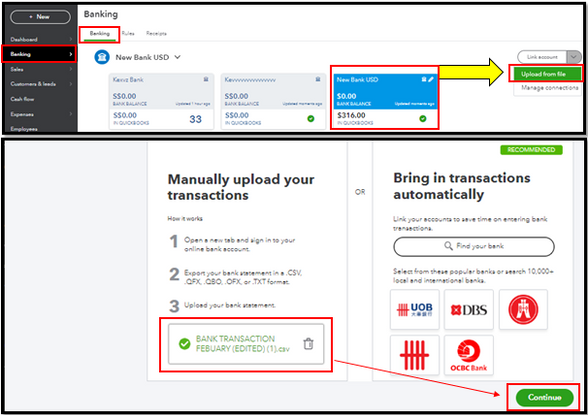
- In the QuickBooks account ▼ dropdown, select the account you want to upload the transactions. Then click Continue.
- Match the columns on the file with the correct fields in QuickBooks, then choose Continue.
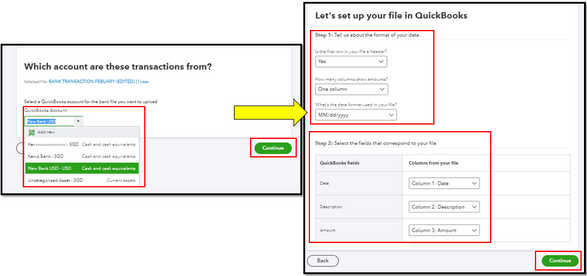
- Select the transactions you would like to import, then click Continue.
- Tap on Yes, then click Done.
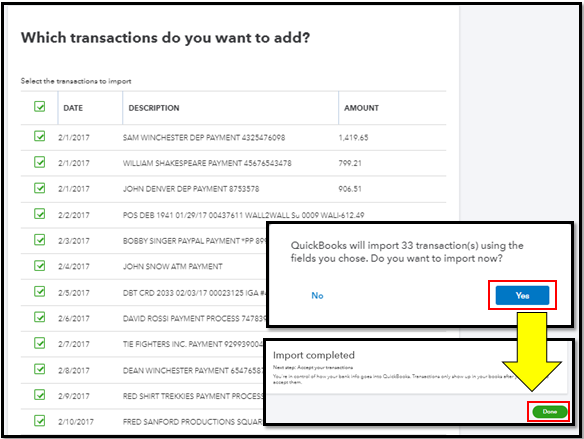
For more information about this process, you can visit this article: Manually upload transactions into QuickBooks Online. After that, you can now categorize and match your online bank transactions.
If everything's good, you can now proceed to reconcile an account in QBO. If everything matches, you know your accounts are balanced and accurate.
I'm always around and ready to help if you have more questions about managing your bank transactions in QBO. Just click the Reply button to add your comment so I can assist you further. Have a good one!