Turn on suggestions
Auto-suggest helps you quickly narrow down your search results by suggesting possible matches as you type.
Showing results for
Get 50% OFF QuickBooks for 3 months*
Buy nowHow do I change the currency in QuickBooks Desktop - Enterprise? For some strange reason when we opened our QuickBooks program yesterday the currency started showing up in UK Pounds instead of US Dollars. All of the discussions describe how to correct the issue in QuickBooks Online but not in the Desktop version. I don't have the same options and screens being described in the existing discussions and am hoping someone can help me fix this issue.
Solved! Go to Solution.
Thank you for the additional information, @KAS21. I'm determined to ensure everything is parallel so you can all work seamlessly.
Your boss may have opened a different company file. I'd suggest closing it and restore the correct one. You can take note of the file location from the other workstation. Doing this will help us ensure that we're opening the right one.
To see the file location, follow these steps below:
Once done, go back to the other computer that shows UK pounds. You can use the location details to restore the company file.
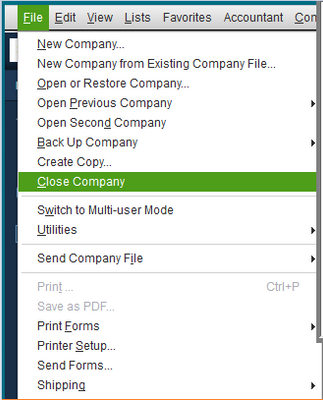
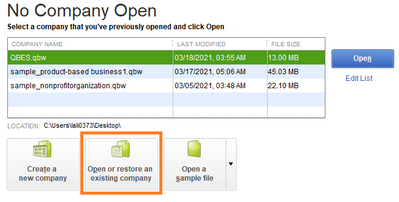
I've added some articles that contain more information about restoring your company file and how to locate it if you forgot where you saved it:
Feel free to visit us again should you require further assistance. I'm always here to help. Have a great day.
Let me ease your confusion and help you from there, @KAS21.
Once you select the home currency during the initial setup of your QBDT software, the option to change it is currently unavailable. As a workaround, you can consider utilizing the Multicurrency feature to set US dollars (USD) as your home currency.
Before we start, please know that you can no longer deactivate the feature once it's turned on. In this case, I'd suggest creating a backup copy of your company file before activating Multicurrency.
Meanwhile, here are the steps to activate Multicurrency:
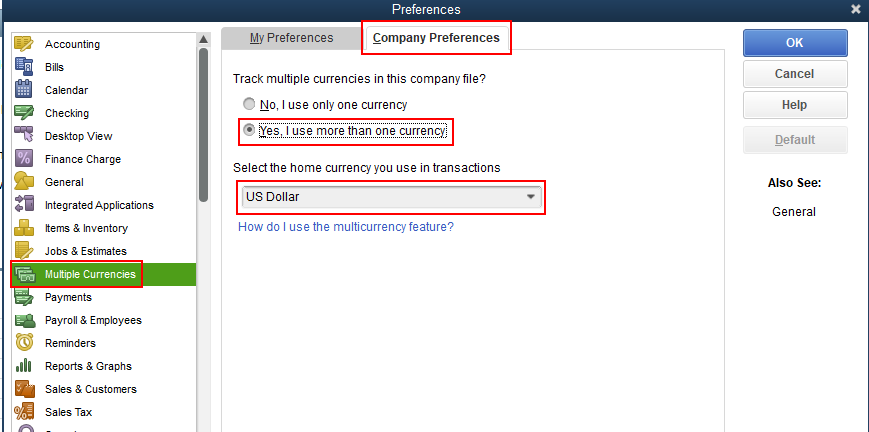
I'm adding this article to learn more about setting up and using multicurrency: Set up and use Multicurrency.
Please let me know if you need clarification about this, or there's anything else I can do for you. I'll be standing by for your response. Have a great day.
The main confusion is that it was US Dollars until my boss opened his file this afternoon. His is in Pounds while the rest of us are still showing US Dollars. (We use the Multi-user setting) Our company has the Enterprise: Manufacturing & Wholesale
Thank you for the additional information, @KAS21. I'm determined to ensure everything is parallel so you can all work seamlessly.
Your boss may have opened a different company file. I'd suggest closing it and restore the correct one. You can take note of the file location from the other workstation. Doing this will help us ensure that we're opening the right one.
To see the file location, follow these steps below:
Once done, go back to the other computer that shows UK pounds. You can use the location details to restore the company file.
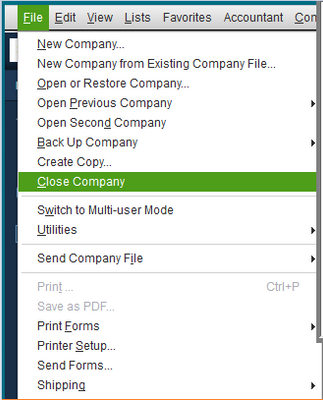
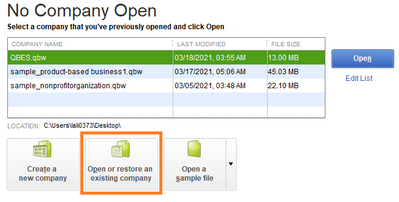
I've added some articles that contain more information about restoring your company file and how to locate it if you forgot where you saved it:
Feel free to visit us again should you require further assistance. I'm always here to help. Have a great day.
Hi there I switched to multicurrency but it still sent the invoice in CDN which was our original billing system.
I'm not sure how to fix this - and I have invoices I have to send out right away....
What to do?
You have to create a new profile for your customer and assign USD as their currency. Then you will be able to create an invoice for that customer in USD.
do I have to make a new account all over -
I already have a profile - so how would I change it?
Just to clarify your case. Are you using QB Desktop US version or CA version? Do you only need to send invoices in USD for some of your customers, or do you need to replace the currency for all of your customers to USD?
I'm using the desktop version which was originally set up in CDN -
Now I need to - do some clients in US and others in CDN.
How do I set that up?
Thanks Tina
Prepare your new Customer list with USD and utilize the importer feature
https:// quickbooks.intuit.com/learn-support/en-us/manage-lists/import-or-export-ms-excel-files/00/203724



You have clicked a link to a site outside of the QuickBooks or ProFile Communities. By clicking "Continue", you will leave the community and be taken to that site instead.
For more information visit our Security Center or to report suspicious websites you can contact us here