Turn on suggestions
Auto-suggest helps you quickly narrow down your search results by suggesting possible matches as you type.
Showing results for
Connect with and learn from others in the QuickBooks Community.
Join nowYou can purge your account, tjinvestments.
You can do these steps if your company is less than 60 days, though you can cancel the account when it's beyond 60 days.
Here are the steps to purge QuickBooks Online (QBO) account:
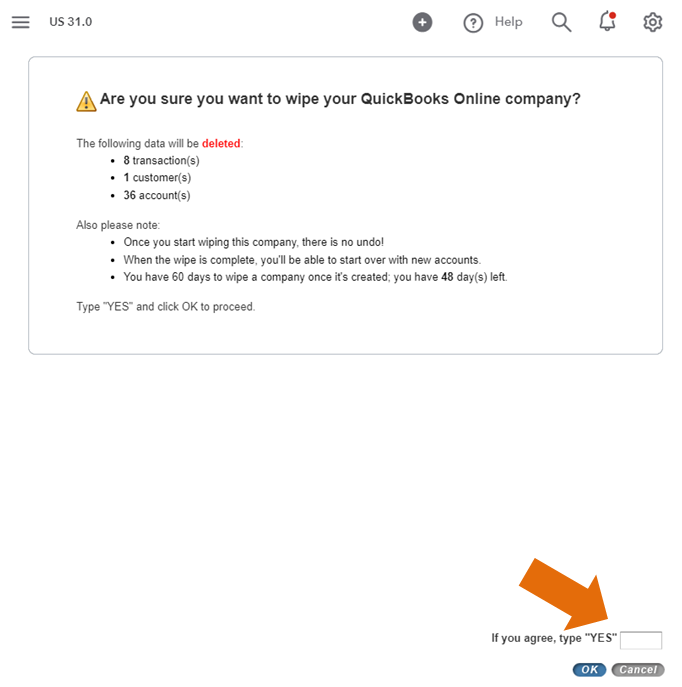
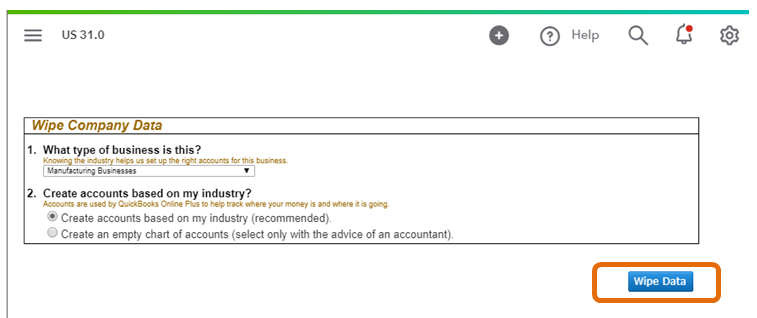
Once done, you can start recording transactions again. You can also import list in QBO, check this article about, common questions about importing data to QuickBooks Online.
Let us know if you need anything else.
If you have to open a new QBO account, make sure to click the Buy button to get the discounted price for up to 6 months. If you purchase from the trial account, you have to pay the regular price.
https://quickbooks.grsm.io/us-promo



You have clicked a link to a site outside of the QuickBooks or ProFile Communities. By clicking "Continue", you will leave the community and be taken to that site instead.
For more information visit our Security Center or to report suspicious websites you can contact us here
