Good day, davesmythny.
If this is your first time reconciling the account, you can edit the balance to your QuickBooks registers.
Let me show you how:
- Click Accounting in the left panel and choose Chart of Accounts.
- Locate the account you're reconciling and click View register.
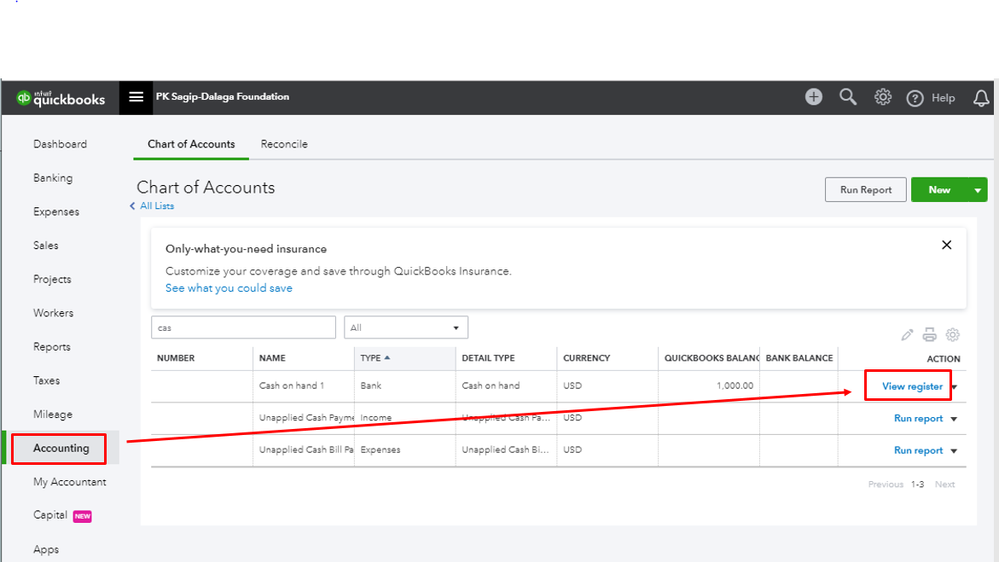
- Look for the transaction that has the Opening Balance account and with reconciled status.
- You can edit the balance from there.

- Click the Reconcile button.

- Select the desired date for reconciliation.



However, if you already reconciled the account, you'll need to manually un-reconcile the transactions and modify the date and balance.
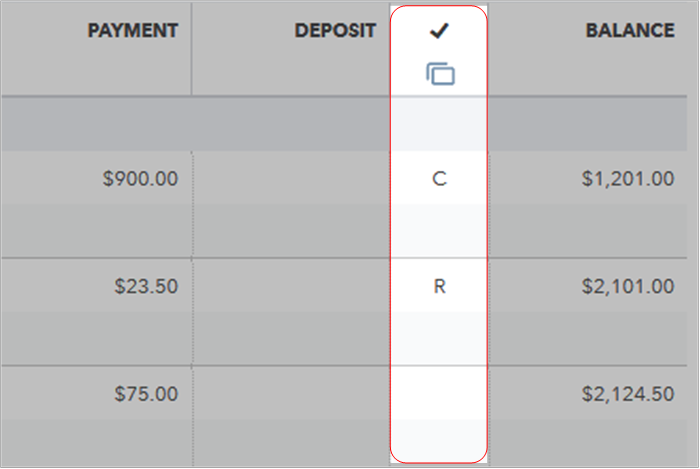
You can check out these articles to know more about reconciliation in QuickBooks Online:
Please get back to me if you have additional questions. Have a good one.