Turn on suggestions
Auto-suggest helps you quickly narrow down your search results by suggesting possible matches as you type.
Showing results for
CYBER MONDAY SALE 70% OFF QuickBooks for 3 months* Ends 12/5
Buy nowThanks for visiting the Community today, donnahrichards.
You’ve got me here to help find the history of changes to your last reconciliation. Let’s open the Reconciliation Change Report to view any modifications to the transactions.
Here’s how:
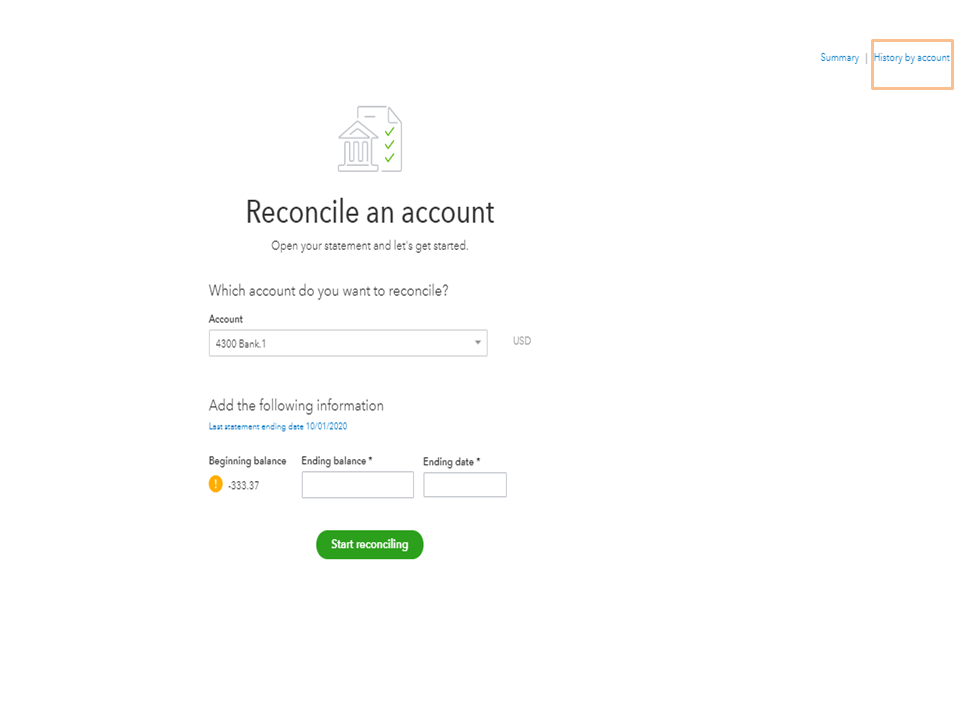
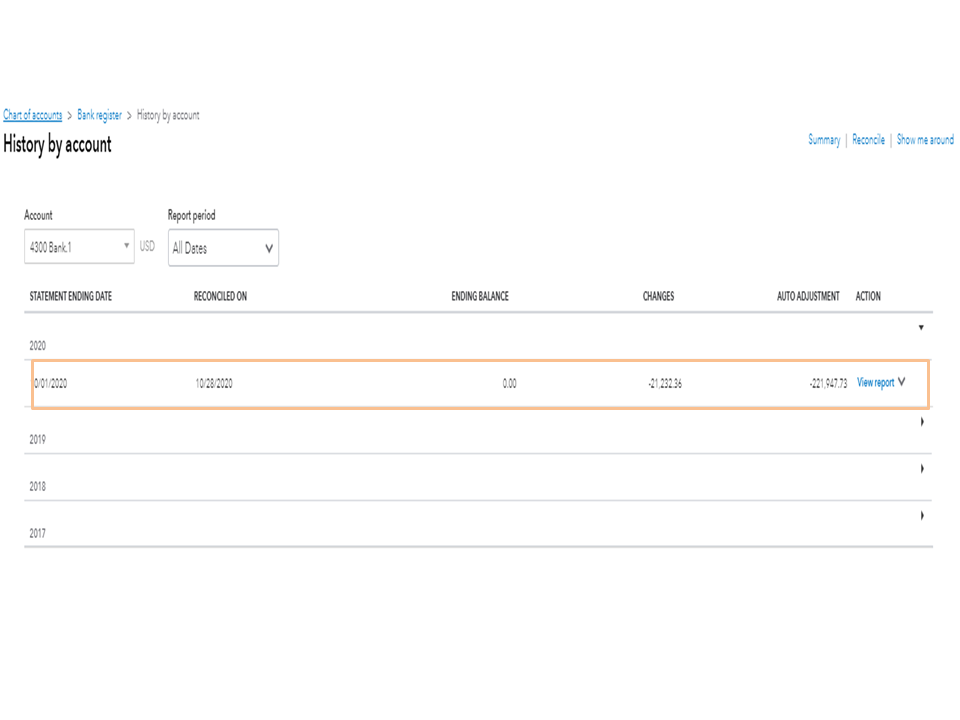
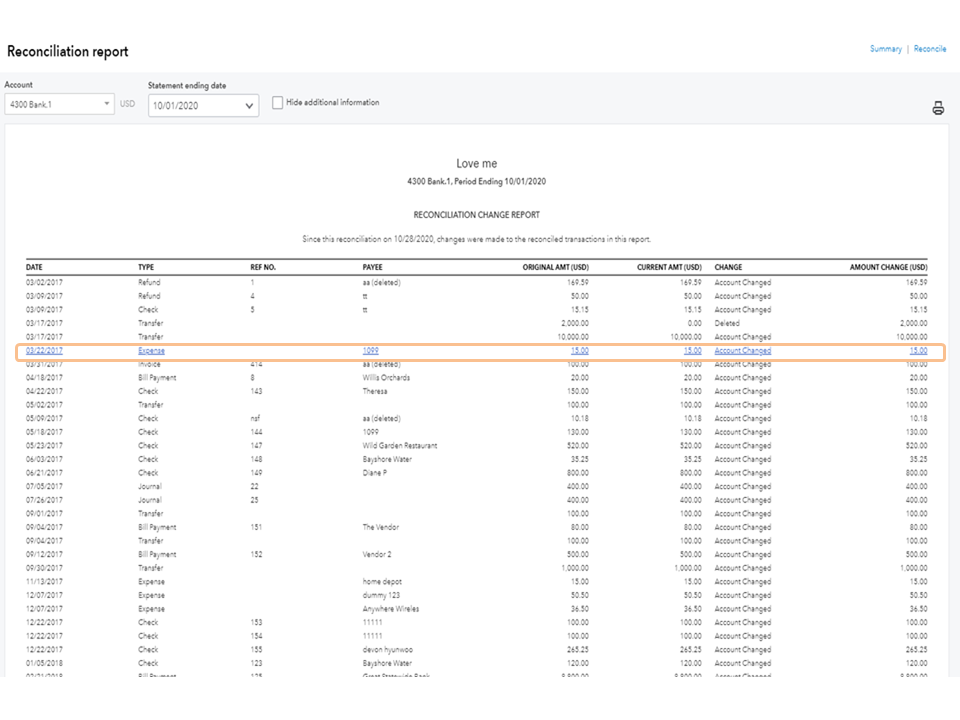
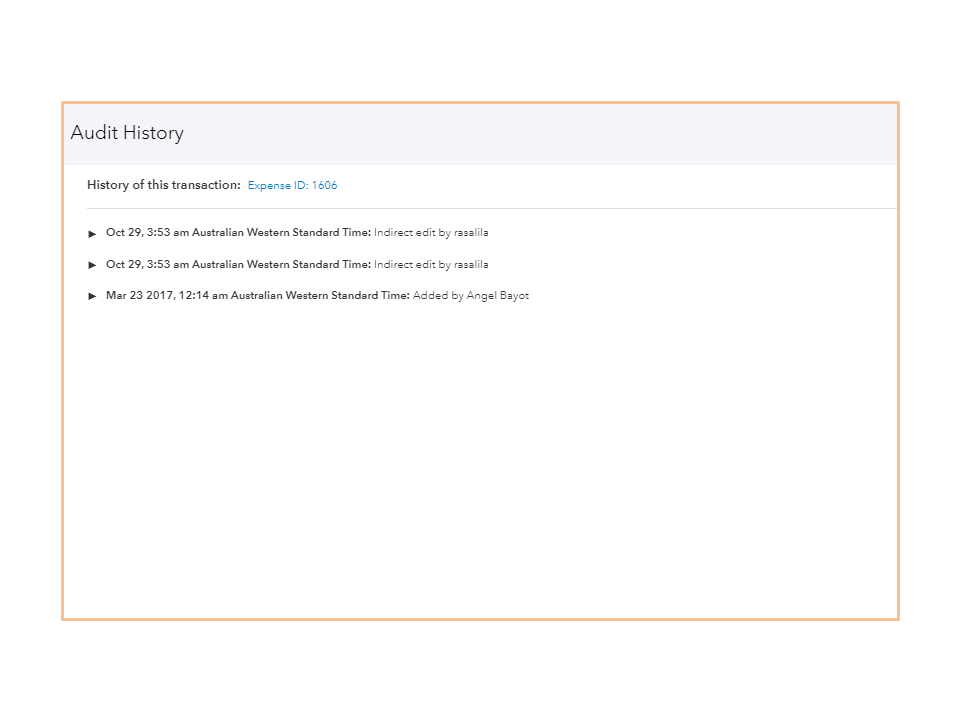
You may want to undo the previous reconciliation and reconcile again to fix the issue. Before proceeding, I still suggest consulting to keep your records correct.
For future reference, these guides cover the complete instructions on how to resolve reconciliation problems. Select which one suits your situation.
If you need further assistance performing any of these steps, post a comment below. I’ll be glad to lend a helping hand. Have a great day ahead.
Hello there again, donnahrichards.
We’re you able to follow the steps on how to find the changes to your reconciliation? I’m here to ensure you’re able to see reconcile seamlessly.
You can go back to this thread if you need help with the process. Please know I’m always ready to assist further. Enjoy the rest of the day.
This is no longer available or nor is the audit log feature to that allows you to sort by bank account.
This would be a very helpful feature, but it does not appear to exist in the current version of quickbooks online.
Welcome to the Community.
Let me share information about checking the reconciliation history in QuickBooks Online.
This feature is still available in QuickBooks Online. However, some terms are changed. I'll show you the steps using the new terms in QuickBooks.
Here's how:
For future reference, you can read these articles if you encounter issues with reconciliation:
Let me know if you have questions about reconciling an account in QuickBooks Online. I'm always here to help. Have a great day.



You have clicked a link to a site outside of the QuickBooks or ProFile Communities. By clicking "Continue", you will leave the community and be taken to that site instead.
For more information visit our Security Center or to report suspicious websites you can contact us here