Let me help you sort this out, bobbeboo.
You can sort the Date to show the current or older transactions.
Here's how:
- Click Accounting in the left panel and choose Chart of Accounts.
- Choose the account and click View Register.
- In your Bank Register, click the Dates to put the current dates on top.
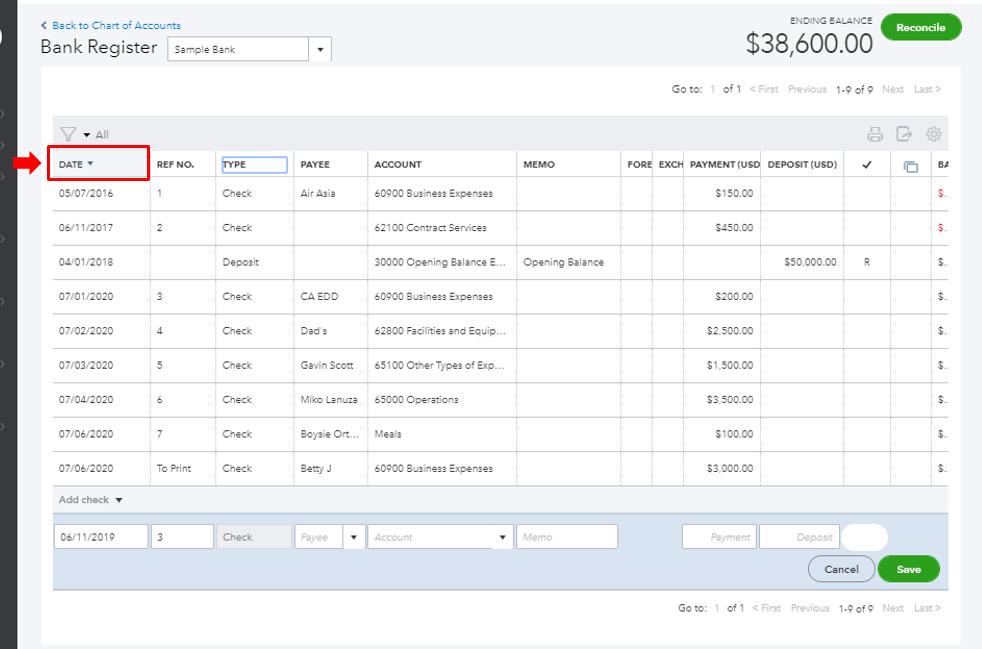
Or, you can use the Funnel icon to filter the dates. Below are the steps to complete the process:
- Click the Funnel icon.
- Choose Check.
- Go to Date and select All dares or Custom.
- Hit Apply.

This will show your transactions by Date together with check numbers. You can go through the following articles below. This will provide you steps on how to remove columns on your bank register as well as on what other transactions you can quickly add:
Add transactions to account registers in QuickBooks Online
Find, review, and edit transactions in account registers
I'm only a post away if I can be of additional assistance. Wishing you a wonderful rest of the week.