It’s nice to see you in the Community, scaldwell1.
In QBO, you can easily add sales and deposits into the register. All you have to do is open the account where you can record them.
Here’s how:
- Go to the Accounting menu and choose Chart of Accounts.
- From the list, pick the bank you’re working on and then tap the link for View Register under the Action column.
- Below the Date column, click the drop-down and choose the transaction type you want to enter in the register.
- This will expand the line where you can enter the information.
- Once done, hit Save to record it.
- Follow the same process to all entries you want to track in your company.
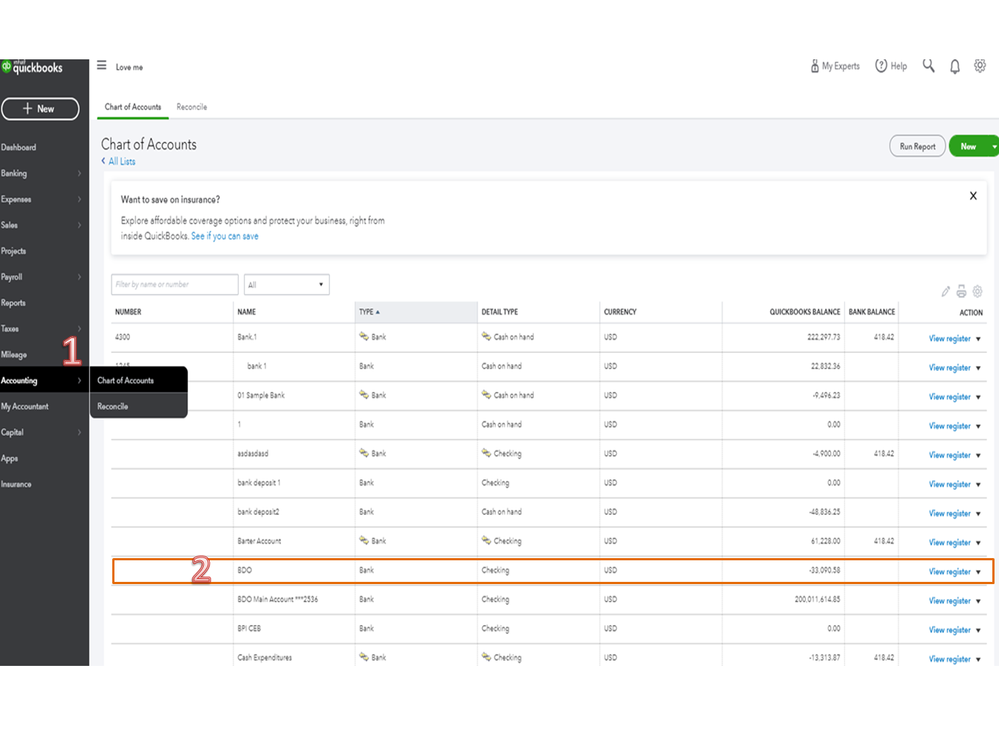
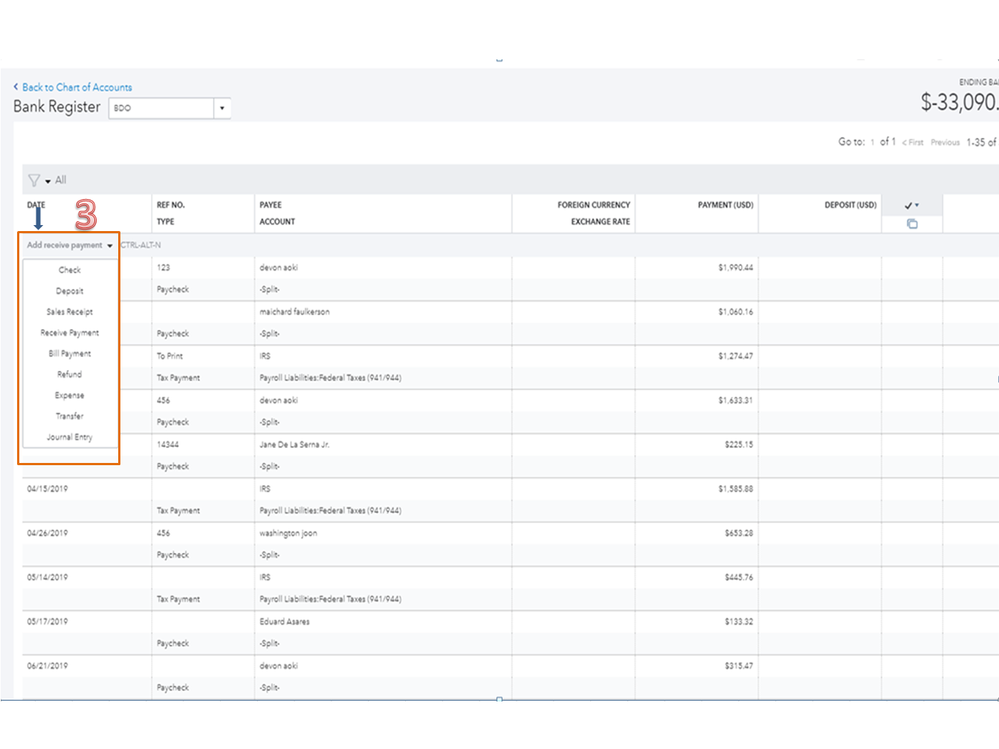
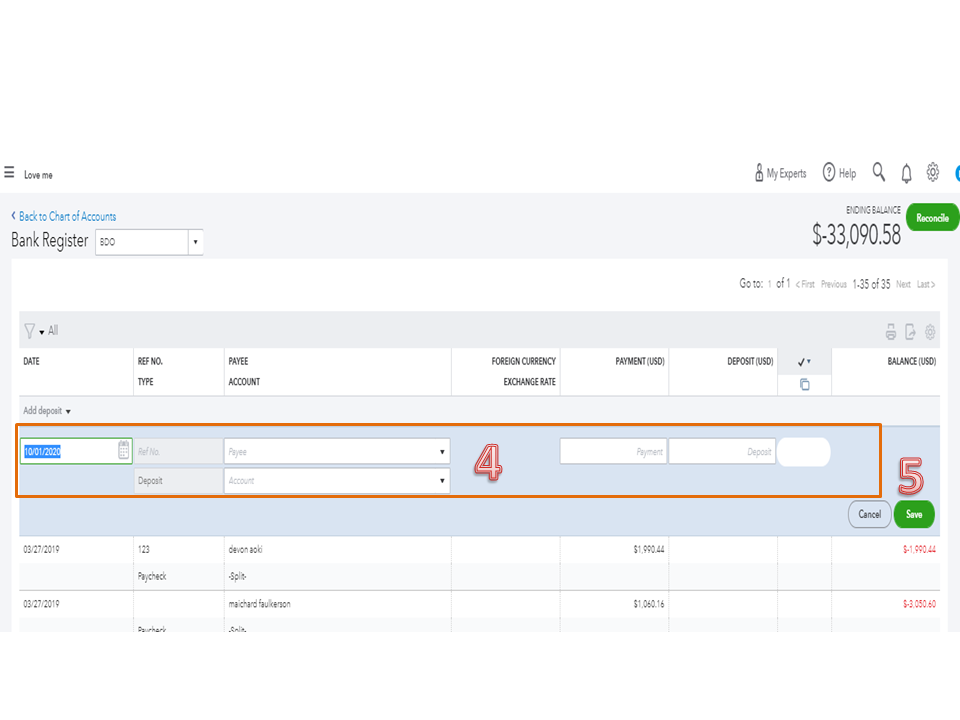
For more insights into this process, check out this guide: Add transactions to account registers in QuickBooks Online.
In regard to your credit, are you referring to applying it to a vendor or customer transaction? Any details shared will help me provide the best solution to your concern. If yes, here are great resources that will guide you on how to track it QBO.
Additionally, here’s an article that will guide you on how to enter past customers and vendors entries: Enter historical information.
Keep me posted if you need help with performing any tasks in QBO. I’ll be glad to lend a helping hand.