Turn on suggestions
Auto-suggest helps you quickly narrow down your search results by suggesting possible matches as you type.
Showing results for
Get 50% OFF QuickBooks for 3 months*
Buy nowHi Team,
I want to add dummy test account in QuickBooks desktop to test my transaction. Is there any way to add dummy bank account to deposit test payments.
Hello dkumar1!
I'm here to show you how to add a dummy bank account. You can follow these steps:
In addition, I won't recommend mixing dummy or sample transactions into your live company file. Instead, you'll want to use our sample file and do the test deposit from there.
Need a reference in setting up your bank feeds? Check this article: Get started with Bank Feeds for QuickBooks Desktop.
Leave a comment below if you need more help. Have a great day!
Hi Mr. AlexV,
Sorry for the response delay.
I created the dummy back account as per your provided instructions. Can you please suggest me following points
1. How to make dummy bank as receivable account.
2. How to setup test bank feeds (screenshot enclosed)
Basically, I want to import SQL invoices to the QuickBooks along with its complete transactions. Invoices are imported successfully. now, I am trying to map or link with paid payments to specific bank. Please let me know if more info required.
Thanks
Deepak Kataria
Welcome back to the Community, dkumar1.
Thanks for adding more details about your concern. I’m here to share some insights about using the bank feeds feature.
In QuickBooks, you’ll have to connect the bank or credit card to the bank feeds first to download transactions. This way, you can bring the payments into the account. If you wish to add one, follow the steps below.
Here's how:
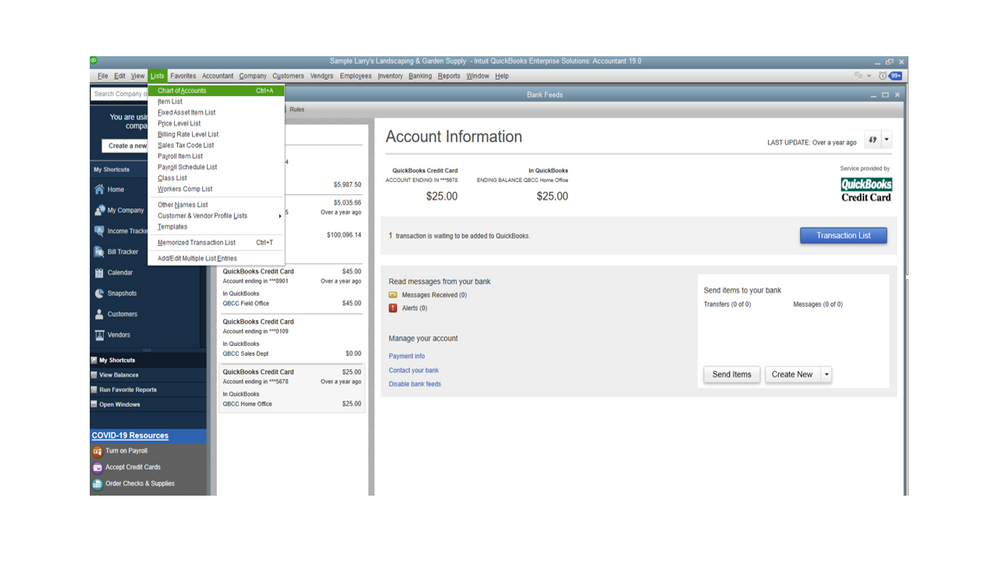
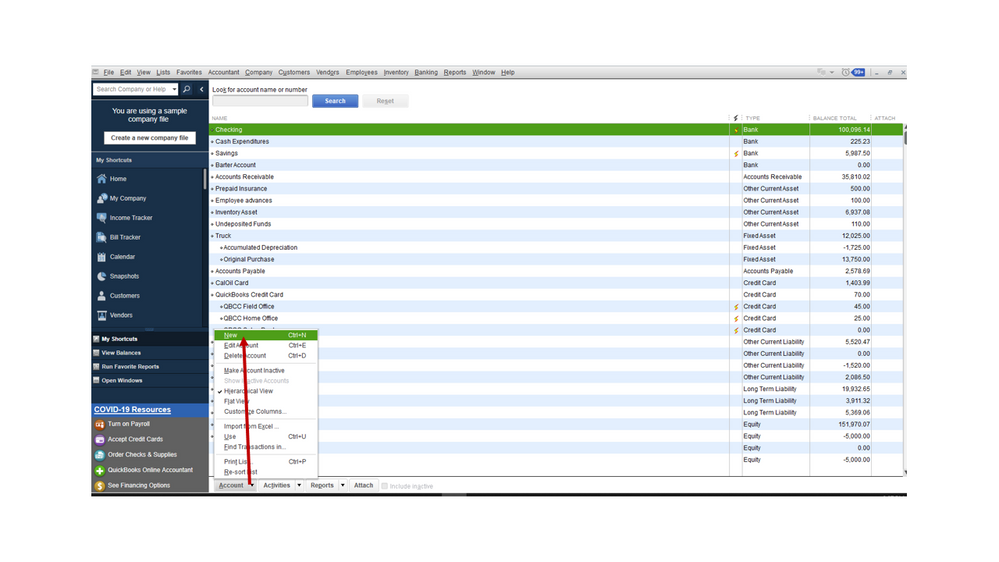
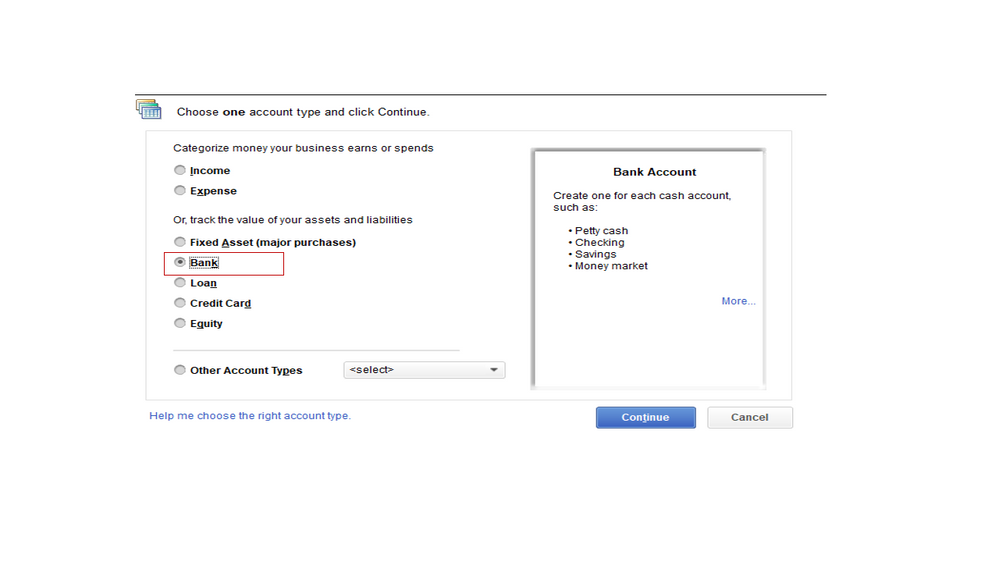
Next, let’s go ahead and connect it to the bank feeds. For detailed instructions, check out this article: Set up bank accounts for Bank Feeds in QuickBooks Desktop.
If you no longer want to use the dummy account, you have the option to deactivate it. I’m adding an article that covers basic information about the online banking feature. It contains topics on how to download bank feed data, add or match downloaded entries, edit the bank feed settings, etc.: Get started with Bank Feeds for QuickBooks Desktop.
Keep in touch if you need still need help with QuickBooks. Click the Reply button and post a comment. I’ll get back to assist further. Wishing your business continued success.
Is it possible to have a dummy bank account that is not in any way shape or form connected to your chart of accounts. Basically, I’m trying to connect QuickBooks online to a third-party payment service. I have my business bank account in QuickBooks online and that it connects to the third-party payment, service and all the QuickBooks accounts. And everything out of that all the payments expenses everything filters down into the profit and loss for that business. But I’d actually like to include a personal bank account in the payment service. But the payment service needs for it to connect to an account in QuickBooks online. Since this is a business Operation in QuickBooks online, there is no bank account for that personal bank account to connect to. So the question is can I create a dummy bank account in QuickBooks online simply for the purpose of connecting to this payment account in the third-party payment service. With the dummy bank account having no other purpose at all. Is that possible.
Hi there, @WillimHerlong.
Yes. A dummy account can be used in QuickBooks Online to create a bank account. Please ask your third-party payment support if you can connect your account with the dummy account you made in QBO.
You can set up dummy bank account in the chart of accounts . Please make sure to leave the bank information blank.
Here's more information on how to connect bank account from your chart of accounts and get the latest transactions: Connect bank and credit card accounts to QuickBooks Online.
After adding your transactions, you can now match and categorize those transactions and reconcile them to ensure your books are accurate and there aren't any duplicate transactions:
Let me know if there’s anything else that I can assist with your bank transactions by leaving a comment below. I'm always willing to help. Have a great day!



You have clicked a link to a site outside of the QuickBooks or ProFile Communities. By clicking "Continue", you will leave the community and be taken to that site instead.
For more information visit our Security Center or to report suspicious websites you can contact us here