Hello, crhite,
I'm here to help delete those downloaded transactions permanently in QuickBooks Online.
You'll want to exclude them first, then go to the Excluded tab. From there, you have the option to delete them so they won't keep showing up on your bank feeds. I'm glad to show you how:
- On the left pane, select Banking.
- Choose the account where transactions are posted.
- Go to the For Review tab.
- Check the box next to each transaction you want to exclude.
- Select the Batch action drop-down menu, and then select Exclude selected.
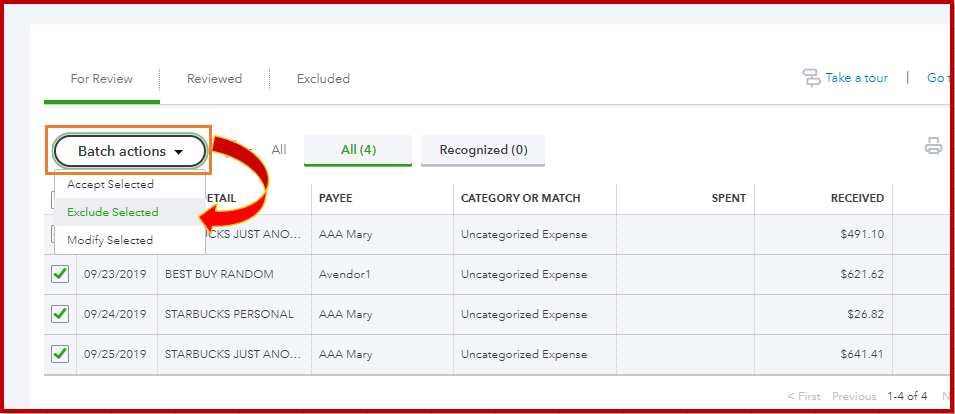
Excluded transactions are listed on the Excluded tab for reference or review. They aren't tracked or reported as part of your business finances and don't appear in any associated account registers or reports.
- On the Excluded tab, mark those entries.
- From the Batch actions drop-down, choose Delete.
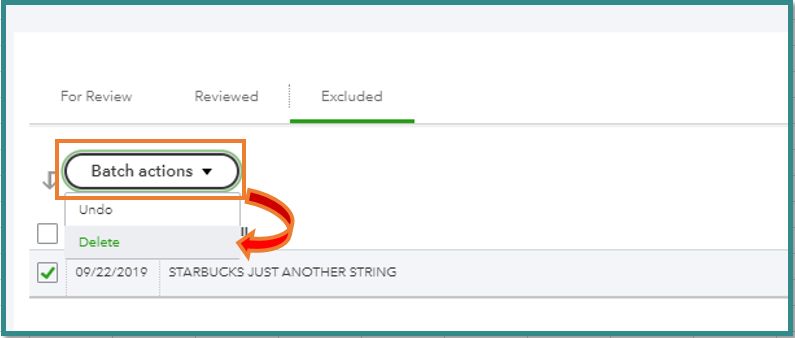
I've added these handy articles for more details about the process above:
Should you need anything else, please let me know. I'm always around to help.
Thank you and stay safe!