Turn on suggestions
Auto-suggest helps you quickly narrow down your search results by suggesting possible matches as you type.
Showing results for
Get 50% OFF QuickBooks for 3 months*
Buy nowFirst, why are there duplicates? Do you have a payment or some other deposit QBO put in that did not match what the bank showed as the deposit? Or did you just add one by mistake? Be sure you know why they are duplicates before moving on.
It is not uncommon for someone in a rush to accidentally accept a Bank Feed item that doesn't match what's in their register, but you need to confirm that it didn't match because of an error on the bank's part. Deleting the wrong one can cause headaches down the road when things don't match up.
If you are sure there is an accidental entry, then figure out which one to keep. The correct one should be from the Undeposited Funds Acct or some Income Acct depending upon how you have things set up and how the deposit was entered into QBO. But there should be a clear path on linking back to where the money for the deposit came from.
The second entry, even if it has the little mark because it was matched to a Bank Feed is the one you need to delete. It is going to be connected to some Acct, but if you go back into the transaction history it should not link back to a real deposit. So once you're sure, just select it and Delete.
I applied a duplicate payment to an invoice that would still now be open. How would I unravel that mess?
Hi StudentABC,
We can undo this duplicate payment if you've applied it from the Banking page.
Here's how:
Once done, the applied payment will be shown back to the For Review tab, and the invoice is now open again.
Let's make sure to exclude it to avoid confusion. Here's how:
From the Exclude tab, you can also delete it from there.
I've added an article about categorizing bank transactions just in case you need it in the future: Assign, categorize, edit, and add your downloaded banking transactions.
We're right here if you need more help. Have a great day!
I do not see a Reviewed tab under banking. I use Desktop Pro 2019 w/online backup.
I can provide you the steps on how to delete a duplicate deposit for your Desktop version, @StudentABC.
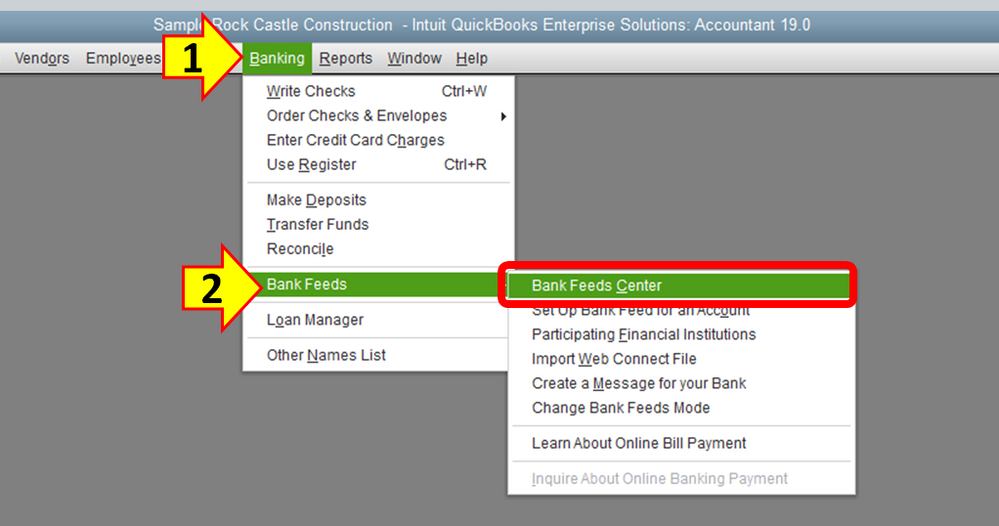
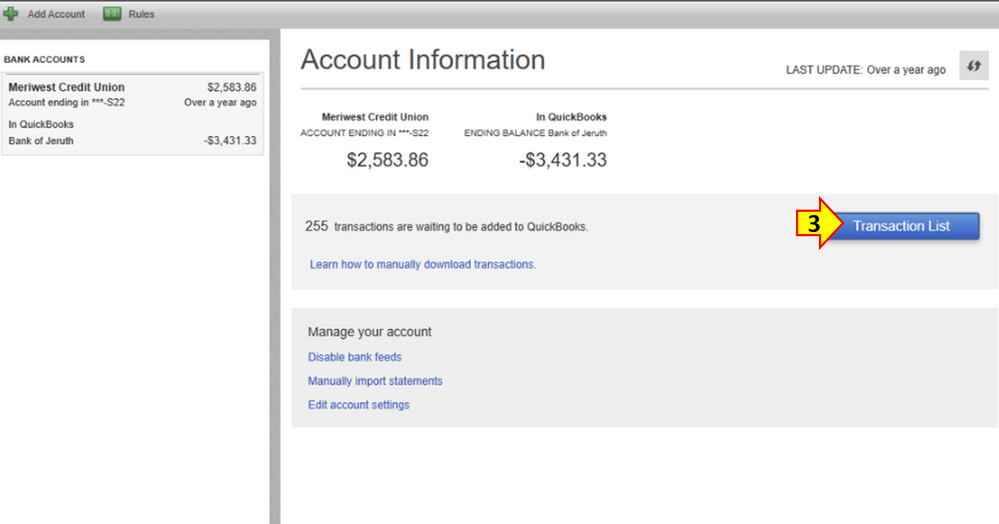
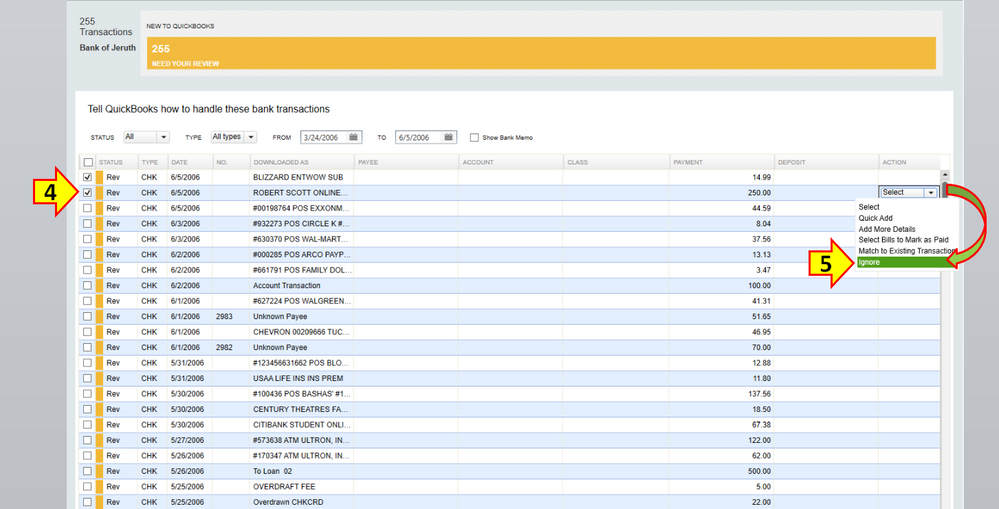
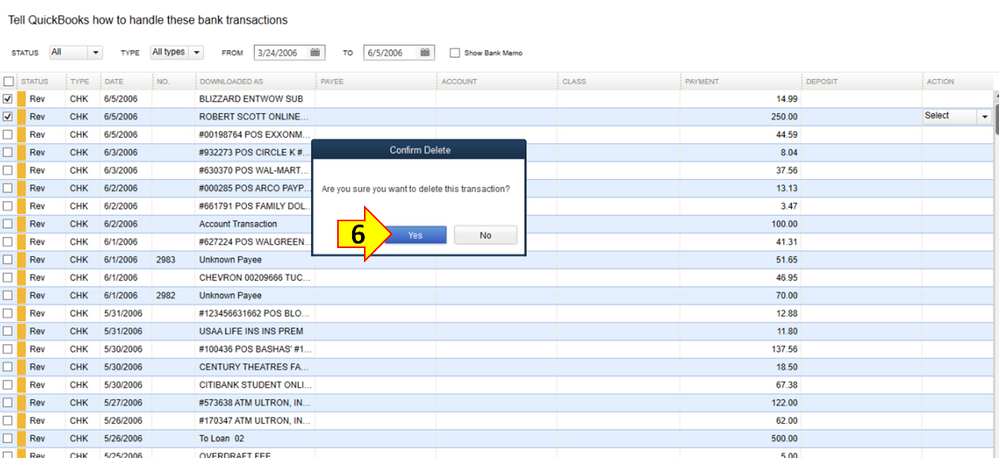
For future help about Bank Feeds feature, you can refer to the links below:
Let me know the results or if you have follow-up questions. I'm still here to help you more. Wishing you all the best!
Thanks, HoneyLynn. I will try that.
You're most welcome with the steps, @StudentABC.
I'm happy I came across your post and was able to address your concern. Keep me posted on how it goes after trying the steps above. Should you have any other questions that I can help you with, feel free to mention me on your posts.
Here is how I entered the same auto deposit A twice to 2 invoices. I went through Customer-Receive Payments...and applied the auto deposit to Invoice #1. Then a few days later while exporting my bank feeds, I took that export deposit A and applied to Invoice #2. Now, I need to delete the 2nd application of auto deposit A and reopen that invoice #2 because the deposit was used a 2nd time in error for the latter invoice. How can I delete that payment and reopen the 2nd invoice that I paid/closed? Whew! I do appreciate the help!
Allow me to step in, StudentABC.
You'll need to delete the payment transaction linked to invoice #1 and unlink the deposit A from invoice #2.
Let me show you how:
Now, open the invoice #2 and press the Ctrl + H keys. Then, double-click on the payment transaction and uncheck the deposit A to unlink.
You can refer to these steps to link the deposit A to the invoice #1:
I've attached some screenshots for reference.
I'm linking an article just in case you need help with depositing customer payments in QuickBooks Desktop.
After following these steps, you'll be able to link the deposit to the correct invoice.
Please let me know how it goes by leaving a comment below. I'm always around to help you further. Take care.
Thank you, JaneD. I will be back at work on Wed and will try this. I really appreciate the great community! Take care
I'm glad you were able to receive assistance through the Community, StudentABC. Come back any time.
I am trying to delete a payment from several years ago. I cannot access it via the "banking feeds" page and this thing is just stuck in undeposited funds, not even showing up in my check register. I cannot close out a month of reconciliation due to this mess.
How can i edit this transaction. It seems really crazy that I have to spend so much time on something that I should be able to do.
Any help is appreciated.


You have clicked a link to a site outside of the QuickBooks or ProFile Communities. By clicking "Continue", you will leave the community and be taken to that site instead.
For more information visit our Security Center or to report suspicious websites you can contact us here