Thanks for bringing this to our attention, @Chloe405.
I’m here to share some insights that can help you get around this issue with your bank transactions.
If you’re using a bank rule when categorizing, it automatically matches those transactions. Thus, it changes the details of every other payee when one is changed.
Alternatively, you'll have to manually categorize them on the For Review tab. For further guidance about this process, please refer to this article: Categorize and match online bank transactions in QuickBooks Online.
We recognize how beneficial it is for you and your business. In the meantime, I recommend sending your feedback to our Product Development Team to share with them how you’d like to get QBO to recognize the transactions. It allows them to review your suggestions and possibly include them in future updates.
I’ll guide you on how:
- Go to the Gear icon.
- Choose Feedback.
- Enter your comments or product suggestions.
- Then click Next to submit feedback.
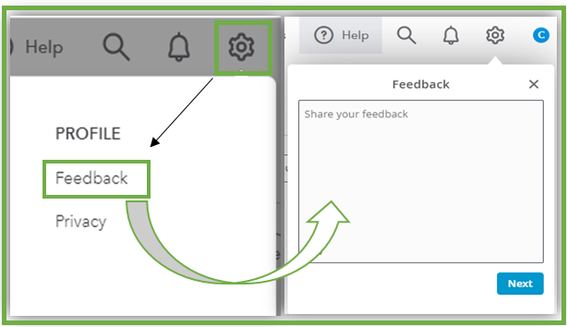
Please visit our Feedback forum page to track your submitted feature request and view the most recent QuickBooks updates.
For more in-depth information about setting up bank rules in QBO, refer to this handy resource: How to Set and Use Banking Rules for Downloaded Transactions.
Stay in touch if you have any other questions or concerns about managing your bank transactions in QuickBooks Online. I’ll be right here to answer them for you. Enjoy the rest of the day, and stay safe.