Turn on suggestions
Auto-suggest helps you quickly narrow down your search results by suggesting possible matches as you type.
Showing results for
BLACK FRIDAY SALE 70% OFF QuickBooks for 3 months* Ends 11/30
Buy nowI got the same. Called Lowe's, and they said that the form of FA they have -- security questions -- is enabled by default, and therefore it is impossible to follow the Intuit email's directions.
I have the same problem. Every time I enter the correct url lowes.syf.com/commercial/ QBO always truncates it to lowes.syf.com/. If they cannot fix this simple problem then we will eventually lose all Synchrony accounts. Sam's club will be next as soon as they turn off the old url.
It is crazy that this isn't fixed yet. smh
Hello there, @htx2021. I can see that you did everything you could to fix the connection of your card to QuickBooks Online (QBO). I'm here to provide information to ensure that this problem will be addressed.
If you received banking errors 102 and 108 when attempting to connect your Lowe's commercial credit card to QBO there's an ongoing investigation about this. You'll have to reach out to our Phone support team to add you to the list of affected users. Once your account is linked, you'll be able to receive updates and notifications if the resolution is available or if the issue is fixed. Refer to the steps below:
If none, we can perform the steps in requesting a new link to your bank. Here's how:
If you still experiencing the same thing, you can manually import your credit card transactions to QBO via CSV files. Once added, you're next step is to categorize and match them in QBO.
It's also recommended to perform the reconciliation process to ensure that your account balance matches your real-life credit card statement.
I'm always here ready to lend a hand if you have additional concerns connecting your bank to QuickBooks. Have a good one, and stay safe.
Seriously? What a joke!
If only I had a job where I could just post irrelevant nonsense and claim I was providing customer service.
Fix the @##$% Lowes link!
Amen!!
QB hasn't been able to sync with my Lowe's purchases for the better part of this year so far, and the only actual solution is to manually enter my transactions? What's the point of QB if I have to manually enter my credit card transactions anyway?
Try connecting again. I was able to connect today with no problems for the first time since March.
I understand your frustration in the Banking section, @e_gonzalez. I'll hop in this thread and fill you in on the details of the issue you encounter with downloading transactions in QuickBooks Online.
Did you receive a specific error while connecting your bank? Any additional details are appreciated.
First of all, have you tried to upload transactions manually? If not, we can download the transactions manually and then sort dates to upload. You can upload older transactions through this process.
Here's how:
If you received an error message while doing the process, please visit this article: How to fix specific baking errors in Quickbooks Online.
If the issue persists, I suggest calling our QuickBooks Support team to investigate further the error on your account.
Do you need any help with the processes of invoicing? Please let me know. I'd be glad to help.
No luck for me !
Still error 106 . Ridiculous!!
I can share some information about error 106 that you're encountering with Lowe's Commercial Card, FE22.
We are currently investigating error 106 when linking Lowe's Commercial Card in QuickBooks Online (QBO). Our engineers are actively working to know the root cause of this unexpected behavior.
While we look into this, I recommend reaching our Customer Support Team to add you as an affected user. This way, you'll receive an email notification once we resolve this. You can also provide this (INV-89108) number.
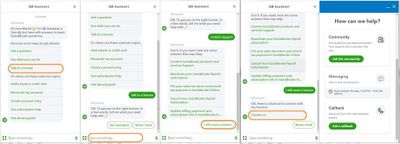
For more information about bank error 106 and on how to resolve it, check out this article: Fix bank error 106.
While waiting to get this fix, we can manually add your bank transactions through the WebConnect process. Here's more information about downloading the transactions from the bank. Then, upload the file to your account: Manually upload transactions into QuickBooks Online.
I appreciate your patience as we address this matter. If you have any additional concerns, please don't hesitate to comment below.
I think these types of irrelevant of posts are made by bots. Doesn't pass the Turing test by my estimation.
i'm finally connected after almost 3 months but only my payments downloaded, no purchase transactions will download. i just don't understand how an accounting software company this size has such poor tech support. i feel we should be compensated for the time we have spent with this issue taking so long to get resolved.
customer service please communicate with each other....the problem is NOT resolved and earlier today when I was on the phone the person told me to manually download my transactions....that's BS because after almost 3 months your tech support needs to get the problem resolved. Maybe you should try a new group of tech support. i was finally able to connect my bank and my payments came thru but my purchase transactions still won't come thru. This is the most ridiculous situation i've experienced.
QBO ADMIN PLEASE, PLEASE, PLEASE listen to your users!!!!!! As stated above over and over again, the commercial url does not work. What is sot hard to understand about that. The url needs updated to... https://lowes.syf.com/commercial/
https://lowes.syf.com/commercial/
Has anyone that spoke to a real human in support gotten any relevant information? I doubt it's just the URL; it's more likely something to do with security and passing credentials between sites.
What's evident is that they don't care about us as a subset of their customer base, and we should be sharing that heavily on their ads which have begun to appear all over my social media. I have never worked at a company that would have tolerated such incompetence, and for months on end. Pretty sure this issue just hasn't made it high enough on the chain. If my CIO knew of something like this, there would be several new job openings at my company.
I agree!!! I keep getting error 106. I haven't been able to connect for almost 3 months and they still bill me lol. This is ridiculous! Need to bring class action lawsuit against quickbooks!
My Lowes account is all the sudden gone off my dashboard. I dont know where it went.
I can help you with checking your bank connection, frontranghome.
The issue you're having with your bank account can be caused by the piled-up cache in your regular browser. It stores temporary internet files from your browsing history. As it collects too many files, it can cause performance issues in your account.
I've got some steps to help fix this issue. First, sign in to your QBO account using a private browser. This helps isolate the issue since it doesn’t store data in the cache. Here are the following keyboard shortcuts:
If it works, here's how to clear cache and cookies to fix issues when using QuickBooks Online. Restart your browser right after.
You can also try to log in to your account using other supported browsers (Firefox, Google Chrome, Safari, Microsoft Edge) if the steps above didn’t work.
Here's additional information on what you can do if you see error messages or don't see recently downloaded bank transactions from your bank: What to do if you get a bank error or can't download transactions in QuickBooks Online.
After getting all your transactions, you can now match and categorize them and reconcile them to ensure your books are accurate and there aren't any duplicate transactions:
If you have other questions about adding your bank account, I'm happy to answer them for you. Just post it here as a reply and I'll take a look at it. Have a good one!
I have tried everything that was suggested from quickbooks and nothing worked! I do not want a stupid response. I want the problem fixed or a complete refund of all my money spent on a product that doesn't work!!!
I understand your frustration in the Banking section. I'll jump into this thread and fill you in on the specifics of the problem you're having downloading transactions in QuickBooks Online, FE22.
We appreciate you for performing the recommended solutions on this thread. Did you encounter any errors while connecting to your bank? Any additional information would be greatly appreciated.
First of all, have you tried to upload transactions manually? If not, we can download the transactions manually and then sort dates to upload. You can upload older transactions through this process. If you received an error message while doing the process, you can check out this article to troubleshoot the issue: How to fix specific baking errors in Quickbooks Online.
If the issue persists, I'd suggest contacting our QuickBooks Support Team. They'll pull up your account in a secure environment and investigate what's causing this banking issue. Here's how to reach us:




Be sure to review their support hours so you'll know when agents are available. Additionally, I've added this article that'll help you review your accounts in QuickBooks to make sure they match your bank and credit card statements: Reconcile an Account in QuickBooks Online.
Feel free to visit our Banking page for more insights about managing your company's income and sales transactions.
I appreciate your patience as we work through this. If you have any other concerns, please don't hesitate to comment below.
you guys realize these QB bozos laugh at us each day in their lunch room break. At how upset and triggered we are, and we can't do a darn thing about it. We just have to take it and continue to pay their salary.
I did not get an error message today and it was letting me connect my account but now I have to create A NEW account because they deactivated my old one and I cant reconnect it. Now I will have to merge and check for duplicates.
The link for Lowe's commercial credit card synced today, but June transactions came over incorrectly....payments to credit card came over as purchases and purchases on credit card came over as payments. Anyone else have this problem????



You have clicked a link to a site outside of the QuickBooks or ProFile Communities. By clicking "Continue", you will leave the community and be taken to that site instead.
For more information visit our Security Center or to report suspicious websites you can contact us here