Turn on suggestions
Auto-suggest helps you quickly narrow down your search results by suggesting possible matches as you type.
Showing results for
Get 50% OFF QuickBooks for 3 months*
Buy nowHi there, @dam.
It's nice to have you here in the Community. I can assist you with updating your bank account.
May I know what specific bank institution are you having issues with? For now, we can try running the manual update to refresh the connection between QuickBooks and your bank.
Here's how:
If you encounter any online banking issues, please check out this article for some troubleshooting steps: Fix online banking errors in QuickBooks Online.
However, if you wish to download more than 90 days of transactions in QuickBooks Online, you can export additional historical transactions from the bank and upload them into your QuickBooks company.
To do that, please refer to this article: How to upload more than 90 days of bank transactions.
If the issue persists after trying these steps, I'd recommend giving our Customer Care Team a call. They have the capability to check on your transactions and verify what's causing the issue.
To reach them:
Please let me know if I can be of additional assistance. I'm always here to lend a hand. Have a good one!
I have talked to 3 or 4 QB representatives about my problem in that my Capital One bank account has not updated since April 17, 2020. I have three other Capital One accounts and they all update fine. The other QB people tried numerous things to get it to update, but they were not successful. They all told me there was some kind of problem with Capital One and that the issue was being worked on. What exactly is the problem with Capital One and why isn't the issue being corrected? Now I have to update the bank information manually with journal entries. I don't think I should have to do this. The QB system should do what it is designed to do.
Hello there, @Robert711.
Thanks for reaching out to the Community regarding the issue you’re experiencing with one of your Capital One accounts. Let me provide some information about why this is happening.
We’ve received reports from other users that they’re unable to update the Capital One account (INV-46086). Our engineers are all hands on deck getting the connection working back to normal.
We’ll have to add your company to the notification list. This process ensures you’ll be notified via email once there’s progress about the investigation.
We’re unable to collect sensitive data in the Community for the safety of your account. I recommend you get in touch with our QBO Care Team.
One of our agents will add your personal information in a safe environment. To reach them, follow these steps.
To fetch new transactions, use the WebConnect feature to download them and import the entries into QBO. This article outlines the complete instructions on how to perform the process: Manually upload transactions into QuickBooks Online.
Additionally, the following guide contains troubleshooting steps on how to edit the account sign information. It has some links to help fix common online banking errors: What to do if you see a bank error or bank transactions won’t download.
Reach out to me if you have any other concerns about QBO. I’m here to help and make sure you’re taken care of. Have a good one.
After over a year of connectivity between my QB Online and my WaFd business savings acct., QB suddenly lost connectivity about 3 wks ago. Connection to my WaFd business checking acct has remained good. Discussed with the bank today and they state they have changed nothing so the fault must be with QB online. I've deleted and re-entered the un/pw information in QB several times to no avail and the same un/pw access the savings acct via their website. Next steps?
Hi there, BP82.
Thanks for dropping by the Community today. Because there is a connectivity issue between your bank and the QuickBooks Online product my recommendation would be to reach out to our support team. This is because they will be able to look into your personal account with you in a private setting to determine the exact cause of the connection error. To reach them, you can follow these few steps:
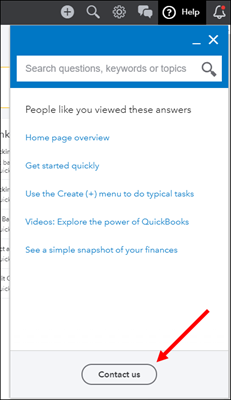
While you're waiting for a call back or an instant messaging chat to start, you can review this helpful article that highlights the bank connectivity process.
If you have any other questions, feel free to post them here at anytime . Thanks again and have a nice day.



You have clicked a link to a site outside of the QuickBooks or ProFile Communities. By clicking "Continue", you will leave the community and be taken to that site instead.
For more information visit our Security Center or to report suspicious websites you can contact us here