Turn on suggestions
Auto-suggest helps you quickly narrow down your search results by suggesting possible matches as you type.
Showing results for
Good day, @nic-blackgoldrea.
I got you covered in getting back your transactions from your old bank account in QuickBooks Self-Employed.
When disconnecting a bank account in QuickBooks Self-Employed, make sure to categorize the transactions you've downloaded from your bank . Please take note that disconnecting the automatic online banking updates will delete any transactions in the Transactions tab.
To get your transaction back into the system, I suggest reaching out to your financial institution and ask for a copy of your bank transactions. This way, you'll be able to upload these entries manually in QBSE.
Once you have the copy already, you may upload them by following these steps:
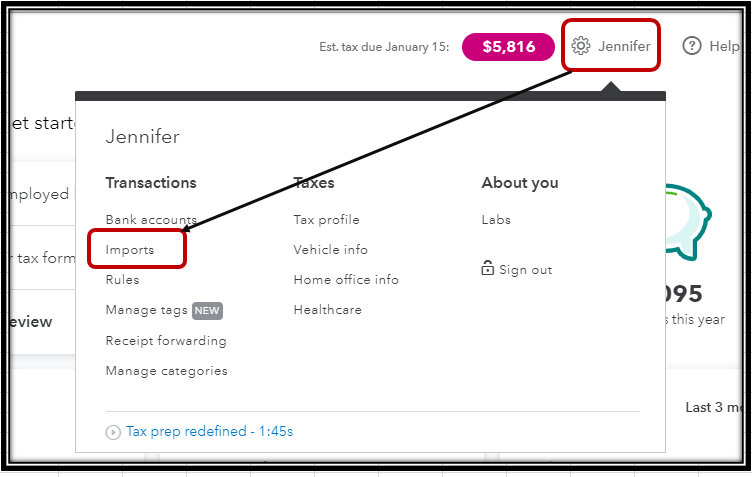
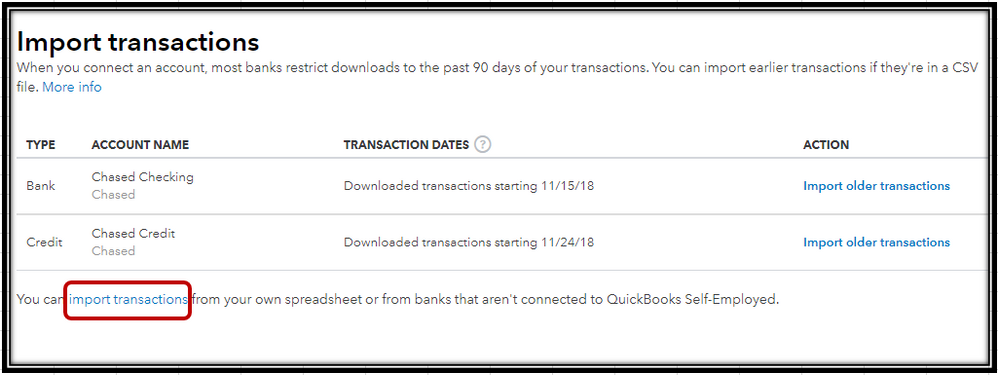
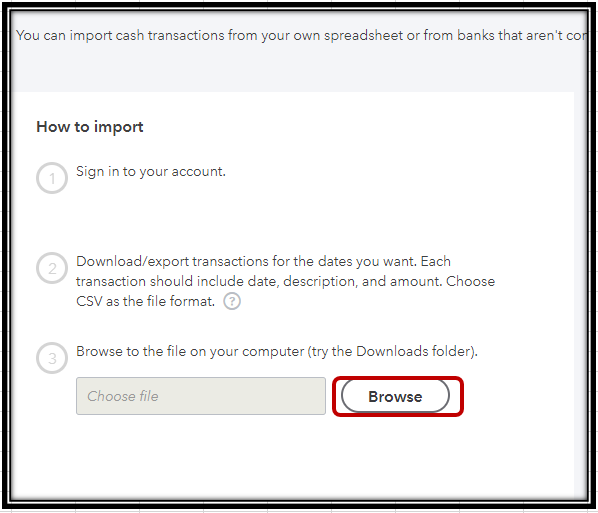
To learn more about the different ways of uploading bank entries in QBO, please visit this link: Learn how to manually groups of transactions.
Let me know how things go. I'll be right here if you need anything else. Have a great rest of the week!
Hi Betty, I appreciate that, but I had already reviewed and categorized all transactions from that bank prior to deleting it. There are literally hundreds, if not thousands of transactions from that bank that were in the reviewed category of my transactions. Are you saying I will have to re-upload them and manually review and categorize every single one of them again?
Thanks for the immediate reply, @nic-blackgoldrea.
I appreciate for reviewing and categorizing all data from that bank before deleting them.
Yes, you'll need to re-upload the transactions in QBSE. Then manually review and categorize each of them again. As my colleague mentioned above that disconnecting bank accounts in QBSE will also delete all related transactions. For more information, visit this article: Delete bank and transaction data in QuickBooks Self-Employed.
Repeatedly, if you already have a copy of your bank transactions, you can follow the steps presented above on how to upload via CSV. After that, the transaction will get back to your account.
Just in case you encounter any banking errors in the future, please visit each error code to view its resolution:
Additionally, you can always access our Banking page. This page contains the How do I question that will support you for your incoming tasks.
Don't hesitate to leave a reply below if you have additional questions. I'll be here to help. Keep safe!



You have clicked a link to a site outside of the QuickBooks or ProFile Communities. By clicking "Continue", you will leave the community and be taken to that site instead.
For more information visit our Security Center or to report suspicious websites you can contact us here