Turn on suggestions
Auto-suggest helps you quickly narrow down your search results by suggesting possible matches as you type.
Showing results for
Connect with and learn from others in the QuickBooks Community.
Join nowSolved! Go to Solution.
Hello there, @MMtreasurer.
Let me share some information about modifying the reconciliation date in your QuickBooks account.
If you haven’t completed the reconciliation, you can still change the ending date. Here’s how:
If you’re already done with the reconciliation, you’ll want to leave the date as it is. Changing the date of a reconciled account is not available. You'll just want to make sure to select the correct date the next time you reconcile.
The other option is by undoing the reconciled transactions and then reconcile again. It can be done by accessing the register, and clicking the R status for transactions in that month until the field is blank.
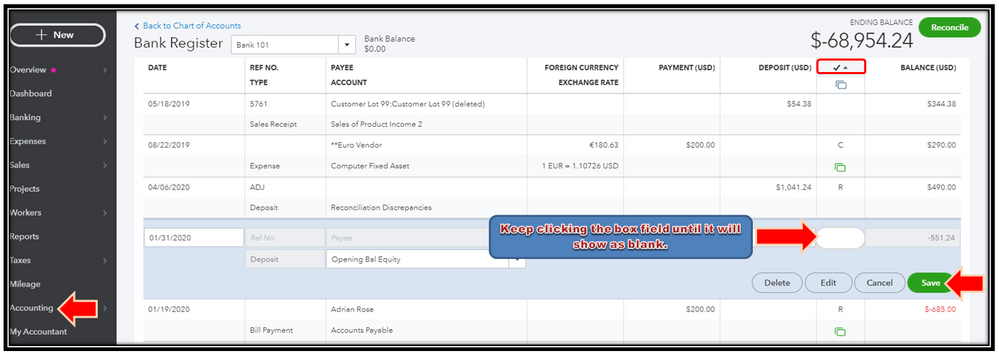
Also, I'd suggest consulting with an accountant for guidance in undoing the reconciliation. This way, we’ll ensure your accounts are correct after making these changes.
Lastly, I'm sharing with you these handy articles that can help you along the way:
Let me know if you still have questions or concern with your account. I'm more than willing to answer them for you. Take care and have a great weekend.
Hello there, @MMtreasurer.
Let me share some information about modifying the reconciliation date in your QuickBooks account.
If you haven’t completed the reconciliation, you can still change the ending date. Here’s how:
If you’re already done with the reconciliation, you’ll want to leave the date as it is. Changing the date of a reconciled account is not available. You'll just want to make sure to select the correct date the next time you reconcile.
The other option is by undoing the reconciled transactions and then reconcile again. It can be done by accessing the register, and clicking the R status for transactions in that month until the field is blank.
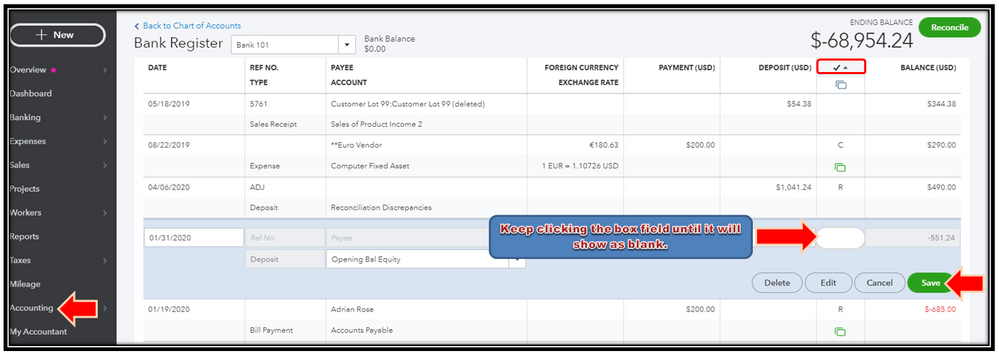
Also, I'd suggest consulting with an accountant for guidance in undoing the reconciliation. This way, we’ll ensure your accounts are correct after making these changes.
Lastly, I'm sharing with you these handy articles that can help you along the way:
Let me know if you still have questions or concern with your account. I'm more than willing to answer them for you. Take care and have a great weekend.



You have clicked a link to a site outside of the QuickBooks or ProFile Communities. By clicking "Continue", you will leave the community and be taken to that site instead.
For more information visit our Security Center or to report suspicious websites you can contact us here
