Turn on suggestions
Auto-suggest helps you quickly narrow down your search results by suggesting possible matches as you type.
Showing results for
Get 50% OFF QuickBooks for 3 months*
Buy nowLet's bring those bank transactions in QuickBooks, actonconcord-jan.
Manually updating your bank account in QuickBooks Online (QBO) helps refresh the connection between your bank and QuickBooks so transactions will show up.
Here's how:
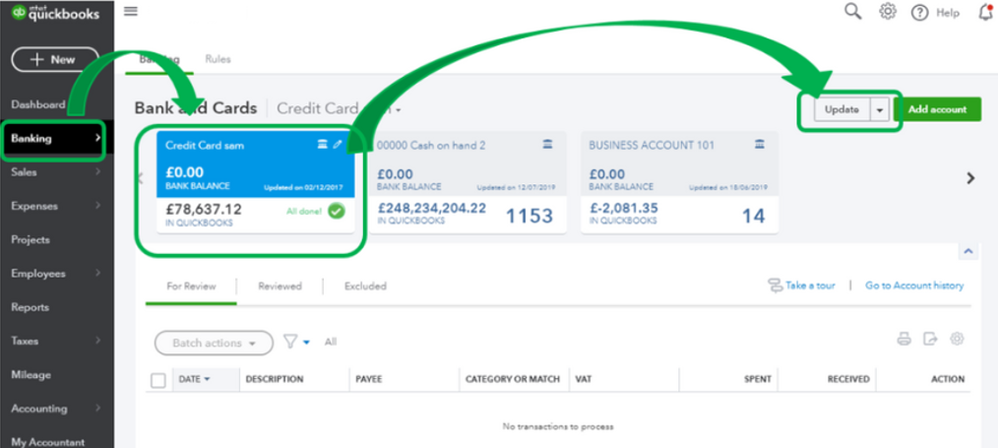
If the transactions still don't download, check out this article for troubleshooting steps: What to do if bank transactions won’t download.
Otherwise, try checking them in your Banking menu. They may be stuck there.
All you need to know about handling missing transactions can be found here: Bank transactions are duplicates, missing or wrong, or bank balance not updating.
Here's an article that you might find helpful when matching and manage your downloaded transactions: Categorize and match online bank transactions in QuickBooks Online.
If you need more help while working with bank transactions or anything about QuickBooks, just leave me a reply below. Have a good one.
Hope you’re doing great. I wanted to see how everything is going about bank transactions are not showing up. Was it resolved? Do you need any additional help or clarification? If you do, just let me know. I’d be happy to help you at any time.
Looking forward to your reply. Have a pleasant day ahead!
Thank you for checking, nothing has helped so far. It still updates accurately, but 0 transactions show up.
Good day, @actonconcord-jan.
It seems like a duplicate post. My colleague has already provided an answer for you. Please refer to this link: https://quickbooks.intuit.com/learn-support/en-us/banking/re-bank-is-updating-balance-but-not-showin....
Don't hesitate to drop by here in the Community if you have other questions. I'm always here to help.
I too am having problems with many of my transactions missing. I've updated the account, reviewed the history, and checked uncategorized accounts, every step suggested in the Quickbooks help section. Still, there are several transactions missing and even huge chunks of time where there are zero transactions reported. I'm not sure what I should do next.
Hello there, smlucio.
I appreciate you sharing the steps you've taken so far to resolve this issue with the missing bank transactions in QuickBooks Online (QBO).
The troubleshooting you mentioned above can fix this. Since those didn't work for you, I suggest contacting our QuickBooks Care Team for further investigation. They can take a closer look and identify its cause to come up with a permanent solution for these missing bank transactions.
Here's how:
You can check out this article for our most updated contact information: Support hours and types.
Looking forward to having this working again. Get back to me if you have other banking questions and I'm always here to assist.
When connecting my bank account to QB it is only letting me select jan 21 2022 as the furthest back to transfer transactions.
1. It is possible to go back further?
2. when I do connect with the back date it is not actually pulling the transactions it is only going to the 1st day of the recent year.
How do I fix this?
Thank you.
We appreciate you joining the thread, @pjgroundworks. We'll share details about connecting bank accounts inside QuickBooks Online (QBO).
When connecting a bank account to QBO, the number of transactions that you can get into your company will depend on the bank that you have. For some banks, it lets you download at least 30 to 90 days of transactions, and other banks can get you up to a year's worth of bank transactions.
If you can't download transactions from previous years, we recommend downloading the transactions as CSV and manually upload to QBO. We'll write down the steps to get you going:
For more details, please see this page: Manually upload transactions into QuickBooks Online.
Before uploading transactions into the program, it's best to double check if your file follows the formatting that QBO accepts. Feel free to check this page for more information: Format CSV files in Excel to get bank transactions into QuickBooks.
In addition, here are some articles to help you manage bank transactions and reconcile an account inside QBO:
Feel free to inform us in the comment section if you need assistance managing bank accounts and transactions inside QuickBooks. We'll be around to help you out again. Keep safe.
It's not a duplicate post, he's saying that you didn't resolve his issue.
Stop lying.



You have clicked a link to a site outside of the QuickBooks or ProFile Communities. By clicking "Continue", you will leave the community and be taken to that site instead.
For more information visit our Security Center or to report suspicious websites you can contact us here