Turn on suggestions
Auto-suggest helps you quickly narrow down your search results by suggesting possible matches as you type.
Showing results for
Get 50% OFF QuickBooks for 3 months*
Buy nowGood day to your info915,
I'm here to help save your transactions. All reviewed and added transactions will remain when you remove a bank in your Chart of Accounts.
Let's start by disconnecting the old account from online banking. This will stop QuickBooks from downloading new transactions. Then, make it inactive in your register if you don't plan to use it.
Disconnect an account connected to online banking:
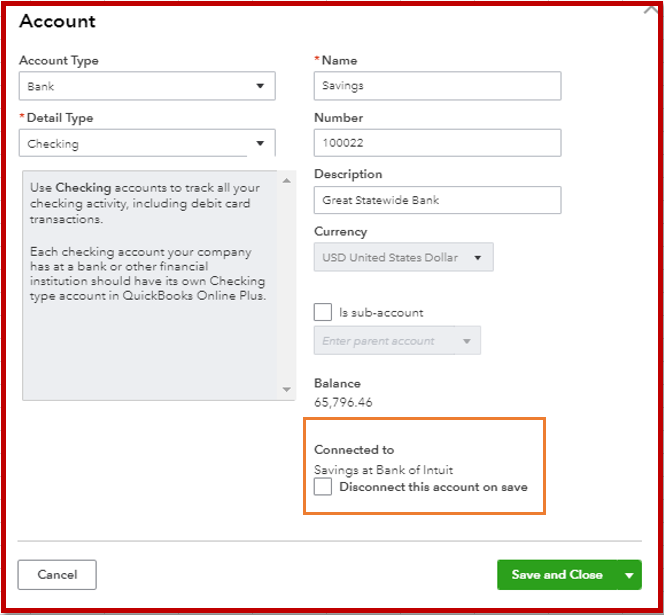
Make an account inactive:
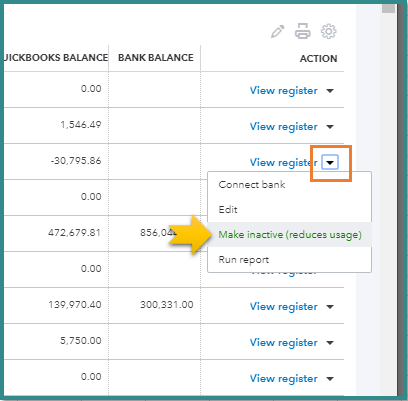
Once done, download old transactions from the old one. After that, add your new financial institution and import them to the new account.
If you wish to merge those two accounts, you make the old one a sub-account to the new bank. This will combine all transactions. Check out the Create subaccounts in your chart of accounts for instructions and detailed steps.
I've also added this article for additional information: Delete an account you no longer use. It will help keep your books simple and organized.
Let me know if there's anything else you need, just comment below. I'm always around to help.
Thank you and stay safe!
How do you reactivate a credit card account that you inactivated? I need its balance to still be under the Credit card parent so I can reconcile it accurately.
Hello @edm1015,
You can simply inactive a credit card sub-account by including all the inactive accounts directly from the small Gear icon.
Lastly, here's a few articles you can read for ideas about how you can manage your accounts: Reports and Accounting for QuickBooks Online.
If there's anything else that I can help you with, let me know in the comments. I'll be happy to help.
I accidently made a credit card inactive that I still need to categorize transactions for and do my monthly reconciliations for but even after making it active again, none of my transactions are there and the credit card is no longer in the "banking" tab like I need it to be. Is there anything I can do?
Hello @cck1988,
Thank you for reaching out to us here in the Community space. I can help you retrieve your credit card account in QuickBooks Online.
QuickBooks creates a journal entry when you make an account with a balance inactive. It moves the remaining balance to another account.
Your existing transactions don't disappear and stay on your financial reports. However, if you decide to use the account again, QuickBooks won't move the balance back or change the journal entry.
You can bring back the balance by removing the adjusted transaction created by QuickBooks. After making it active, view your register in the chart of accounts and remove the system-generated entry (see screenshot below).
However, please note QuickBooks won't add missing transactions back to the account or edit any journal entries it made to balance your accounts.
You'll need to bring over missing transactions again into QuickBooks. The credit card account will only show in Banking if you link it to bank feeds or upload bank data manually.
Also, I want to share this link to understand more about the difference between disconnecting and making an account inactive: Disconnect accounts connected to online banking in QuickBooks Online.
Sometimes there are downloaded bank transactions that are already showing in QuickBooks. You can exclude or match them to the existing data to avoid duplicates. For more information, I've attached this article: Categorize and match online bank transactions in QuickBooks Online.
Let me know if you have more questions about the credit card account. I'll be sure to get back to you. Take care.



You have clicked a link to a site outside of the QuickBooks or ProFile Communities. By clicking "Continue", you will leave the community and be taken to that site instead.
For more information visit our Security Center or to report suspicious websites you can contact us here