Turn on suggestions
Auto-suggest helps you quickly narrow down your search results by suggesting possible matches as you type.
Showing results for
Get 50% OFF QuickBooks for 3 months*
Buy nowI am trying to download Credit card transactions for 2019 to Quickbooks.
I am instructed here to goto "Bank Feeds" that options not available under "Banking"
Need a human here, Please
Jim
Hi there, YoungDesign.
Thank you and welcome to QuickBooks Communtiy. I'll ensure you're able to download your Credit card transactions for 2019 to QuickBooks.
I recommend running the Verify and Rebuild Utilities to check more if this could be a data issue. These are built-in tools used to validate whether your file is in good shape and fix common issues. Verifying data identifies the data issues within your company file, while the Rebuild data resolves most data integrity issues.
Here's how to Verify:
If there is data damage in the file, run the Rebuild Data Utilities to correct the problem. Please follow the step below.
For additional information, you can check this article: Verify and Rebuild Data in QuickBooks Desktop. This provides an overview of how to check for the remaining data damage issue.
Once done, you can go to the Banking page again to confirm if the Bank Feed option is already there. If the issue persists, you'll have the option to manually import your transaction using the Web Connect feature. For detailed instruction, please check this article: Download Bank Feed transactions.
On the other hand, I suggest going to the Help menu at the top. From there, you'll have the option to getting in touch with our human Support and to ensure you are routed to the right QuickBooks team. This is also the quickest and most secure way for you to find answers and get next-level assistance.
You can click this article to see steps on how to fix different Bank Feeds errors in QuickBooks Desktop: Fix OL and OLSU Bank Feeds errors in QuickBooks Desktop.
Keep me posted if there's anything else that you need, I'll be around to provide further assistance. Have a good one!
I am trying to view all the previous credit card transactions from 2020 when I linked the account I put a date of 1/1/2020 but the only transactions I can see are from 11/2020 forward. Is there a way to change the date or add other statements that are missing there??
Hi there, @NadineG730. I can provide some insights about transactions imported inside QuickBooks Online.
The first time you connect, QuickBooks automatically downloads the maximum number of transactions available from your bank. Depending on the bank, this can give you up to a year of historical transactions and the default period when it will be sync. Most banks may only download the previous 90 days.
In this case, I suggest reaching out to your bank to download the missing transactions using Web Connect.
For more information, you may consider checking out this article: Download Bank Feed transactions in QuickBooks Desktop. This includes a detailed process on how to download transactions inside QuickBooks.
Additionally, I'll be adding these reference you can use in the future:
Feel free to let me know if you have other concerns. I'll make sure to get back to you right away. Wishing you all the best.
Ask your bank to share the past records in CSV format. If they are only able to share it in PDF format, you may need a converter app later.
https://www.moneythumb.com/?ref=110
Hi,
I am using quickbooks premier 2020. I setup bank feeds and downloaded my credit card (Citi) transactions for 2020- July-Dec (6 months) was downloaded through the sync to my credit card. That was awesome.
I still need Jan-Jun 2020 transactions. The method suggested is to import a qbo file from the credit card and import these transactions manually. I was able to get a qbo file for these transactions from the credit card. Now I want to import them into the existing Citi credit card. There seems to be no way to do this because the import does not list Citi as an import CC option to import into as it is auto synced now.
So I created a new CC as a placeholder and was able to import the transactions here. I need to transfer all the expense transaction to Citi. How do I do that?
Also, the payments made to the Credit Card from my Checking Account need to be properly applied. If I select "Add details to Payment" option to the payment, the payment is setup as a Transfer of Funds, whereas it should be a electronic check deducted from my Bank Checking Account. If I select "Add details to Credit", the payment is setup as a credit to Citi. None of these options are correct. How do I do this?
If I was able to import the Jan-Jun transactions to the existing Citi account, that would solve the problem. Any suggestions on what I need to do?
Jai.
Thanks for the details, jaidev.
We'll have to select your Citi credit card account upon importing the transactions into your QuickBooks Desktop file. This way, the items will be automatically downloaded to that account.
If the Citi bank account, is already set up in the file, you can select Use an existing QuickBooks account. If not, you can create a new account.
As for the payment made from the checking account, we can categorize them as an expense transaction. You can do that by clicking the Banking menu. Then, select Bank Feeds and then Bank Feeds Center.
I've added these references as your guide:
I'll be around if there's anything that I can help. Keep safe!
Thank you for your reply. However my problem still exists.
Let me explain again.
QB has a Credit Card Account, Citi
I setup feeds to automatically download transactions and it downloaded 6 months of transactions. So now in the Bank Feeds center, we have
Citi has the transactions for
July: 1,2,3,,,,,,
Aug: 1,2,3...
...
Dec 1,2,3 ...
This is great, I can handle these. However, the Jan-Dec transactions are not imported.
To get these transaction, we have to export a QBO file manually and import it. For import there are 2 options:
Option 1. Import into Existing Account:
When I choose this, Citi is not shown as an available account as it is already setup for automatic import. This is also the option you are suggesting. Maybe there is a way to get Citi show up as an available Import Account- at least I cannot find a way.
Option 2: Import into new a Account.
I create a new Credit Card Account, Citi1 in Quick Books.
Again I use Import into existing account and and import all the transactions from Jan-Jun into it.
There are deposits and expenses. I now need to move them all into Citi so that I can balance my Citi statements. How do I do this?
For Deposits: As mentioned in my original post, I am unable to get the results.
Thanks for the clarification, jdsh.
We can verify if the existing Citi credit card account is active. It's possible that it was made inactive that's how you're unable to select it when manually importing transactions.
Here's how:
If it was made inactive, just right-click on the account and click Make Account Active. You can merge the accounts since you've created a new one. You'll have to deactivate it from online services first for you to merge it. Just edit the old account and rename it with the new account. Follow the onscreen instructions until you've merged them successfully.
Feel free to use these link that will help you manage bank downloaded transactions:
Let me know if you have other questions. Take care!
Afaik, the product you mentioned only works with QBD. It is similar to this app
https://transactionpro.grsm.io/qbo
If you are using QB Online, explore the trial version of SlickConnect or another converter app as I mentioned in the earlier post.
https://www.moneythumb.com/?ref=110
Thanks for checking in with us, Mason_olly.
If you are using QuickBooks Desktop, we can use the Web connect (.QBO) files feature to download bulk credit card transactions from your bank’s website into QuickBooks. The (.QBO) files can be downloaded and saved on your computer. Then, you can import the transactions so they become available in your Bank Feeds. If your bank offers Web Connect, juts follow the steps below:
You an also download your credit card transactions using the Direct Connect feature. The first time you connect, QuickBooks automatically downloads the maximum number of transactions available from your bank. This is as much as QuickBooks can download depending on the bank, this can give you up to a year of historical transactions. Most banks may only download the previous 90 days. See the Download Bank Feed transactions in QuickBooks Desktop article for the steps and details.
Feel free to visit our Banking page for more insights about managing your bank feeds in QuickBooks Desktop.
I'm just one post away if you need a hand with reconciling your accounts or any QuickBooks related. I'll be here to ensure your success. You have a good one.
Hello,
I am relatively new to Quickbooks Online. Could someone please let me know if my receipts from American Express app will download into Quickbooks online?
Congratulations on making your first post here, @NorthCarolina22. I'd be glad to clarify your sales receipt concern from American Express App.
Once you connect your American Express account to online banking, QuickBooks Online will automatically download your transactions.
Additionally, any receipts you take with the American Express Business App are synced with QuickBooks seamlessly. These receipts appear among your other downloaded transactions on the Banking menu.
Feel free to read this handy article to know more about American Express connections. You can proceed to the last part to learn what you need to do to keep getting transactions from American Express.
You’ll want to open this links to categorize and match transactions including reconciling them to keep your business up and running well:
You can comment here if you have follow up question with managing your American Express Bank or any other banking-related concerns. I'm always around to help.
The synchronize option is not visible in Premier 2021. I have 5 credit cards--one bank-one statement. It WAS working just fine synchronizing with my bank then all of a sudden it would not download anything. I spend over an hour with QB tech--who was very difficult to understand- After having be complete steps that made no difference, his final response was that he couldn't help me because I didn't have a new QB account and he couldn't see my screen and he would email me me a way to correct it. Sure.......I never received anything and I still have the same issue.
Thanks for using QuickBooks Desktop in managing your bank transactions, CKH3. I know how difficult it is when you can't download your data. I'm here to help you with that.
There are several reasons why your bank transactions aren't downloading in QuickBooks Desktop, and I've added them below:
Before proceeding, may I know the name of your bank? This way, I can further check any reported issues related to this.
To start, I'd recommend running the Verify and Rebuild Data utility. This scans data issues within the company file and self-resolves them.
Once done, let's manually update your bank account in QuickBooks Desktop. This refreshes the connection between your financial institution and the program.
Here's how:
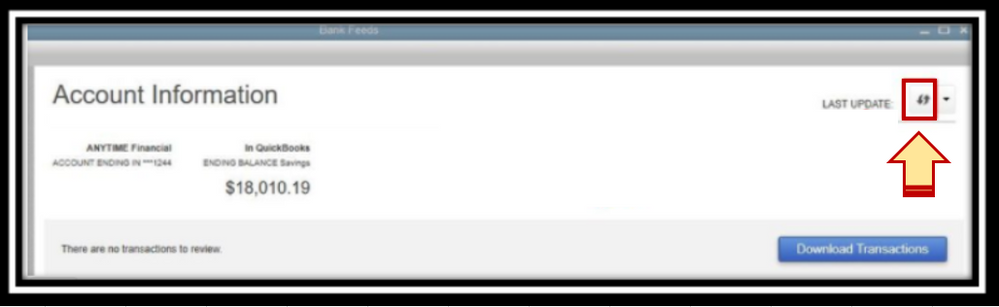
If the issue persists, I encourage contacting your financial institution. They'll be able to check if there are updates on their end.
Also, you can enter the bank data manually into the program. This way, you'll be to categorize them.
Additionally, I've included an article that'll help you match your QuickBooks accounts to your bank and credit card statements. This ensures your books are accurate: Reconcile an Account.
I'm only a few clicks away if you need assistance with your other QuickBooks tasks, CKH3. It's always my pleasure to help you out again.
no.. I did find Sync, but it will not bring in the additional 4 cards.
I rebuilt the data twice to make sure. I am on the latest release. I called the bank and they said it's a QB issue. I refreshed and tried again. Nothing......It will only download one card.
Hello, CKH3.
I understand the importance of importing transactions in QuickBooks. I also appreciate that you're sharing what you've done to be able to import bank transactions.
With this, I'd recommend contacting the Technical Support of your bank so one of their specialists help you with this and they can check deeper into the system and find out the root cause of why the system is doing this. Here's how:
If you're ready to reconcile your bank after categorizing your transactions, check this article for a guide: Reconcile bank and credit card accounts.
You can always reply to this thread if you'd like us to address other questions in QuickBooks. I'm always here to help.
I did. They said it was a QB issue.
Hello,
I just linked my credit card with Quickbooks, but we have been manually entering charges and I'm afraid to click "download card charges". Will this create duplicate charges and how many statements will be downloaded? Can you choose which statement to download once clicking this option?
I'm glad to see you in the Community, Rebreb.
I acknowledge your concern about downloading card charges in QuickBooks Desktop (QBDT) after manually entering them. Allow me to assist you on how to properly handle your banking concern.
When you download your credit card charges, the desktop program will automatically import and categorize the transactions for you. This could create duplicates since you've already manually entered some of the transactions. Use the Ignore button to exclude downloaded entries and keep your records in order.
Before troubleshooting, it's important to create a backup copy of the company file to prevent any accidental data loss. Once you initiate the download of card charges, QBDT will retrieve all the transactions available on your credit card statement.
The availability of historical data depends on the Financial Institution (FI). While some FIs may offer up to a year's worth of data, many banks typically allow downloading of only the last 90 days of transactions. If you want to choose specific transactions for importing into QBDT, I recommend contacting your credit card company for further assistance.
Once you have all the information, match the entries to the ones in QBDT. This will help identify the transactions processed by your credit card company and the ones that are still pending at the bank. Take a look at this article for detailed instructions: Add and match Bank Feed transactions.
To gain insights about the various methods in bringing your bank and credit card data into QBDT, feel free to browse this reference: Download bank feed transactions. It includes a list of things you'll have to prepare before performing the task.
In the event you encounter hiccups while using the bank feeds or need to refresh your FI directory, the following resources will guide you through the process:
Keep in touch if you still have additional questions about downloading your credit card charges and other banking-related concerns. I'm always ready to help and make sure this is taken care of for you. Enjoy the rest of the day, Rebreb.
Thank you, this was helpful.
Thank you, this was helpful.
We're happy to hear that everything is working well for you, Rebreb.
We are pleased to have helped you resolve your issue with ease. We take your concerns seriously and provide you with accurate solutions that address concerns. We aim to be as clear and simple as possible, so you can easily understand our responses.
If you have further concerns related to QuickBooks Online, please let us know by leaving a comment below. We're happy to help. Have a blessed day.
I’ve downloaded my transaction into a .qbo file. When trying to import the file using web connect, I can select the file but stores does not show the account in Quickbooks that my data needs to be associated to. How can I add that account to stores?


You have clicked a link to a site outside of the QuickBooks or ProFile Communities. By clicking "Continue", you will leave the community and be taken to that site instead.
For more information visit our Security Center or to report suspicious websites you can contact us here