Turn on suggestions
Auto-suggest helps you quickly narrow down your search results by suggesting possible matches as you type.
Showing results for
Get 50% OFF QuickBooks for 3 months*
Buy nowHey there, holycrossdaycare.
I appreciate you contacting the Community today. I'd be happy to provide some information on your question about deleting all recurring transactions at once.
The recurring transactions feature is one of the many handy tools in QuickBooks Online. At this time there isn't a way to delete all of these particular transactions at once.
Your idea to be able to delete all recurring transactions in a batch is a great suggestion. I'll send a message to the Product Development Team and let them know you'd like to have this ability.
You can stay in the know about feature releases and product updates by visiting the QuickBooks Blog: https://quickbooks.intuit.com/blog/.
In the meantime, this article offers some pointers on using recurring templates: https://quickbooks.intuit.com/community/Income-and-expenses/Create-templates-for-recurring-transacti....
I wish you and your business continued success. Please don't hesitate to reach out to me if you have any other questions.
Has this problem been addressed? I have 2,000+ recurring transactions that need to be deleted.
Good day, MPA1234.
As of the moment, mass deleting of recurring transactions is unavailable in QuickBooks Online. We already send a message to our product engineers about this request. Our team didn't declare a specific time-frame for the implementation of this feature.
In the meantime, you can navigate the Apps tab to find an application that will help you delete all the recurring transactions at once.
Here's how:
You can also visit the QuickBooks App Center to help you find the right app.
To stay updated with the feature releases and product updates, you can visit the QuickBooks Blog.
Please let me know if you have further questions. I'll be glad to help.
Just a suggestion: Please also make it possible to batch edit recurring transactions.
Just something you may want to relay over to the engineering team if they haven't already looked into it.
We'll take note of this, Conor F.
I know how beneficial it is for you and your company to edit a batch of recurring transactions. Currently, you can only consider editing recurring transactions one at a time in QuickBooks.
As mentioned by my colleague above, as an alternative, you can look for a third-party application that can edit multiple recurring transactions.
Also, I want to let you know that your voice matters and I'm submitting feedback directly to our product engineers for consideration. For now, you can visit our blog site so you'll be able to get the latest news about QuickBooks and what our Product Care Team is working on.
If you have other concerns, just comment below or post again. I'll be sure to get back to you. Have a good one.
How about a way to delete a single recurring transaction? I see links and articles to delete related accounts, and to edit recurring transactions...but how do I delete it?
I'm here to make sure you're able to delete a recurring transaction in QuickBooks Online, @brinicole42.
To delete a recurring transaction, here's what you'll need to do:
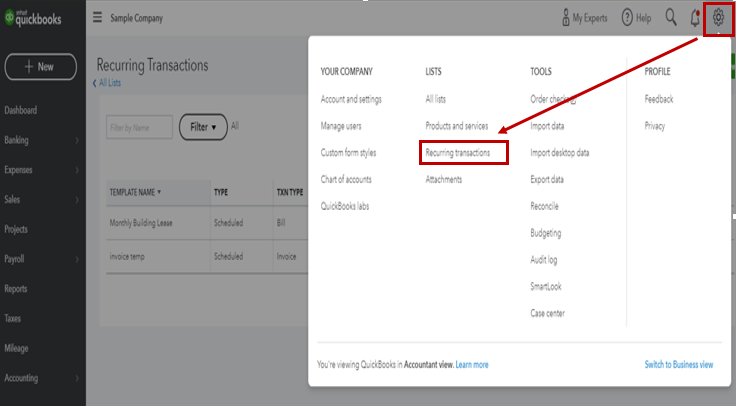
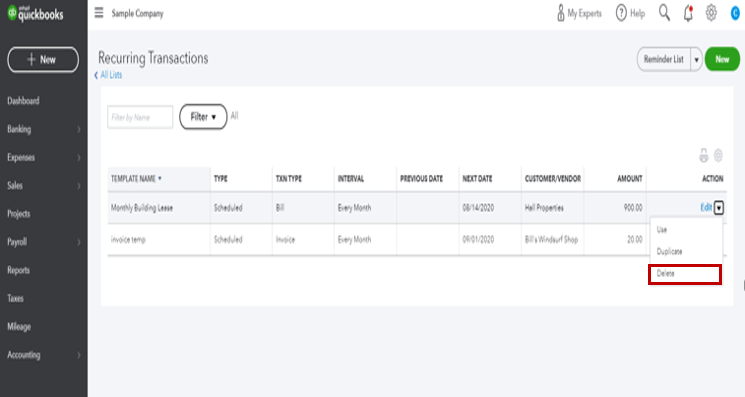
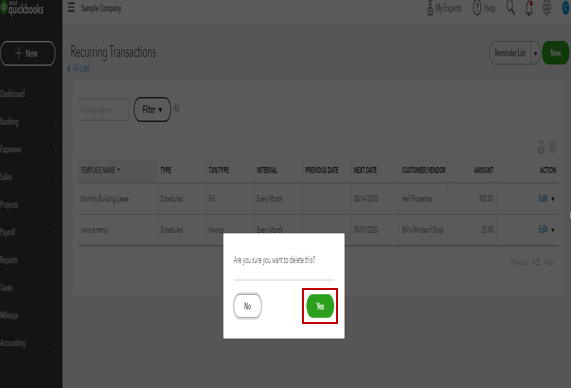
Also, you may also want to modify a recurring transaction in QuickBooks Online. Here's an article you can refer to: Edit a recurring template.
Please let me know if you need further assistance in managing your recurring transactions in QBO. I'm always available to help you.
Good afternoon
Still waiting for this to be a very useful tool for managing multiple recurring transactions.
Has this been resolved. Seems like a request that is necessary.
Good evening, @Pro-Sweep.
Thanks for chiming in on this thread. I'd be more than happy to provide you with some insight about deleting all recurring transactions or more than one at a time.
I can see how beneficial this is for you and your business. However, this isn't available in QuickBooks Online at the moment. I'll send feedback to our Product Developers so they can consider this in the next available update.
You can keep up with what's new in the product by using this guide: Product Updates.
I'm only a post away if I can be of additional assistance. I'd be more than happy to work with you to ensure everything is all set. Wishing you a wonderful rest of the week!
Hi - This is the same answer that has been given since 2019. Hopefully, if they cannot update the product, they can update your canned replies.
Over 3000 transactions that are "unscheduled" will take ages to do one by one. QBO is a cheaper product for Intuit to maintain over QBE with less helpful features.
Ditto - 3 years with multiple requests for this feature and it still doesn't exist. Really sad.
June 2023 and still waiting........ Being told to delete each recurring transaction one by one because they don't have a batch action. Furthermore, this was no problem on desktop - I could inactive any account. Now after being forced to migrate from desktop to online subscriptions so Intuit can collect their monthly fees its a problem they don't care to fix?
So frusterating.
Still waiting for this to be resolved. Going on 4 years now.....
Hello there, @KTB123.
I understand the convenient it is that you can delete transactions in bulk.
Currently, you can set the feature requested as not yet added. In the meantime, you can look for a third-party app to help you batch-delete transactions. Thus, I encourage you to send suggestions or product recommendations. We'll take them as opportunities to improve the various features of our products.
Here's how:
Your valuable feedback goes to our Product Development team to help improve your experience in QuickBooks. You can track feature requests through the QuickBooks Online Feature Requests website.
I'm adding this article with a video tutorial to guide you if you want to re-enter transactions if you have deleted them accidentally: Use the audit log to re-enter deleted transactions.
Let me know if you have questions about bank transactions in QuickBooks Online. I'm always here to help. Have a great day.
Is there a way now????
Greetings, @chamber2023. We fully comprehend the significance of having this feature readily accessible on QuickBooks Online (QBO). Allow us to furnish you with the latest information regarding the matter.
We understand that bulk deleting transactions can be a helpful feature. However, at this time, we are unable to offer this option. We apologize for any inconvenience this may cause and will keep you informed of any updates regarding the availability of this feature.
Your feedback is extremely valuable to us. By sharing your thoughts on this feature, you can help shape our decisions and ensure that we're meeting the needs of our valued customers like you. We encourage you to provide your input and let your voice be heard.
Here's how:
You can keep track of the status of your feedback submissions by visiting our QuickBooks Online Feature Requests website.
For your convenience, we'll share some helpful guides in the future that will assist you in managing your transactions and accounts in QuickBooks. Please find the following articles below:
We wish you and your business continued success. If you require additional assistance with managing transactions in QuickBooks, please reply in this thread. Remember to stay safe and take care of yourself!
Four years later and there is still no way to mass delete recurring transactions.
Welcome to the Community, @kspark. I'd like to share some updates about batch deleting a recurring transactions in QuickBooks Online (QBO).
The option to mass delete a recurring transactions is still unavailable in QBO. You can only delete them one at a time. I can see the urgency of having this ability so you'll able to remove unwanted entries in one click. With that said, I recommend sending a feedback to our product developer to request the addition of this feature.
To better fulfill our customers' demands and enhance their navigation experience, our product engineers are continually working to improve and add new features to the program. Our engineers often study the comments in this forum to determine which functions are most desired by users.
Once ready, refer to these steps:
You can also visit our Customer Feedback for QuickBooks Online website to track the suggestions you've submitted.
Additionally, the program makes it easy for you to view all the recurring templates you've created. To do so, just open the Recurring Template List.
Should you need further help managing your recurring transactions or if there anything else you need to ask about batch deleting an entry in QBO, please add a reply below. I'm here to provide answers and steps to ensure your concerns are resolved.
I am having this exact problem and being told the exact thing! Shame on Quickbooks!
FIVE years later and zip, zilch, nada. Intuit does *not* care about its customers! 150+ recurring transactions in our company file from 6 years ago and I have to delete them *all*, one at a time, just to deactivate an old bank account!
R I D I C U L O U S
It's been 6 years since the batch delete/edit feature was requested. Will it be implemented any time soon?



You have clicked a link to a site outside of the QuickBooks or ProFile Communities. By clicking "Continue", you will leave the community and be taken to that site instead.
For more information visit our Security Center or to report suspicious websites you can contact us here