Hey there, @sbointn.
I've got an idea on how you can prevent your old transactions from being categorized. This way, you don't have to go back to your bank register and undo them.
The first time you connect your bank to QuickBooks, the system will automatically download up to 90 days worth of transactions from your bank. The amount of data being transferred by them will also depend on their system set up. This is the reason why you keep on getting old transactions from your bank.
If the Automatically add to my books option is turned on in your bank rule, the system will automatically accept your categorized transactions from the Banking page into your books. This is why they are showing in your bank register.
However, we can temporarily turn this off until all of your last year's transactions are downloaded into QuickBooks. This way, you can easily exclude them from the banking page. Also, turning this off will not affect your automatic bank categorization. Although, you still need to manually accept your categorized transactions in the For review tab.
Follow these steps to turn the Automatically add to my books option feature in your bank rule:
- Go to the Transactions menu and select Rules.
- Look for the rule, then click Edit.
- Toggle the Automatically add to my books option button to turn this off.
- Click Save.
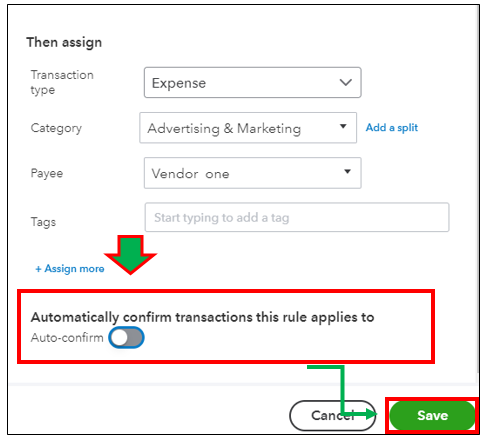
Once all of your past transactions are posted, you can now manually exclude them. This way, they won't create duplicates in your books.
After excluding them, you can now turn back on the Auto-add feature in your bank rule. This will now automatically add any transactions on the For Review tab that meets the conditions in your bank register.
You can also check our Year-end checklist in QuickBooks Online. This will guide you through the process of completing your task in QuickBooks so you can close your previous year and prepare for the upcoming one.
You're more than welcome to visit this thread again if you have other questions. Just add the details of your concern here and I'll help you out.