Turn on suggestions
Auto-suggest helps you quickly narrow down your search results by suggesting possible matches as you type.
Showing results for
Get 50% OFF QuickBooks for 3 months*
Buy nowI have multiple income transactions that are against my Undeposited Funds account. I am trying to group them together in 1 Deposit. Then I have multiple transactions that are hitting my bank account that add up to that 1 deposit. I am then trying to match the two together...
Ex. Deposit Transactions ( 120.00, 110.00, 90.00, 80.00 ) = 400.00
Ex. Bank Transactions ( 50.00, 50.00, 50.00, 50.00, 50.00, 50.00, 50.00, 50.00 ) = 400.00
How can I match these two together?
Solved! Go to Solution.
I appreciate you for getting back to us here in the Community, @seion.
Allow me to share additional information on your question about banking in QuickBooks Online.
Yes, you can exclude the downloading transactions from the bank feeds and create the deposits manually. However, you'll need to change the status to Clear directly from the bank register.
To exclude:

You can change the status of the transactions by following these steps:

I've also included some articles in case you need some ideas about Undeposited Funds, as well as excluding and clearing bank transactions:
Feel free to hit that Reply button if you have any other questions. Have a great day ahead.
Hello there, @seion.
At this time, matching multiple bank transactions to one deposit in QuickBooks isn't available. You can consider creating multiple transactions that match your bank transactions.
Based on your example, since each of the bank transactions has an amount of $50, you'll want to create transactions with $50 amount as well. This way, you can find a match for each of the bank transactions.
You can read this article to learn more about how to match bank transactions in QuickBooks: Match online bank transactions in QuickBooks Online.
I'm also adding this article for more information about categorizing bank transactions: Assign, categorize, edit, and add your downloaded banking transactions.
Please let me know if you need clarification about this, or there's anything else I can do for you. I'll be standing by for your response. Have a great day and keep safe.
It's actually much more complicated then $50 transactions..
See my problem below
The sales receipts and square fees that = the deposit square made with its multiple transactions.
Below is the bank feed and the deposits from Square
Thanks for the response, @seion.
The way that the Deposit and the Transactions are set up won't allow you to match. Rest assured, you can reach out to your accountant for the best advice on how to record and match these transactions. They will also have tools that can help in this process.
If you have further questions or concerns, please don't hesitate and reach back out! I'm always here if you need me.
Thanks for you response. If anyone else in the community has any suggestions that would be awesome. Reaching (Paying) out to an accountant an option at this time.
Can I create the deposit and then just exclude the bank transactions ?
I appreciate you for getting back to us here in the Community, @seion.
Allow me to share additional information on your question about banking in QuickBooks Online.
Yes, you can exclude the downloading transactions from the bank feeds and create the deposits manually. However, you'll need to change the status to Clear directly from the bank register.
To exclude:

You can change the status of the transactions by following these steps:

I've also included some articles in case you need some ideas about Undeposited Funds, as well as excluding and clearing bank transactions:
Feel free to hit that Reply button if you have any other questions. Have a great day ahead.
I have tried to follow the instructions in this question. I am unable to complete the procedure, because I can no longer clear (i.e. tick a 'C') for a transaction in the register. I know that I could do this previously, but can no longer.
Hi bwayne,
Can you provide more details about why you can't mark a C in your transactions? Is there a message? Then, could you share a summary of your scenario as well, so we can provide the steps for it?
Thanks in advance.
Thank you for your prompt response.
I am trying to manually mark a bank deposit as cleared. The deposit that is recorded in the QBO bank register does not match the bank transactions. So, I was following the procedure in this post. I couldn't complete step 5 because when I tried to change the value of the column that the post indicated it did not let me do it. There was no message. That is when I sent the reply. As I was starting to answer you, I started thinking about updates to QBO that happen quite often and do not always provide obvious information about changes. I looked at column in my register that is illustrated in the fifth step with a check mark and what looks like to me a "green folder" . I realized that I have no check mark at the top of the column with the "green folder". I then checked the settings for the register. I did not have "reconciliation status" selected. So, I selected to view reconciliation status and now I have two columns. The first column has a check mark at the top and the second a green folder icon. I have attached two screen shots of my register columns. The first named "Before.pdf"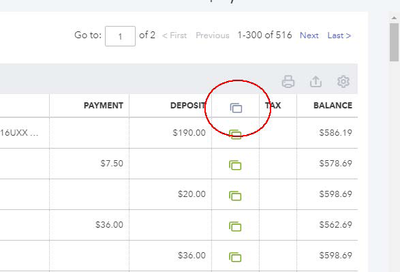
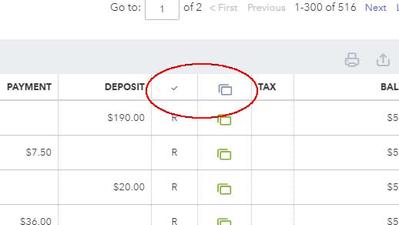
Is there a page on the QBO site that has a revision report for each update? Having a detailed revision report would save a lot of time for customers and support.
Again, thank you for you response.
bwayne
Hey, @bwayne.
I'm so glad that you were able to get some information to help resolve your issue. We have a QuickBooks Blog that provides insight into what's new in the upcoming releases for the product.
The Community is always here to have your back. If you have any other questions, just let me know. Bye for now!



You have clicked a link to a site outside of the QuickBooks or ProFile Communities. By clicking "Continue", you will leave the community and be taken to that site instead.
For more information visit our Security Center or to report suspicious websites you can contact us here