Turn on suggestions
Auto-suggest helps you quickly narrow down your search results by suggesting possible matches as you type.
Showing results for
Get 50% OFF QuickBooks for 3 months*
Buy nowA common scenario we've been running into is multiple banking transactions to a single receipt/expense.
The workflow goes like this:
We've run into this in many cases from several different vendors. Bestbuy, Amazon, etc. They all charge sep as items ship. Ebay for a while (back in October/November 2019) was doing multiple transactions once they started collecting sales tax. I have a whole queue of banking transactions I can't resolve because of this issue.
How in the world are you supposed to resolve your banking transactions to an expense when they can't be many -> one? What is the suggested procedure here? You can't seem to split an existing expense into multiples. What is the recommended solution?
Welcome back to the Community, ExpoCorey.
I'll show you how to get your expense records properly matched with banking transactions. We'll use the workflow example you provided. Here's what you'd do in such a situation:
1. In the left navigation bar, go to Expenses, then Expenses.
2. Locate the record you want to delete.
3. Use the Action ▼ drop-down menu and choose Delete.
4. Select Yes to finalize the deletion. Once an expense is removed, your Audit Log will maintain knowledge of it.
1. In the menu bar, hit the + New button, then choose Expense.
2. For the Payee field, enter a vendor.
3. Pick a Payment account.
4. Input the date of purchase in the Payment date field and specify the Payment method.
5. Enter the amount/tax paid.
6. Select Save and close.
The last part (Step 3) is to match the receipt with both items. This is how the example you provided can be solved.
There's additionally the option of keeping the expense while excluding the two banking items from your bank feed. Then, you can reconcile the unmatched $100 record. This will also solve the problem, but it won't display a green matched box when being viewed in your register.
I've included an article which may come in handy moving forward: Enter, edit, or delete expenses in QuickBooks Online
Please don't hesitate to respond here if you have any other questions. Have a wonderful day!
I have a similar issue, but its for outsourced payroll. The employer and employee portions of the taxes are split into two withdrawals from the checking account, but they don't agree individually to what they actual amounts were, BUT in total they agree. So basically I'm try to combine two bank withdrawals to an expense. Is there a way to combine the two bank transactions and match them to the overall expense?
Hi there, lopatka1530.
The option to match a single expense in QuickBooks to two withdrawals in your bank feeds is unavailable. QuickBooks suggests matches that have the exact amount. You can manually clear the expense you recorded within QuickBooks and exclude both withdrawals to avoid duplicates.
Let me show you how to exclude bank downloaded transactions:
Excluded transactions are moved to the Excluded tab. Then, manually clear the expense by following these easy steps:
Now you can reconcile the account to compare the list of transactions from your bank statements with what you recorded in QuickBooks.
If there's anything else that you need help with managing your bank downloaded transactions, just mention me in your reply. I'll keep an eye on your response and will help you through it. Take care!
It's not clear from the link provided for Step 3 how to match the multiple transactions to a single receipt. Can you explain please?
Let me guide you on how you can match your transactions, wickedac.
You can either delete the sales receipt and create two sales receipts for specific amounts. This way, you can match the two amounts on multiple transactions.
Another way is to exclude the transactions on your Banking page and manually clear the Receipt on your bank register. I've attached a screenshot so you will be guided visually.
On the other hand, when you're matching other transactions, you'll have to make sure to review and categorize downloaded transactions. To match transactions with the one you already entered, you can follow the steps below.
For your reference, you'll want to view, print, or export a reconciliation report for your file copy.
Reach out to us if you need anything else about matching transactions. Remember, we're here to help you anytime.
This doesn't solve the problem, because when you're finding potential matching transactions, it doesn't let you pick more than one. Again, how do you associate one receipt to multiple transactions?
Thanks for joining this thread, @jamesbrown.
At the moment, linking a single receipt to multiple downloaded transactions is not available.
For now, you can only link one receipt to one expense/bill. I understand the need to have this option. I'll do my best to keep up with your request and personally ensure our Development Team gets your feature request ideas.
You can also submit a feedback by going to the gear icon and selecting Feedback.
For future reference, I'm adding these links to guide you on managing your transactions in QuickBooks Online:
Get back here if you have other questions about managing your bank transactions. I'm always here to help.
I have had the same issues as above, and found the easiest way to resolve (especially if you have already spent time putting information / attachments in the expenses) is to copy the expense, and then modify the amounts (as appropriate).
this saved me a bit of time when considering the effort involved in inputting multiple expenses, receipts etc.
Seems like the neatest workaround. I tend to update each description with something like "part n of m" too, otherwise it's not obvious it's a split transaction.
So just to be clear, you can't match a single Expense with multiple bank transactions. In other words, the first reply by ZackE is a (very long and detailed) red herring?
I appreciate you for coming up with a workaround. I'll clarify about handling multiple bank feed transactions with a single expense entry, HeathRaftery.
Yes, you are right, the Online Banking feature will only let you match a single bank transaction with multiple expenses, not the other way around. Where the option to link a single expense to multiple downloaded transactions is unavailable in QuickBooks Online (QBO).
We can create individual expenses for each transaction since QuickBooks suggests matches that have the exact amount. Then, manually clear the expense (if you recorded them in QBO) and exclude them to avoid duplicates. Let me show you how to exclude bank downloaded transactions:
Then, manually clear the expense in the check register by following these easy steps:
Here's an article you can refer to for more details about categorizing and editing your downloaded banking transactions. If you're about to reconcile your account, I recommend reading our reconciliation guide to ensure your register is accurate.
That should do it. Please know that I'm just a post away if you have any other questions about matching transactions in QuickBooks. It'll always be my pleasure to help. Have a great day ahead.
Thanks for the clarification. Again, just so I'm not missing something, why would excluding the transaction help? The scenario in this topic is that the transactions are valid, it's just that a single expense is split over multiple transactions. Excluding any of them would mean only part of the expense gets recorded, right?
I'll clear things up for you, @HeathRaftery.
If you've any duplicate transactions recorded in your QuickBooks Online (QBO) account, excluding them is the best fix for it. This helps ensure your accounts stay accurate and steer you away from any confusion.
You can refer to this link for more details about the process: Exclude a bank transaction you downloaded into QuickBooks Online.
In regards to excluding your transactions, yes, excluding any of your split expenses means only a part of it gets recorded. If there are no duplicates recorded in your account, you can leave it as it is.
Furthermore, I've got you these steps that can guide you in categorizing your transactions:
You can check out this article for reference: Categorize and match online bank transactions in QuickBooks Online.
Additionally, you can work with your accountant for guidance and to ensure the accuracy of your accounts. Once you're all set, you might want to utilize this link for reference in matching your accounts flawlessly: Reconcile an account in QuickBooks Online.
In case you have any other concerns or questions about managing your transactions, you're always welcome to add them in your reply. I'll be here to help you anytime. Keep safe and have a good one!
Okay great, so none of the stuff in this thread about excluding transactions is relevant to the question. I’m just trying to summarise because I regularly return to the forum looking for answers and want to avoid wasting time pursuing detailed diversions that turn out to be unrelated to the question.
I agree. We have the scenario of 'the Christmas party' 5 or so transactions but a single overall event/expense.
Therefore, without all the messing around/excluding etc, we have to create an expanse for every single transaction/round of drinks. Then to review the overall cost of that event, the individual expenses need to be manually added!?
It really seems odd that you can create an expense with multiple line items, but the algorithm can only see /match the total of an expense rather than the line item (great if all those line items are in a single transaction, not so if you spend on multiple occasions under the same expense) - that would make this so much simpler (and obvious) which is surely the point of quickbooks? I have often wondered why this is the case. It would be good to ensure this is included in future development as surely the reduction of overall admin is the aim here?
We appreciate and have taken note of your feedback about creating expense transactions, @CSG-UK.
I'd encourage you to send feedback or product suggestions from QBO where they will be sent directly to our engineers. Here's how:
The feedback will be forwarded and reviewed by our Product Development team to help improve your experience while using the program. You can also track the request by going to this website: QuickBooks Online Feature Requests.
Feel to check out these links and articles for additional guidance reference when dealing with expense transactions in QuickBooks:
If there's anything else that I can help you with, please let me know in the comment section down below. I'll be always around ready to help. Take good care, @CSG-UK
I have now done this thanks, and would encourage any other user to do the same if they feel this would be beneficial.
I might have read wrong, but I don't think this solution addressed the question. I read the question to mean, 1 expense item, multiple bank transactions (same issue I have matching 2 bank transactions to 1 expense). The solution proposed creating 2 expense items linking to the bank transactions.
Why hasn't this issue been fixed yet? I have multiple bank transactions that I need to link to a single sales receipt and this still can't be done. It seems to be a common issue. More to the point why did I waste an hour and 20 minutes speaking to someone via your chat function who could not tell me straight off that this feature was not available and then 2 days later emailed me with a solution that did not relate to the problem?
Thank you for visiting here in the Community, @Tanjello.
I can see how it would help if there's an option to create expense transactions. I'd want to encourage you to send a feature request directly to our Product Development team. They are always open to any suggestions as this can help us make QuickBooks better.
Here's how:
You can also track the feature requests through the Customer Feedback for QuickBooks Online website.
Get back here if you have other questions about managing your bank transactions. I'm always here to help.
Has the issue of two transactions to one receipt been resolved?
example; I made a purchase on Amazon. My credit was charged twice but I have one receipt.
I tried to manually resolve my receipt by selecting the two relevant transactions but I can only select one??? How strange that after all this time it has not been resolved.
Does anyone know the status on this?
We can exclude the transaction and then record this to an expense, @jaimec. I demonstrate how to do it in QuickBooks Online (QBO).
Let's exclude the two transactions in the Banking tab. Then we can record this transaction as an expense.
Follow the steps below:
Once done, recreate the excluded transactions of two separate expense transactions.
See the steps below:
1. In the menu bar, hit the + New button, then choose Expense.
2. For the Payee field, enter a vendor.
3. Pick a Payment account.
4. Input the date of purchase in the Payment date field and specify the Payment method.
5. Enter the amount/tax paid.
6. Select Save and close.
Furthermore, since the option to match a single expense in QuickBooks to two withdrawals in your bank feeds is unavailable, you can submit product suggestions to our developer. This way, they'll see your recommendation and consider adding it to the next program update.
Here's how:
Plus, this article will walk you through the process of transaction navigation. See the detailed steps: How to search for transactions in QuickBooks Online.
I admire your patience while we are still looking for remedies. Please know that we are here to support your growing business. Keep me notified through your email, @jaimec. May you have a wonderful day.
I have the oposite I have multiple receipt, but only one bank transaction.
Let me show you how to combine numerous receipts into a single bank transaction.
You can only match a single bank transaction with numerous expenses using the Online Banking feature, not the other way around. If you downloaded the expense from your bank, simply select Find match to find those multiple receipts/expenses. You'll also be able to match with various vendors. Simply ensure that the transaction total equals the costs. Let me demonstrate:
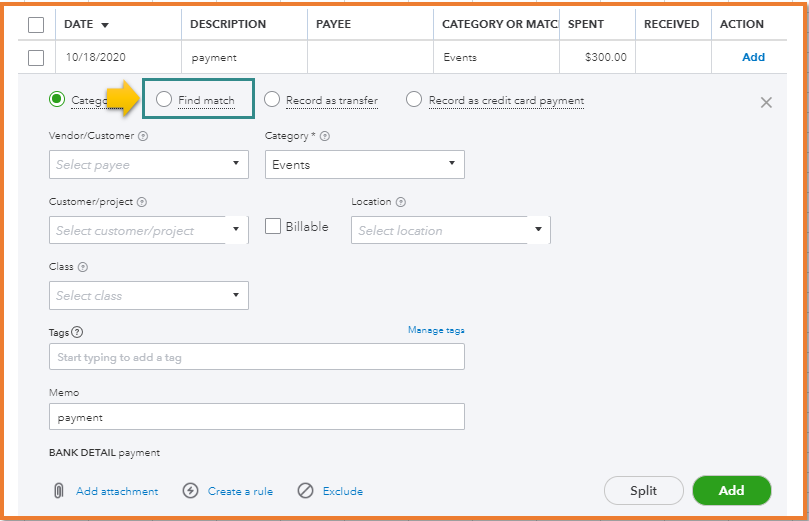
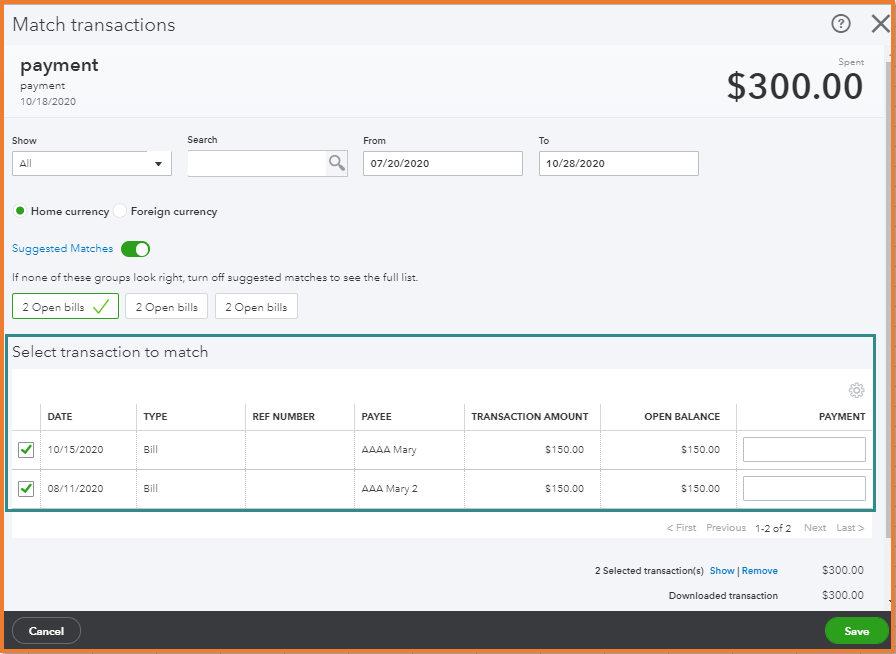
If you record the transaction in QuickBooks using the Expense function, you can only match it to one vendor. Here's how to apply the payment:
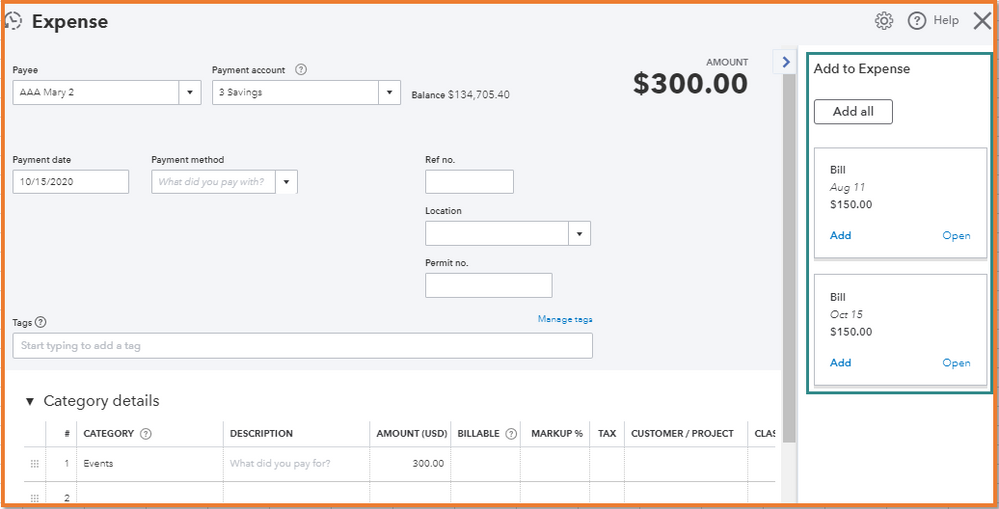
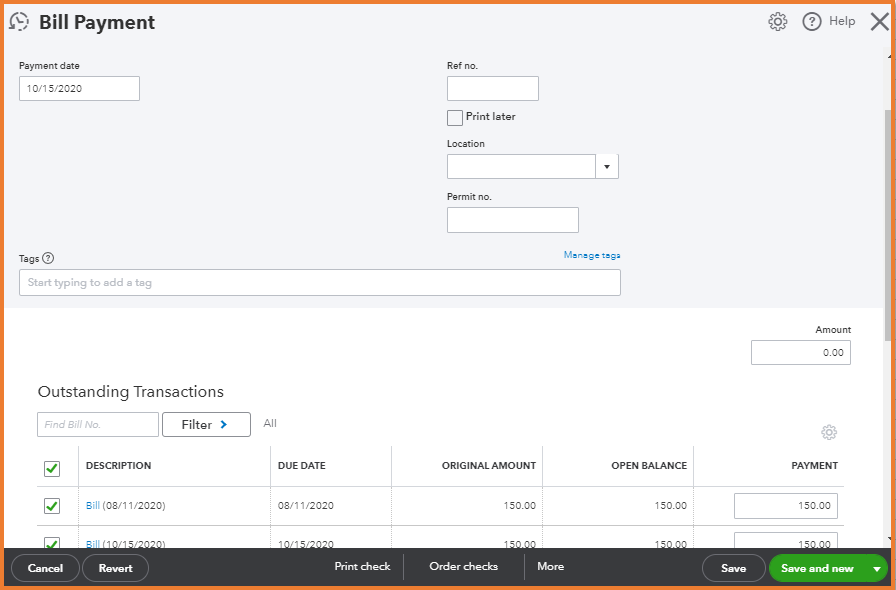
Here's an article you can refer to for more details about categorizing and editing your downloaded banking transactions. If you're about to reconcile your account, I recommend reading our reconciliation guide to ensure your register is accurate.
That should do it. Please know that I'm just a post away if you have any other questions about matching transactions in QuickBooks. It'll always be my pleasure to help. Have a great day ahead.
Hello,
I don't know if it's the right thing to do. Still, when I run into something like this I would create a copy of the receipt in Adobe, and in red letters, I add a comment with the total amount of $75 and another copy for $25, I upload both receipts keeping in mind it will upload as a duplicate, and match them to each of there transaction.



You have clicked a link to a site outside of the QuickBooks or ProFile Communities. By clicking "Continue", you will leave the community and be taken to that site instead.
For more information visit our Security Center or to report suspicious websites you can contact us here