Turn on suggestions
Auto-suggest helps you quickly narrow down your search results by suggesting possible matches as you type.
Showing results for
Get 50% OFF QuickBooks for 3 months*
Buy nowNo bank transactions, no intuit transaction in almost a year. I have to manually add all expenses each month - which is a pain esp as they keep increasing the price.
I understand how you feel right now, and your feelings are valid, @Deb02. Could you please let me know if you’ve encountered any error messages while trying to connect your bank account? If there is, you can provide us with the details below to help you specifically with your concern.
If you cannot find your transactions after reconnecting, we can update your bank connection. Here's how:
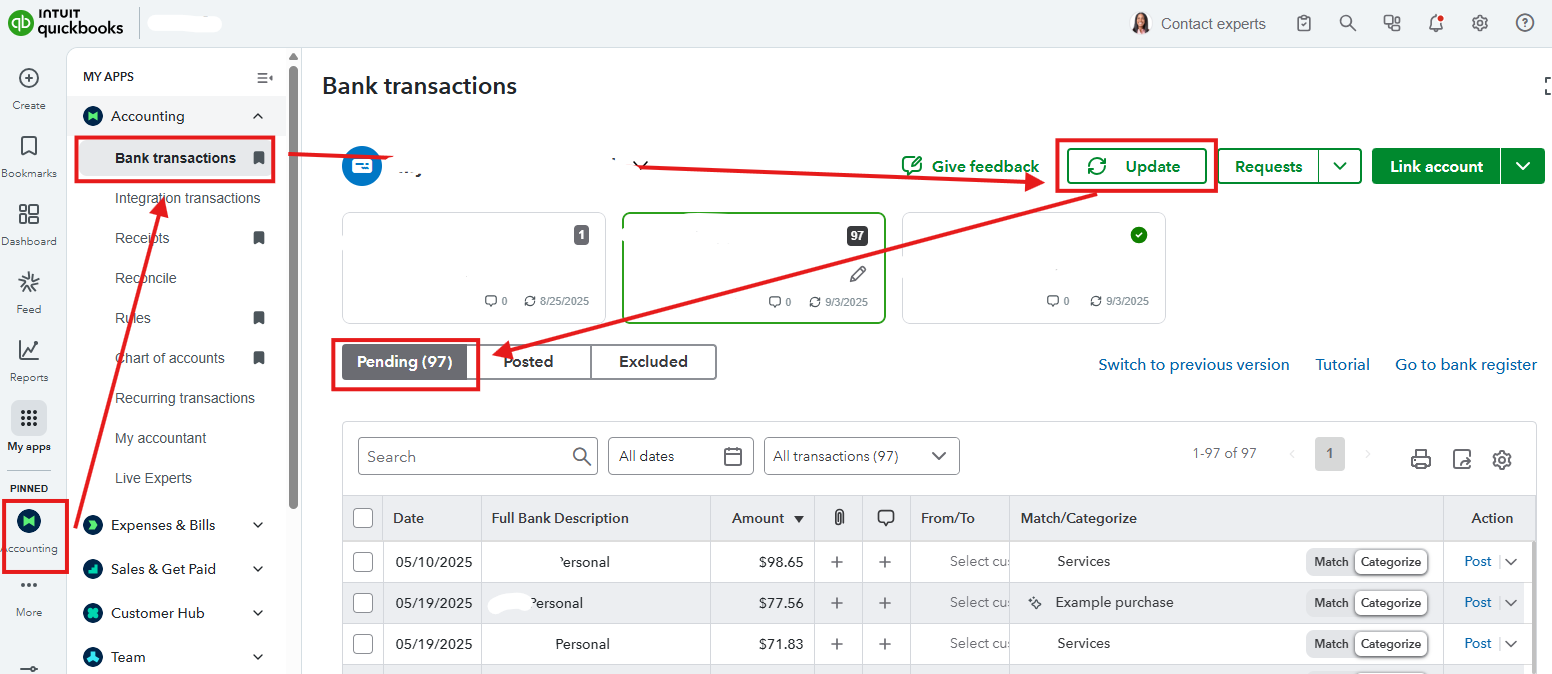
Another one is to log in to your bank's website to check for any system notifications, such as maintenance updates that require your attention to resolve connection issues with QuickBooks. If there are none, we can also try to update your account information. Here's how:
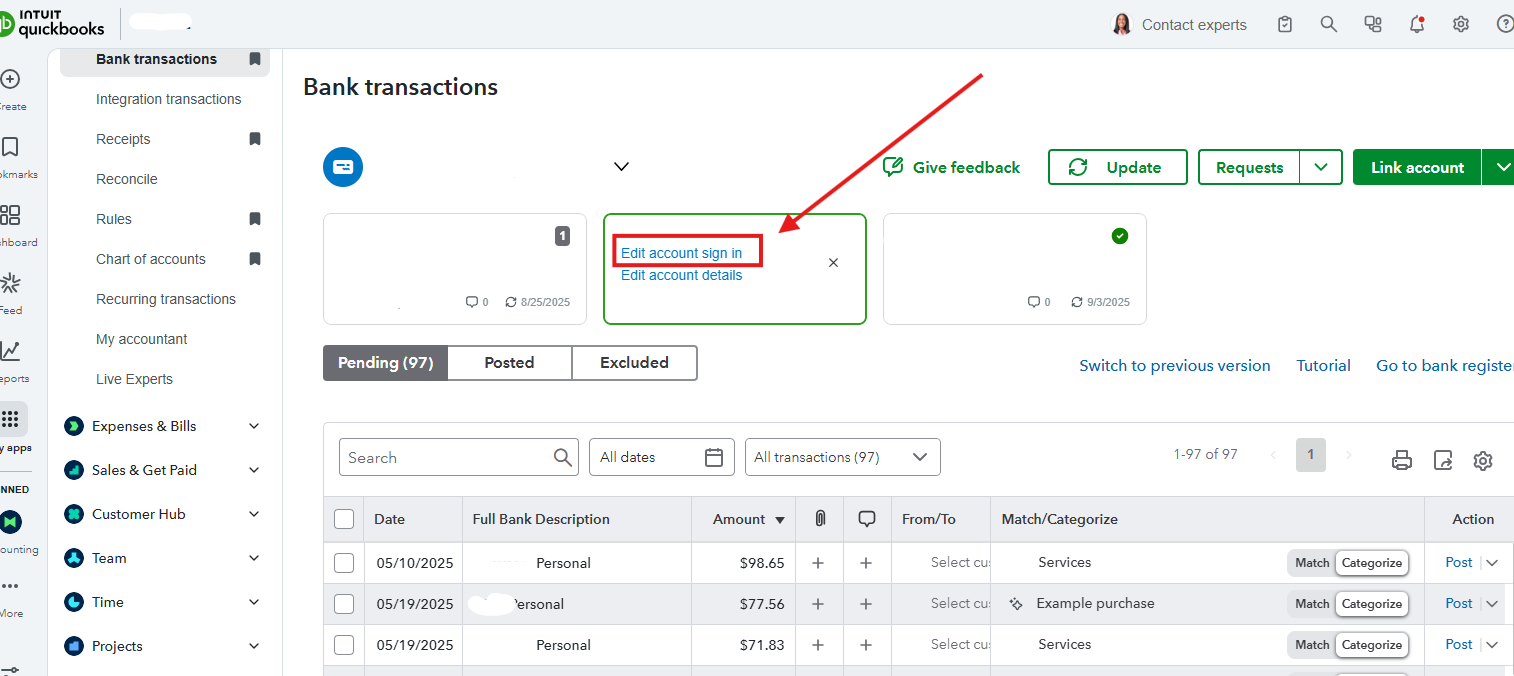
If the issue remains, I recommend contacting our Live Support team to investigate the connection issues you are experiencing. Here's how to reach them:
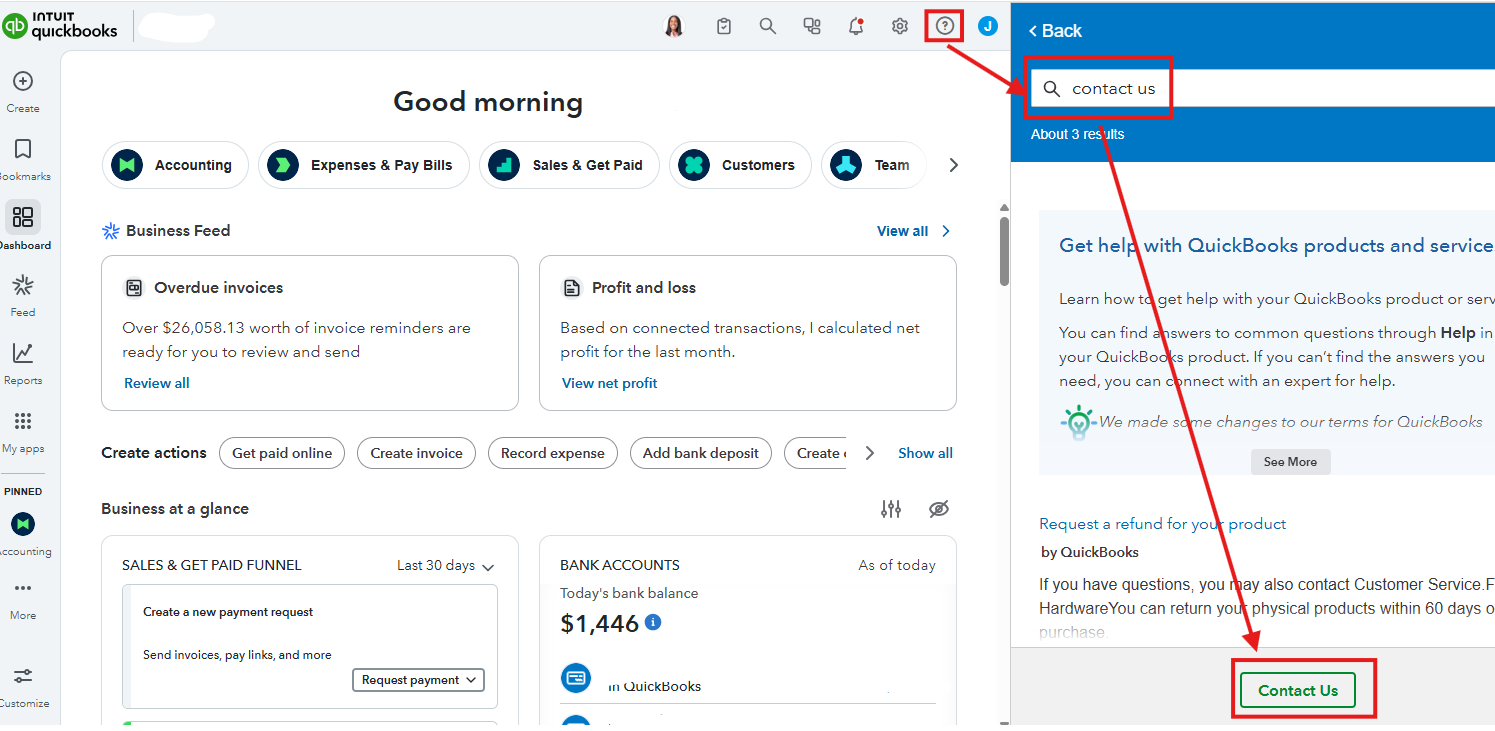
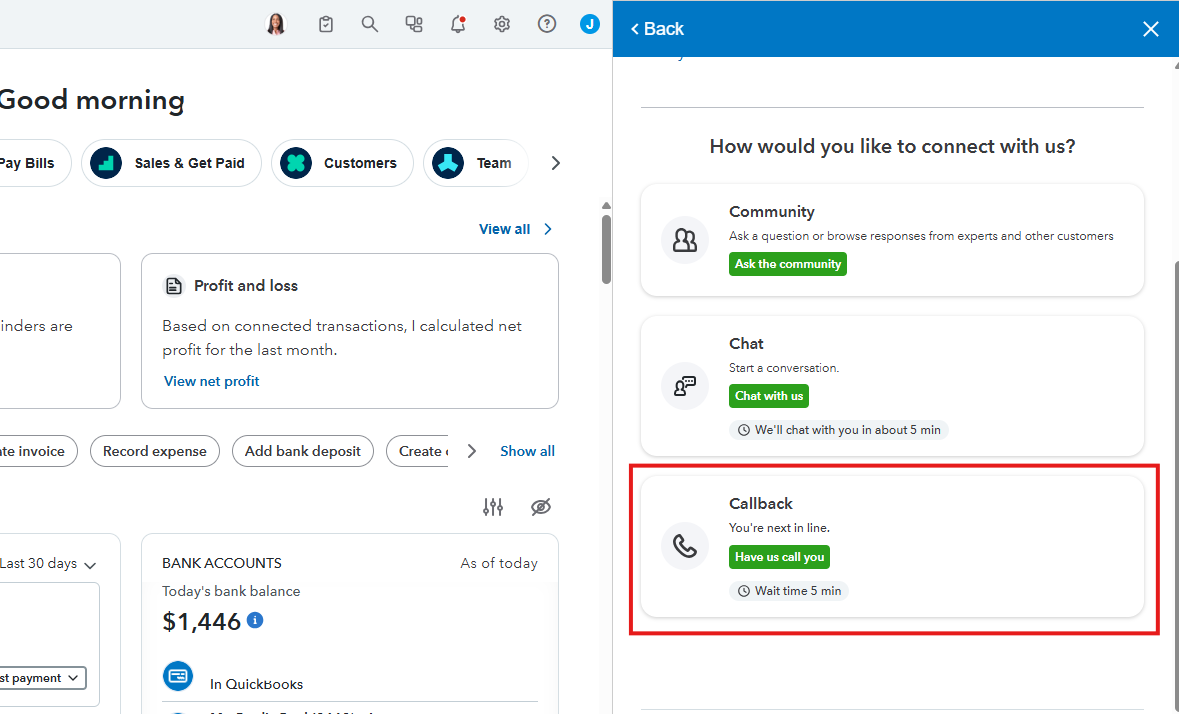
It's completely normal to have follow-up questions. Please don't hesitate to ask in the comments.
Try opening your QBO account on any private/incognito browser.
@Deb02 Can you download a CSV (or QBO or QFX) file from your online banking account? Download the transactions by month, then upload using "Upload from File" option at the Link Account button. Once uploaded, you can categorize each transaction then reconcile the bank account. That saves you from manual entry. Hope this helps.
Donna at Swordbooks



You have clicked a link to a site outside of the QuickBooks or ProFile Communities. By clicking "Continue", you will leave the community and be taken to that site instead.
For more information visit our Security Center or to report suspicious websites you can contact us here