Turn on suggestions
Auto-suggest helps you quickly narrow down your search results by suggesting possible matches as you type.
Showing results for
I talked to someone yesterday and they knew about the issue and added me to the list. This morning there was a message about they are working on it and now the CC transactions are coming across but the bank accounts are giving me a 355 error.
Today getting the following error:
Looks like we didn't find the right type of account to link.
That sign-in info was correct, but we can only connect certain types of accounts. You can try a different bank. (2106)
Can we get an update on this so we know when we can start trying to download? Is the problem fixed, or is it a problem on my end? I can't tell. I am using QB Desktop Pro 2021. It is now acting different than last few days. Now it told me to delete bank links and start over. Which I did. Now instead of acting like it is downloading, and downloads nothing it is doing the following:
After creating new BoA connections, when I attempt download it give this error message:
"Looks like we didn't find the right type of account to link.
That sign-in info was correct, but we can only connect certain types of accounts. You can try a different bank. (2106)"
Is this error message accurate, or is this problem still being resolved? Do I need to switch banks for this to ever start working again? In the dark here, an update would be great.
Thanks support!
Add me to this list. Our Bank of America Bank Feeds have been broken since we switched to the "new" version, now it's saying it can't even connect to our basic checking account.
INTUIT... STOP BREAKING YOUR PROGRAM!!!
need a fix NOW!
Add me to the list too. Any kind of feedback with a time estimate would be so appreciated. Are we talking about another day, week or forever?
My option is to download all the transactions from BOA and upload them myself. But if I do this then when the problem is solved all the transactions will be uploaded again. That creates a whole new set of problems in that I will have to carefully delete them and make sure I reconcile - no small task. I know because this happened once before.
Good day, JimFromAustin.
I understand you want this issue to be resolved as soon as possible so that you can connect to and use the online banking feature in QuickBooks Desktop.
Even though we are unable to provide you with a specific timeframe for when this problem will be resolved, and a workaround isn't yet available, I can assure you that all updates will be sent directly to your email. Make sure to get in touch with our Customer Care Support Team so that we can be sure to add you to the list of users who will receive updates on this problem.
I appreciate your patience. If you have any additional queries not related to using your banking accounts and online transactions in QuickBooks, kindly post a comment in this thread. I'll be here to offer assistance.
Intuit Support - I am (like most probably) too far behind from attempting to debug this problem. I burnt about 8 hours trying to resolve it on my own before finding this thread.
That said, I am out of time and don't have time to call support and get put on a list. However, we are receiving emails when this thread gets updated.
Could you also indicated fixed in this thread when it is fixed, that will save us from having to wait on hold to talk to a person at customer support.
Thanks again support team!
Thank you for getting back to this thread, @JimFromAustin.
I understand the relevance of managing your bank transactions in QuickBooks Desktop, and I appreciate your troubleshooting efforts to resolve the issue. However, we've received reports about the missing transactions for Bank of America. We're unable to provide a specific timeframe on when it'll be fixed, but rest assured our engineers are aware and working on a resolution.
Moreover, I'd like to inform you that you need to contact our QuickBooks Live Support Team to be added to the list of affected users.
To contact support:
You can contact us from Mondays to Fridays, 6 AM to 6 PM PT, and Saturdays 6 AM to 3 PM PT.
You can also refer to this article for the different types of support we offer at Intuit and their availability: Support hours and types.
You can read this article if you need to run reports in QuickBooks Desktop: Create and manage reports.
Keep us posted if you have further concerns with your transactions. We're available 24/7. Stay safe, Jim.
How about just fixing the problem instead of logging a report with Support ?
very frustrating
Add me to the list as well - this is very frustrating. Why didn't they email everyone in the first place when they became aware of the problem?
Please add me to the list
same issue here since 11/10. FIX IT
same here. quickbooks online. bofa accounts not updating since 11/14
I just hit the update button and my transactions since 11/14 finally came through.
still down here
UPDATE 11/19/22 9:37 am CST: I was able to get about 11/17, 11/18 downloaded, it missed about 20 transactions from 11/16 (which I had to enter manually) and a few from 11/15 and then also downloaded a bunch of stuff from Oct which had already been downloaded.
My 2nd BoA account was also listed under "Bank of America - QB WebConnect" instead of Bank Of America - New, so if you find your bank is missing, try the drop down box at the top, it may be in another drop down. I was able to resolve this by removing the bank from bank feeds and set back up, after downloading the transactions using WebConnect. This may have resulted because I tried to use WebConnect during this fiasco, which it failed at the time I tried, but may have come back as this anomaly.
also the bank feed system is hanging at times, which it has done before, just never complained because it hasn't been too much of an issue, I just kill the QB task and try again if I can't just hit the X in the upper right of the bank feed in process dialog box.
Intuit - Thanks for getting this fixed (or appears to be fixed) And lets try not to do this again for a good long while, especially during end of year and the big tax season. Mar/April and Sept/Oct. !!!
All of my transactions came across today. Hopefully this is fixed.
Mine has not updated since 11-7-22. The bank says it's qb and QB says it's the bank. I have deactivated, revoked, reactivated and nothing. I opened up a trial QB, connected to the bank and it downloaded everything with no problems. This was a suggestion to do this and it said that if it downloaded with no problem then it is a bank issue and not a qb issue so now I go back to the bank and they will most likely try to transfer me to qb. Oh! I tried another thing before that. I linked my personal bank account which is Truist and it came through with no problem. It appears that existing customers who are linked to BOA are just screwed.......
I am having the exact thoughts regarding switching banks. I never had this problem in the 7 years with 3 companies with Chase and never with my personal SunTrust account.
I came on board to this new company to set them up with QB and online banking and they had BOA. I am trying to convince them to get rid of it but they don't know me that well. If I don't get a new bank then I am probably out of a job and this company will now not want QB online banking either. What a waste of time and money. So sad. I am past the point of anger. My QB hasn't worked since 11-7-22 and now I am just at the point of tears.
Same problem for Citizens. Trying to close out November and yesterday and todays transactions not uploading
I solved the problem by opening new accounts at Chase Bank.
Hi there, @603pristineclean.
It's our top priority to get your bank transactions updated. I've got some troubleshooting steps you can perform to isolate the issue so you can close out November entries without any further delay.
First, I recommend updating your bank manually to refresh the connection. Here's how:
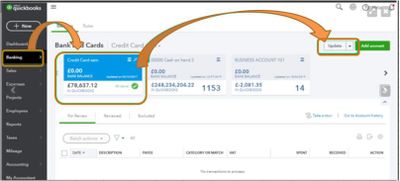
If you're getting the same result, I recommend signing in to your bank's website. Then, check if there are alerts or notifications for known issues that may block QuickBooks from downloading new transactions.
It's also possible that you have too much accumulated historical data. Whenever you visit a website, it saves some information from the web page in its cache and cookies. These files allow the websites you visit most often to load faster. Not to worry, clearing them will do the trick.
First, let's try accessing your account through an incognito window to rule out the possibility of a webpage issue. You can refer to these shortcut keys to open an incognito window in all supported browsers:
If it shows updated transactions, I recommend clearing your browser's cache so you can access QuickBooks with a clean slate. You can also use a different supported browser.
QuickBooks automatically downloads entries up to a certain date. If you want to enter older ones, or if your bank or credit card can't connect to QuickBooks, you can upload transactions manually.
If you need further assistance with your online bank feeds, I'm always available here to help. I'll keep an eye out for your response. Take care, @603pristineclean.
Thank you! All of the above suggestions have been tried and none of them has fixed the problem. I spent 2 hours on the phone with Jennifer at QB and she logged in under "Glance", not screen share. She and I trouble shot for 2 straight hours. She did not want to let me go without solving the problem and as hard as she tried, she could not figure it out. I have tried everything and so has she. I was told that engineers made an investigation specifically for my situation and I am the first under this investigation and the number Jennifer gave me is 80164. Jennifer told me that I would be contacted by QB engineers. I have not been contacted yet and the problem still remains.
You're right, @KS1966. There's a new investigation about missing transactions, and I'm here to provide an update.
Our engineering team is actively working to find a resolution. Rest assured that this is prioritized among other reported issues. Since you've been added to the list of affected users, you'll receive an email notification of the progress.
Our representative was unable to let you go right away because it is our priority to exhaust our resources to help you. I can also see that when you called our Support Team, a callback was promised. Currently, we receive a lot of phone and chat communication. We appreciate your patience, and once they get to you, they'll be pleased to assist you.
In the meantime, you can download the missing bank transactions manually from your bank's website and import them into QuickBooks. From there, log in to your bank website, then download CSV files of your transactions. I've included the following articles below for more insights:
Once everything is back in order, you can begin categorizing and matching your online bank transactions to ensure that they are posted into the appropriate accounts.
Feel free to post a reply if you have clarification about the process or if you have any other QuickBooks-related concerns. I'll be here. Have a good one!


You have clicked a link to a site outside of the QuickBooks or ProFile Communities. By clicking "Continue", you will leave the community and be taken to that site instead.
For more information visit our Security Center or to report suspicious websites you can contact us here