Turn on suggestions
Auto-suggest helps you quickly narrow down your search results by suggesting possible matches as you type.
Showing results for
why is QBO not trying to change the website to the correct site? https://lowes.syf.com/commercial/
Seems like the main issue here, aside from the new url to Lowes Commercial, is that there's a security question needing to be answered, but QB isn't connected or showing what Lowes Commercial is requiring. Mint.com has handled with this already for other accounts, so hopefully the dev teams are talking to each other on solving this quickly.
i'm now being told it's fixed but i need to disconnect bank and do a new link???
has anyone tried disconnecting their bank and connecting a new link?
Still not working for me...
Tried AGAIN this morning - got this message - When I click on "take care of it at bank site" - this takes me to the Lowes credit card login - I log in - no issues - then go back to the QB landing page and it asks me to sign back in - it is just a repeating process - nothing has changed!!!
I can see the urgency of getting this resolved, DonnaG1199. I know how important it is for you to reconnect your bank with QuickBooks Online (QBO). Let me share additional information about this matter.
In your case, based on the screenshot you provided, there's an investigation about Lowe's Commercial Card (Synchrony) getting an error 108 in QBO.
Our product engineers are investigating the connectivity problem (INV-87710) with Lowe's commercial credit card. I recommend contacting our Customer Support Team to include your company details as an affected user during our investigation. Once we have an update, our team will send out notification emails.
Here's how:
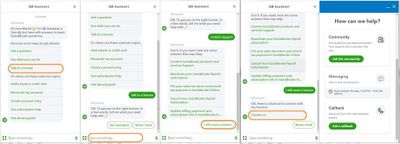
In the meantime, you'll want to get transactions from your bank and upload them manually in QBO.
I appreciate your patience as we address this matter. If you have any additional concerns, please don't hesitate to comment below.
I have contacted them - I have been on the phone several times trying to get this worked out, but have received NO updates.
if the engineers would update the website for Lowe's to the new website i feel these issues would be resolved so why aren't we told that they have tried this resolution? www.lowes.syf.com/commercial/
i was told to disconnect my lowes account and try linking the new account and i did this and now i can't get back my old link.....thanks to qbo support team and why can't we communicate with the engineers and know that they have tried updating the link because we already know the old link is still there
I think Quickbooks should do the tedious and time consuming effort of uploading the transactions manually for everyone until they can get their program to work correctly. I need this done by 5pm yestermonth to close my books and pay our taxes on time. Your costing me money and making other programs look like sage and netsuite look more appealing.
This problem is still occurring. It's been more than two months now.
Sadly from all my communication with quickbooks they don't think this is a big deal. Now that I have unlinked my Lowes account online in quickbooks. To do any work on the account I will have to look it up in the chart of accounts so that I can reconcile and manage. Since quickbooks can't find the time to fix their issue and instead continues to blame us users who are paying how much every month for this program.
I believe it's as simple as an agreement between Lowes and Quickbooks and Quickbooks wanting you to use their own accounts instead of others. Eventually this could be a problem across the board.
If another option appears I will say goodbye to quickbooks after 20 years or more of using their products.
I was actually able to reconnect my client's Lowe's Synchrony account last week. This being said, I wasn't able to pull many historical transactions (only 2023) and the opening equity transaction wasn't systematically made and I had to do it manually to get the account to reconcile properly.
I haven't been able too and have decided not to. Because even if I do all of my manually entered transactions will get doubled and I'll have to spend hours reconciling the account.
I've honestly had more problems with the online than it's worth. Save I need to use the payroll function per my accountant.
I'm all but ready to go back to paper. Save me almost $1,500 a year and less stress.
Any update on this issue? I was able to connect to the account with https://lowes.syf.com/commercial/ but my transactions won't load...
Mines doing the same thing now. It will link the account but nothing pulls over.
Hi, @kc918. Thank you for reaching out to the Community.
Bank errors can stop you from linking your account. If you have encountered one, please follow the links listed in the Step 4 section of this article: What to do if you get a bank error or can't download transactions in QuickBooks Online.
For now, let's perform a manual download to update all your connected bank and credit card accounts. Here's how:
As another option, you can sign in to your Lowe's Commercial Card account to narrow down the underlying cause of the situation. Confirm if they have server issues or going through maintenance. This occurrence delays the data exchange between the bank and QBO.
If everything is working on their end, you can update the feed again using a private window or other supported web browsers. It could be that the program has a temporary issue with the browser you're currently using. Here are the shortcut keys:
Once the transactions are imported, you can review and categorize them. Then, reconcile your accounts so they always match your bank statements.
Please feel free to reach out if you have any follow-up concerns regarding banking. I'm here to assist. Have a great day!
I am not getting any errors or banking errors, after I establish the link it says syncing transactions and the only transactions that get pulled over are payments on the card. I've tried accessing it through other browsers and their private versions, it doesn't change anything.
This seems like an obvious issue of incorrect API calls to Lowes to access transactions, since this is only returning payments and not including transactions. Would it be possible to escalate this issue, since this seems to be an issue that has been going on for over a year at this point?
Thank you for sharing the outcome of your troubleshooting in the thread, @kc918.
I appreciate everything you did in an attempt to figure out why you can only pull over the payments on the card. Experiencing inconveniences such as being unable to sync all the transactions from your Lowes account is not one of the things we aim to offer. To escalate this issue, I'll share some steps to have this investigated quickly.
Providing help for an issue that has been ongoing for a long time is my pleasure. However, we cannot do this here as bank transactions may contain personal information. With this, I recommend contacting our Support Team. They can help you escalate this issue and deliver resolutions according to your situation.
Here's how:

Please note our operating hours so you can contact us timely. For other ways to reach us, refer to this article: QuickBooks Online Support.
Once settled, you can start organizing your transactions by following this article: Categorize online bank transactions in QuickBooks Online.
After that, make sure to balance your books. To proceed, visit this guide to review your accounts in QuickBooks to make sure they match your bank and credit card statements: Reconcile an account.
This step should direct you to our representatives who will help you sort out or escalate this matter. Rest assured, this issue is being worked on with utmost urgency. We aim to serve you best, especially in times like this.
I experienced different troubles after resyncing the feed. I did have transactions successfully flow through going back to August 2023. However, transactions between January 2023 and August 2023 did not flow through. I did tell the system to go back to 1/1/23 when configuring the new bank feed. Lastly, I had one interest charge get duplicated in the bank feed.
I guess moral of the story is to reconcile, reconcile and reconcile....
Welcome to the Community space, @bparkins.
I understand the importance of having accurate transactions in QuickBooks Online (QBO) to have a seamless process when it's time for reconciliation. Connecting a bank account to QBO automatically downloads bank transactions up to a certain date. Some banks may allow up to 90 days.
To view the transactions from January until August, we can manually upload the bank transactions in QBO using the CSV file you've received from your bank or credit card statement.
Let me guide you on how to upload in QBO manually. Here's how:
Once you've downloaded your transactions in QBO, they will show up in the For Review tab. It's essential to check and match each transaction individually to ensure accuracy. If you have a duplicate transaction, you can exclude them.
Here's how:
I'm also adding these articles to help you when it's time for reconciliation:
Please reply below if you have further questions about bank transactions or need assistance with other features. We are here to help. Take care!
This is exactly what happens to our account. It connects and says it's going to download transactions, but the only thing that comes across are payments.

You have clicked a link to a site outside of the QuickBooks or ProFile Communities. By clicking "Continue", you will leave the community and be taken to that site instead.
For more information visit our Security Center or to report suspicious websites you can contact us here