Turn on suggestions
Auto-suggest helps you quickly narrow down your search results by suggesting possible matches as you type.
Showing results for
I use QB online and download my checking account transactions on a weekly basis and reconcile my account monthly. For a long time now, my "bank balance" has not changed. It has not matched my actual balance for quite some time. 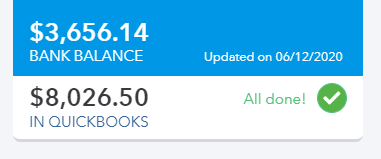
Solved! Go to Solution.
Welcome to Community @JillCHal.
Let me help you with the bank balance in your QuickBooks Online account. The "Bank Balance" will only depend on the update on your financial bank institution while the "In QuickBooks" balance will change when you add transactions in your QuickBooks Online account.
If your "Bank Balance" is not automatically updating, you can manually update the bank balance to match it to your recent financial bank institution. Here's how:
For more detailed information about updating your bank balance, you can read this article: Manually download online bank transactions in QuickBooks Online.
You can also match and categorize your bank transactions to prevent duplicates activities.
If you have follow-up questions, feel free to leave a message in the comment section. I'll be around here in the Community to help. Take care and have a good one!
Welcome to Community @JillCHal.
Let me help you with the bank balance in your QuickBooks Online account. The "Bank Balance" will only depend on the update on your financial bank institution while the "In QuickBooks" balance will change when you add transactions in your QuickBooks Online account.
If your "Bank Balance" is not automatically updating, you can manually update the bank balance to match it to your recent financial bank institution. Here's how:
For more detailed information about updating your bank balance, you can read this article: Manually download online bank transactions in QuickBooks Online.
You can also match and categorize your bank transactions to prevent duplicates activities.
If you have follow-up questions, feel free to leave a message in the comment section. I'll be around here in the Community to help. Take care and have a good one!
We opened a new bank account and we started using QB Online. My begining account balance does not match our bank stement when I want to reconcile. How do I fix this?
Thanks for reaching out to us for assistance, @Cindyc98. It's my pleasure to guide you through the process of updating your beginning balance in QuickBooks Online (QBO) so you can reconcile your accounts.
Don't worry if the beginning balance is off when reconciling an account for the first time. It occurs when you enter an incorrect opening balance during the first setup. Correcting the opening balance should also resolve your beginning balance issues.
Follow the steps below on how to edit the opening balance so it will match your bank statement.
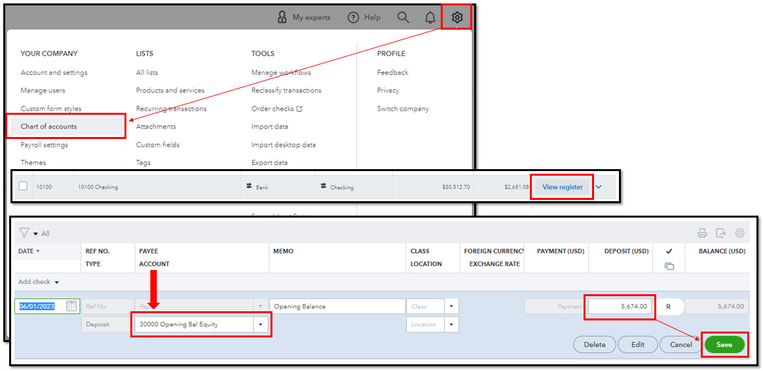
Then, review your account register. When reconciling for the first time, the opening balance should be the only entry that is reconciled. For the complete steps, please refer to this article: Fix issues the first time you reconcile an account in QuickBooks Online.
Furthermore, QBO automatically creates a reconciliation report each time you finish reconciling. It includes a list of cleared and uncleared transactions as well as an overview of the beginning and ending balances.
Feel free to drop by the Community anytime you have additional concerns about reconciliation. I'm always around to assist. Have a nice day and stay safe!
This is happening to me also.
I just downloaded all my bank transactions, and opened the transaction download file. These transactions all show up in the QB banking window.
However, at the top of that window where it is supposed to show my bank balance, it seems to be frozen.
The date shown is in the past, and the bank balance didn't change when I input the new bank transactions.
i don't know what to do.
It used to work right and show the correct bank balance. But for quite a few months now it's been frozen showing the same date and same amount, no matter how many new transactions I enter.
Earlier the date shown at the top of that banking window was in the future. Now it's in the past. I have no idea what to do about it.
I know that this hasn't been easy for you. QuickBooks Online (QBO) always wants to make sure you can perform your banking tasks seamlessly.
The spinning wheel might be caused by a connection between your bank's website and QuickBooks Online. If you have noticed that you're no longer getting your latest transaction, you can perform a manual update to refresh your bank connection. Here's how:
Additionally, here's the article that compiles the solutions you can perform whenever transactions aren't downloading from your bank: What to do if you get a bank error or can't download transactions in QuickBooks Online.
I'm also adding this article to help review your downloaded online banking transactions in QBO: Categorize and match online bank transactions.
Just drop a comment below if you have any other concerns or follow-up questions. I'll be around to help.
Hi Deb,
Thanks for your reply! However I think I need to clarify my situation. I AM able to successfully download my bank transactions. I don't have any trouble doing this. Also I'm not seeing a spinning wheel. I used the word "frozen" but I just meant that the number for "current bank balance" that shows up at the top of the online banking window, always stays the same. It doesn't change. Also the date shown doesn't change.
So my transactions all download properly. But that line at the top that says something like "your bank balance on X date is Y dollars" never changes. It's been like this for a few months. I can always download my new transactions. But if I want to see my current bank balance, I have to go online outside of quickbooks to my bank's website for that. It's an extra step and isn't efficient use of my time.
Hope I"m being clearer now.
Please tell me how I can get quickbooks to update that line. I already tried closing and opening quickbooks, and that didin't help.
Thanks!
Hi Deb,
Thanks for this. However I think I need to describe my situation better.
I AM able to download my bank transactions already. I can do this without any problem, and they show up in Quickbooks accurately. So I don't need help with that.
The problem is that that top line in the online banking window, that says something like "Your current bank balance on X date is Y dollars" never changes. The date stays the same and the balance stays the same. So that's what I meant by "frozen." Maybe I used the wrong word. But I don't see a spinning wheel. It's just that the information in that line doesn't update, and isn't correct.
This problem started a few months ago. At that time the listed date for the bank balance was actually in the future. Now the listed date is in the past. But the point is it doesn't change, even though the actual date is changing. And the dollar amount doesn't change, even though quickbooks has all the new transactions that have happened.
Can you tell me what to do to solve this?
Now to find out my bank balance I have to open a separate tab and go to my bank website, login etc. It's extra time for me, so not efficient. I'd like to get the Quickbooks banking window to start working again. It always used to work fine.
I did try closing Quickbooks and reopening. But that didn't help.
Thanks!
Connirae
Good afternoon, @realpeoplepress.
Thanks for coming back and clarifying some more about your issue with banking in QuickBooks Online.
Before moving further, let me gather some information from you:
In the meantime, you can check out our banking section of the Community. You can review articles that may be helpful to you in the future from there.
Overall, this will help us determine the next steps you need to take to fix the problem. I'll be back around shortly!
Hi Candice,
I just have one bank account in Quickbooks.
The bank is FirstBank of Colorado.
Thanks!
Connirae
Hey there again, @realpeoplepress.
Thanks for getting back to me so quickly.
After reviewing our investigations with particular banks, I didn't see one associated with your financial institutions. With that being said, I suggest contacting our Customer Support Team for further assistance. They'll be able to look over the back end of your account to see why this is occurring in the system.
Here's how:
Keep us updated on how the call goes. It's my priority that you're able to update your bank balance as soon as possible. Take care!
i have 5 bank accounts. Only one seems to update with the bank. I followed your steps above and my bank balances on 4 of the accounts still say zero. It will go through the updating process but it's like nothing from the bank updates.
I appreciate you for joining here and sharing your concern here, awilson0726.
Have the four bank accounts been successfully linked through online banking? If they have, I suggest using a private browser to isolate the reasons behind the lack of balance updates for the other bank accounts.
You can utilize any of these keyboard shortcuts:
Aside from that, you can use other compatible browsers in QuickBooks Online.
If the balances of those bank accounts continue to display as zero in QuickBooks Online, I recommend logging in directly to your bank's website. This action can help you identify any required updates, alerts, or notifications that might need your attention. Such issues could potentially be causing a disruption in the connection between QuickBooks and your bank.
Know that you can always tap me on my shoulder if you ever need anything else with QuickBooks. I'll be around to back you up.



You have clicked a link to a site outside of the QuickBooks or ProFile Communities. By clicking "Continue", you will leave the community and be taken to that site instead.
For more information visit our Security Center or to report suspicious websites you can contact us here