I'll share with you the steps to reconcile your three uncleared checks in the register, @mrp2.
When you match existing entries to bank transactions, a lightning bolt will appear as their statuses in the program. It could be the status of the three checks were accidentally changed in the register. That's why the transactions remain uncleared.
To help fix this, you can manually clear the 3 checks by putting a check mark in the status column. This changes the reconciliation status as cleared in the bank register. I'll guide you how.
- Go to Banking from the top menu.
- Select Use Register.
- Choose the account and click OK.
- Locate the uncleared check and select it to highlight.
- Click the reconciliation status field until you see a check mark.
- Hit Yes to confirm the change.
- Repeat the process for the two checks.
The screenshot below shows you the fourth to fifth steps.
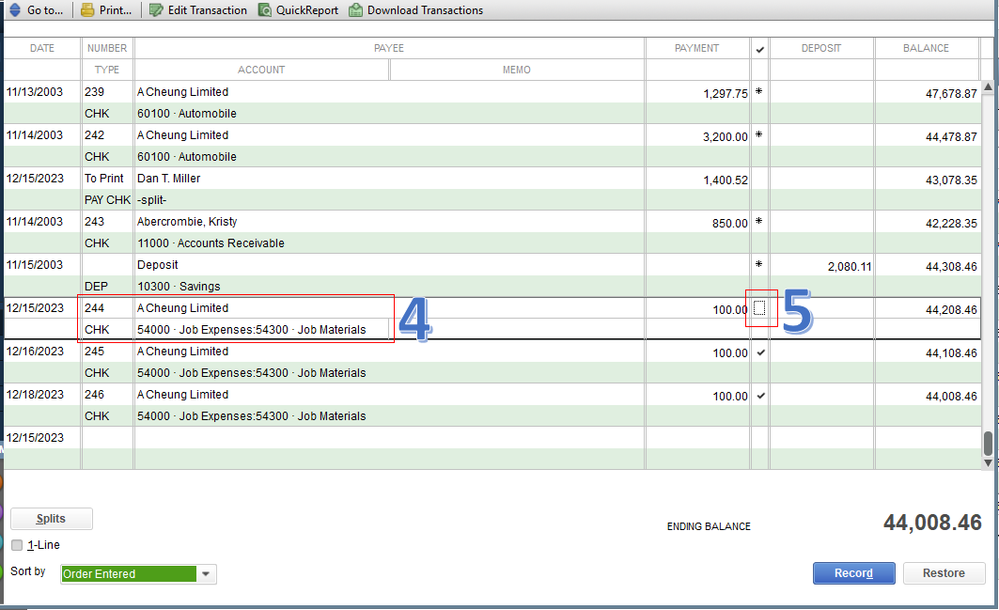
Then, please open the three checks for $100.00 each. From there, you'll be able to see the Cleared status in the Check screen. View the screenshot below for your visual reference.
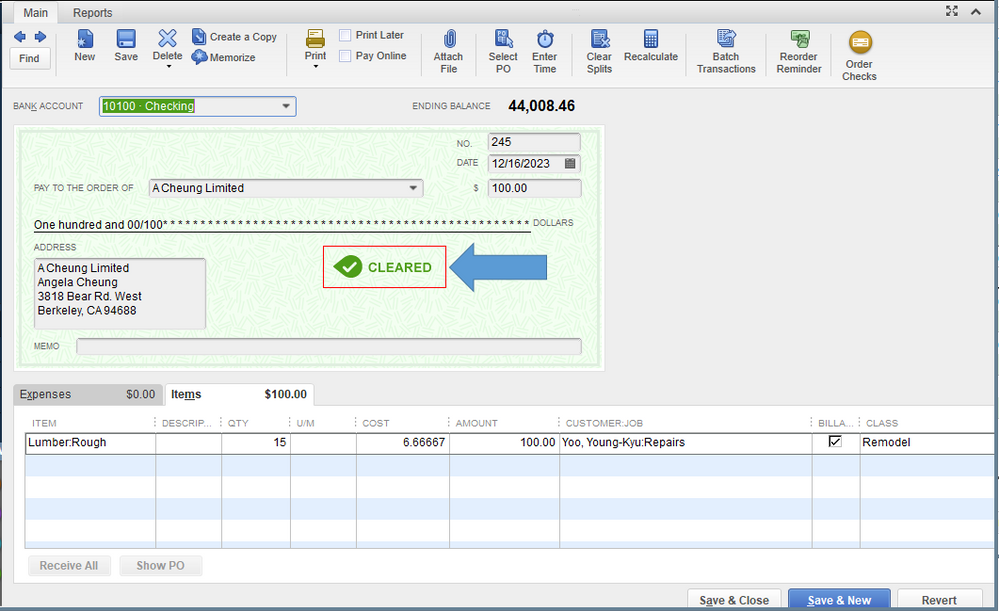
Once done, you can finish your reconciliation. In case your reconciled account doesn't match your bank statement, there are solutions to resolve them. One of them is to locate for any changed, deleted, or added transactions. For more guidance, go through this article: Fix Issues When You're Reconciling in QuickBooks Desktop.
Additionally, you can run the Previous Reconciliation report. This lets you review your past reconciliations. Just go to Reports from the top menu. Then, select Banking and choose the report name. For more details, visit this article: Get Reports For Previous Reconciliations.
I'll be right here to help if you need anything else. Have a great rest of your weekend, @mrp2.