Thank you for posting here in the Community, @whpm. I'm here to share some information about receiving a credit card payment from your customer.
Firstly, ensure you have a QuickBooks Payments (Merchant Services) account that will sync to your latest QuickBooks Desktop (QBDT) version.
Here are the steps to follow:
- Log in to your QBDT company, and select the Customers menu.
- In the menu below, look for the Link Payment Service to Company File.


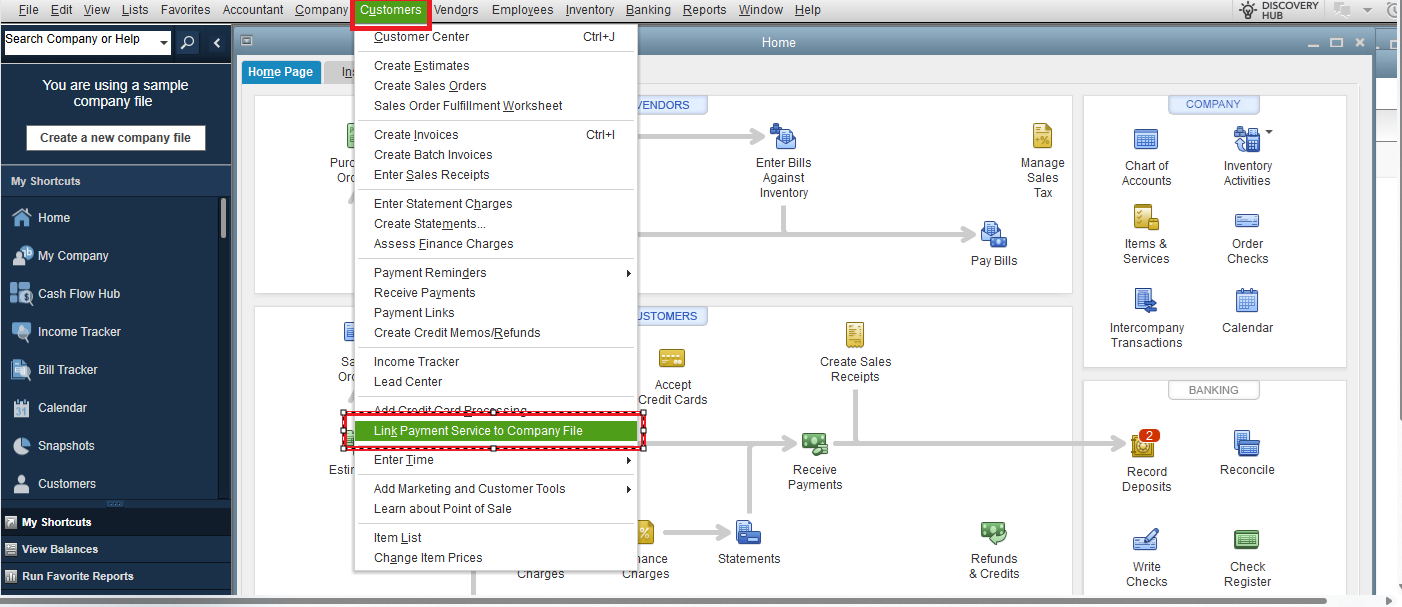
- Enter your Merchant Services login credentials.
- Click Connect.
For more guidance in processing customer payments in QBDT please refer to this article: Connect your QuickBooks Payments account to QuickBooks Desktop.
Second, please make sure you double-check account numbers, credentials, and permissions. Then verify the bank to ensure there are no restrictions or issues on their end that might affecting the feed.
Additional information: QuickBooks is unable to process deposits into certain types of accounts. Attempting to do so may lead to complications, rejections, or delays.
Lastly, to connect your bank account to QBDT to download transactions automatically, please follow this article: Set up or edit bank accounts for Bank Feeds in QuickBooks Desktop.
We encourage you to utilize the comment section below for any queries about receiving payment from your customer. The Community Team is always ready to respond and assist you.