Welcome to the Community, @wsca4thechildren.
If you've entered an opening balance when connecting the bank in QuickBooks Online (QBO), there's no need to disconnect it. All you need to do is to open the register and delete the opening balance to zero it out.
Please refer to these steps on how:
- In QBO, go to the Accounting menu at the left pane to get to the Chart of Accounts.
- Locate the bank and tick the View register option under the Action column.
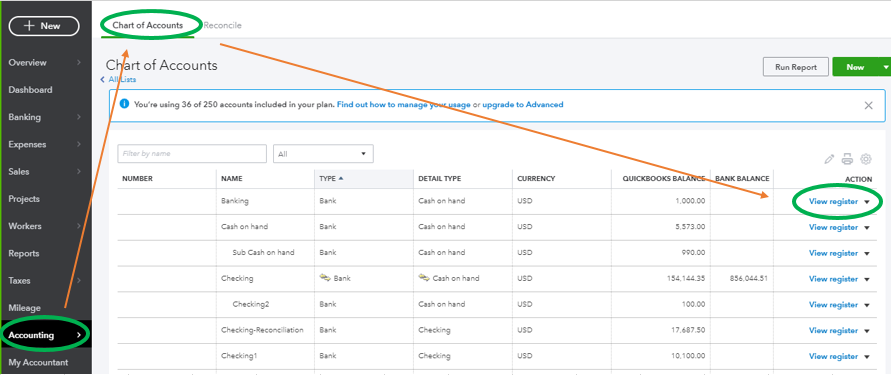
- Select the opening balance, then click Delete.
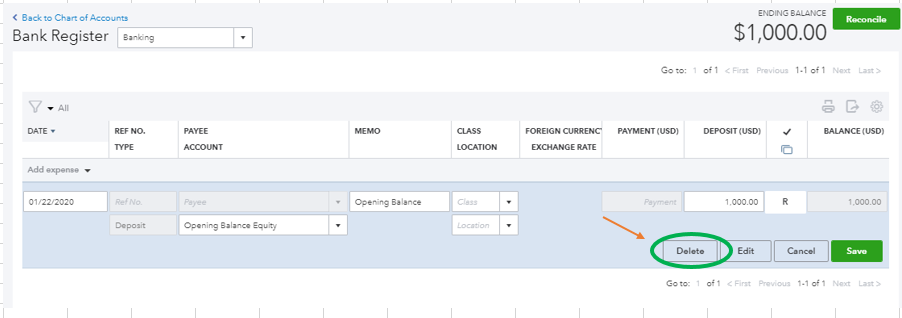
- Hit Yes to confirm.
Once done, you can now proceed with the reconciliation process. Consider checking out this article for further guidance: Reconcile an account in QuickBooks Online.
Just in case, I'll add this article for future reference: Learn the reconcile workflow in QuickBooks.
Please let me know if you have any other issues or concerns, and I'll get back to you as quickly as possible. Have a great rest of the day!