Thanks for reaching out to the Community about your concern, josh-hodgepodge.
If this is for a direct deposit test transaction, check your bank statement or contact the financial institution to verify the amount. The charge will appear on the bank statement as either "QuickBooks: Verify Bank" or "Intuit: Verify Bank". For more details, check out the following article: Verify test transaction.
However, if you’re referring to your merchant deposit, let’s go to the Activity & Reports section in your payments account to check it. Here’s how:
- Log in to the Merchant Service Center.
- From there, go to the Activity & Reports tab and choose Deposits.
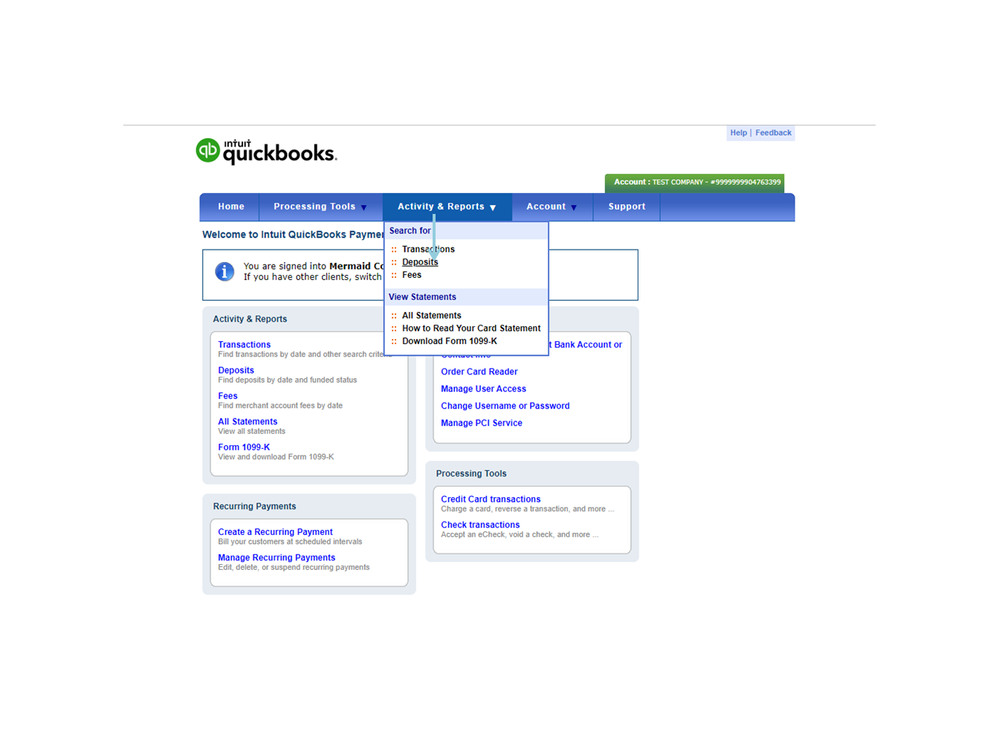
- Click the Dates drop-down to set the correct period and hit the Search button.
- You can also use the Show advanced options to do a more specific search using information like transaction ID and expiration date of the card.
- From there, check the transaction details.
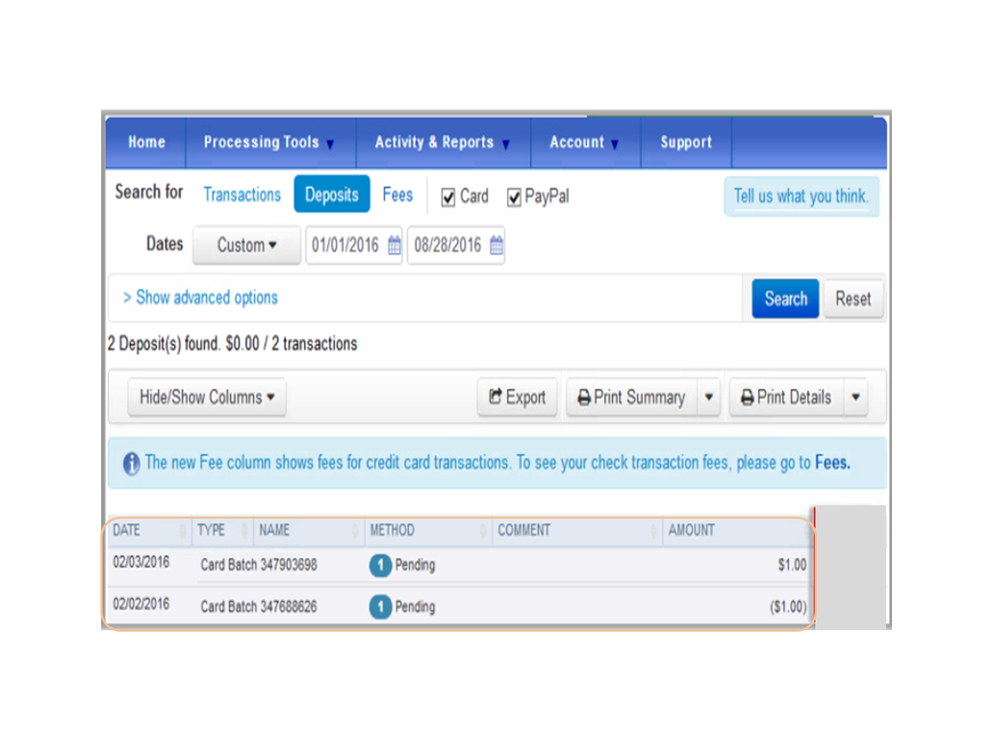
For additional resources, go to Step 2 in this article to learn more about the status of processed payments: Find out when QuickBooks Payments deposits customer payments.
Keep me posted if you have any clarifications or other concerns about QBO. I’ll be glad to lend a helping hand. Have a great day ahead.