Turn on suggestions
Auto-suggest helps you quickly narrow down your search results by suggesting possible matches as you type.
Showing results for
SALE EXTENDED 70% OFF QuickBooks for 3 months* Ends 12/8
Buy nowThanks for reaching out to the Community about your concern, josh-hodgepodge.
If this is for a direct deposit test transaction, check your bank statement or contact the financial institution to verify the amount. The charge will appear on the bank statement as either "QuickBooks: Verify Bank" or "Intuit: Verify Bank". For more details, check out the following article: Verify test transaction.
However, if you’re referring to your merchant deposit, let’s go to the Activity & Reports section in your payments account to check it. Here’s how:
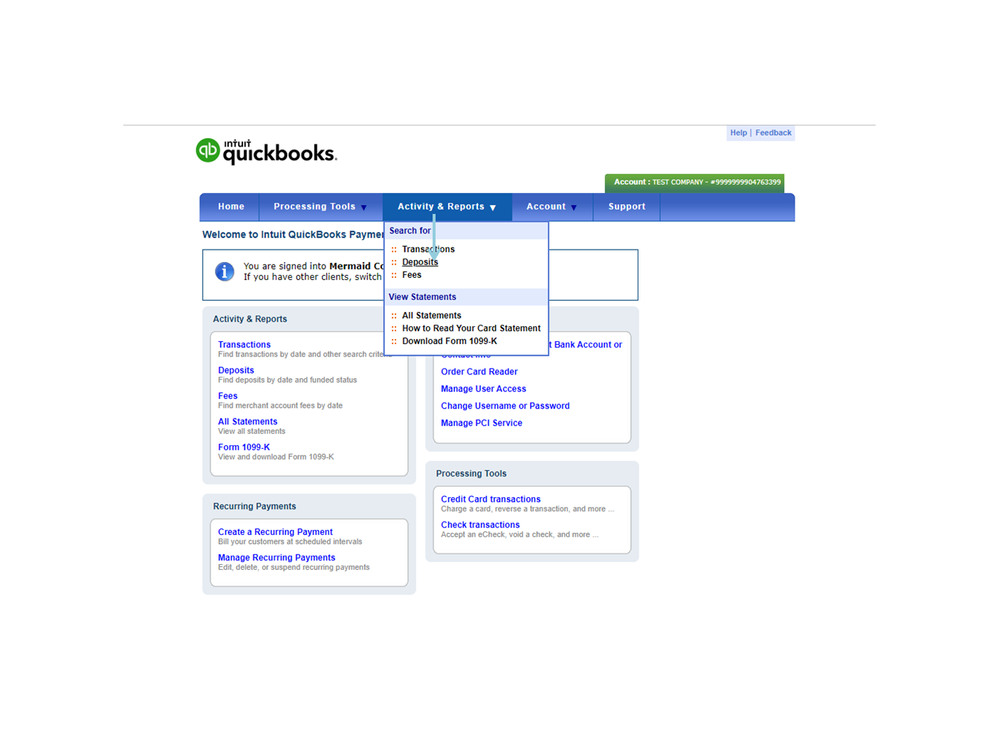
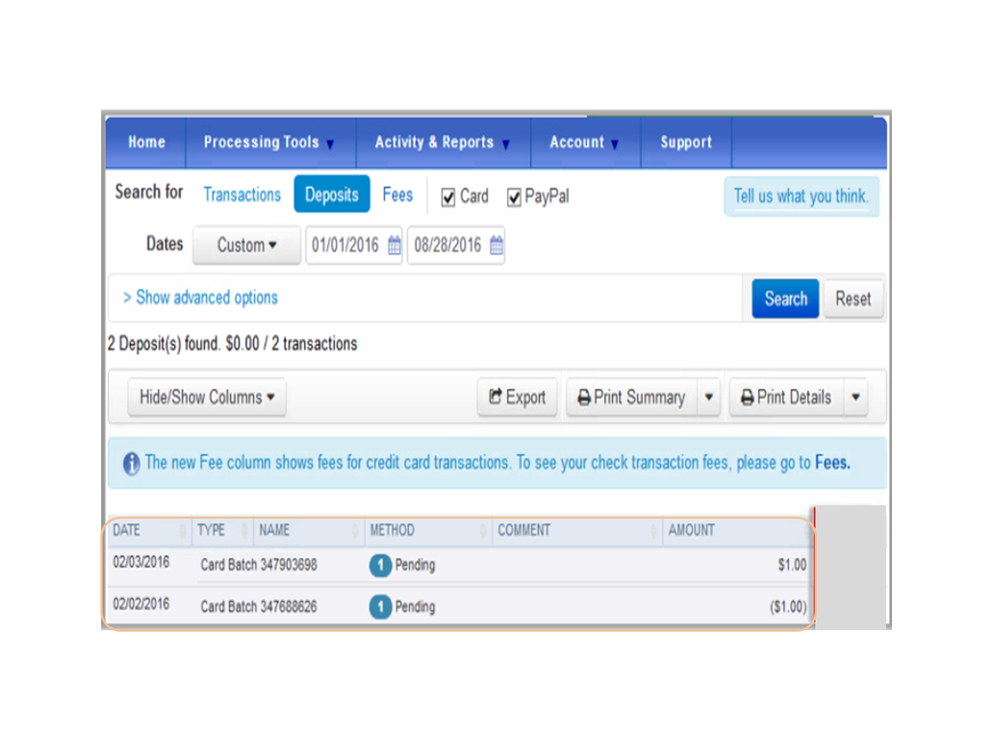
For additional resources, go to Step 2 in this article to learn more about the status of processed payments: Find out when QuickBooks Payments deposits customer payments.
Keep me posted if you have any clarifications or other concerns about QBO. I’ll be glad to lend a helping hand. Have a great day ahead.
Hi there, josh-hodgepodge.
Helping you get the information for a deposit is our priority. I’m coming back to check if you’re able to find it?
Leave a comment below if you have any other concerns or questions about QuickBooks. I’ll be sure to get back and answer them for you. Enjoy the rest of the day.



You have clicked a link to a site outside of the QuickBooks or ProFile Communities. By clicking "Continue", you will leave the community and be taken to that site instead.
For more information visit our Security Center or to report suspicious websites you can contact us here