Hello there, @not2bourgie.
I'd be pleased to help you get rid of the error that you received so you can save the purchase order successfully.
The error you've encountered will show up if you haven't selected an account in the Category details section. If you're using the said field, please supply the necessary information. This way, you can save purchase orders smoothly.
Please see the screenshot attached for your reference:
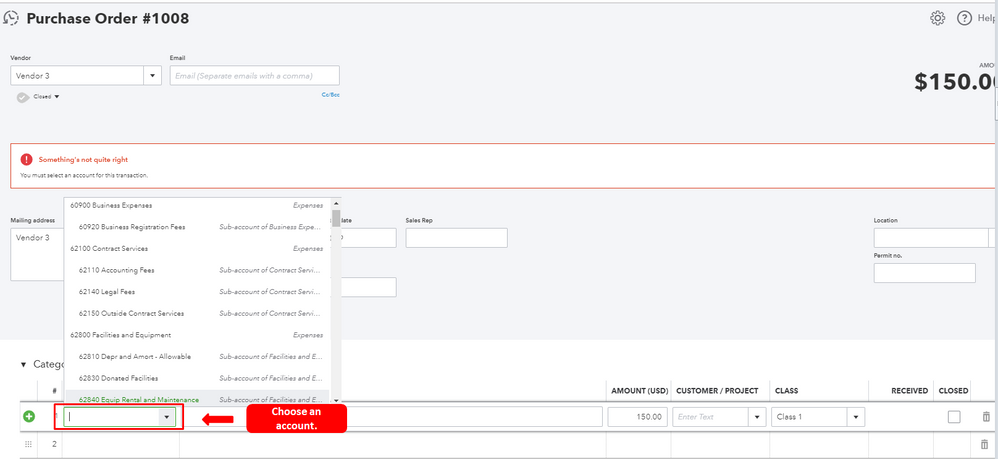
If you're not using the category or if the data is correct already, I'd recommend accessing QuickBooks Online (QBO) using a private or incognito window. This helps us isolate if this is a browser issue.
Here's how you can access private browser:
- Google Chrome: Ctrl + Shift + N
- Microsoft Edge: Ctrl + Shift + P
- Firefox: Ctrl + Shift + P
- Safari: Command + Shift + N
If it works, let's procced with clearing your browser's cache to delete those temporarily stored files. This can often be corrupted and may lead to unexpected errors. You can also try using other supported, up-to-date browsers.
You can also scan through these resources below to give you more insights about managing PO's in QuickBooks Online:
If you have follow-up questions about this or any other concerns with QuickBooks, please don't hesitate to click the Reply button below. I'm willing to help and assist you anytime.