Turn on suggestions
Auto-suggest helps you quickly narrow down your search results by suggesting possible matches as you type.
Showing results for
I have old paychecks that haven't cleared the bank but are still showing when I reconcile the bank account. How do I clear these old checks?
Hi there, Jftem,
It's possible those transactions were not cleared from the last reconciled account. That's why you're seeing them on the next reconciliation.
You can undo the previous reconciliation and make sure all paychecks on that period are cleared. This is to ensure your books are accurate. Here's how:
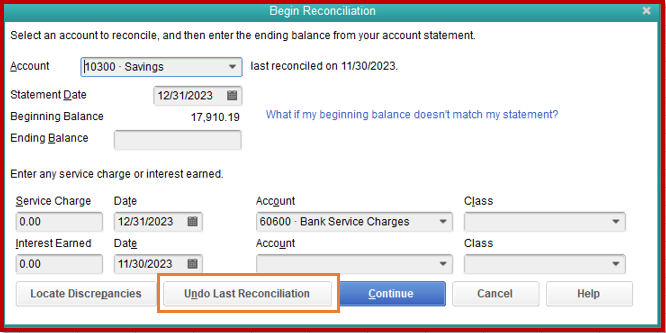
Otherwise, the reconciliation status of those entries were accidentally changed in the register. You can manually clear them by putting a check mark. This will help change the reconciliation status as cleared in the bank register.
Let me guide you through on how to accomplish this:
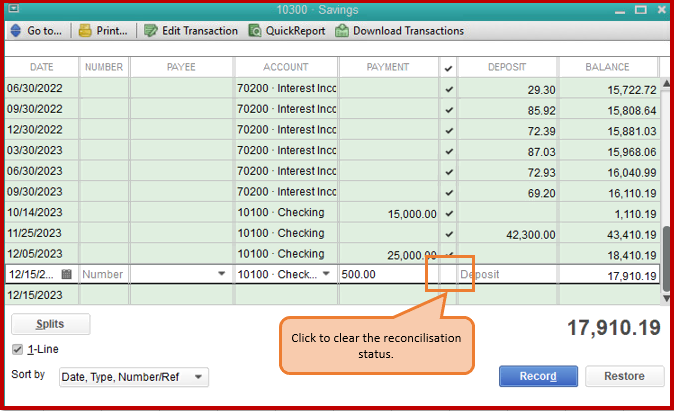
To learn more about the reconciliation process in QuickBooks Desktop through this link: Reconcile an account. It includes instructions and detailed steps for your guidance.
After that, open the previous reconciliation report to review past reconciled transactions.
I've also added this article: Fix issues when you're reconciling in QuickBooks Desktop to know what to do if the bank balance don't match with your financial institution's statement.
Upon sharing this process, I still suggest consulting with your accountant. He/She might have specific instruction since this will affect the balance on your account.
Let me know if you have follow-up questions and I'd be glad to help you out.
Hi MarylandT,
Thank you for the information. I should clarify that these paychecks are from a year ago that haven't cleared the bank, so they will show up in the reconcilation until cleared. One article I read here on QB for a similiar check issue is to make a fake deposit in the same amount which will then offset each other when cleared, but I don't know what account to make the fake deposit to since this is a payroll check. Do you have any suggestions?
I'm glad you reached back, Jftem.
Yes, you can create a deposit using the exact paycheck amount in QuickBooks Desktop. However, choosing which account to use requires guidance from an accountant. They can also provide expert advise on how to handle this type of situation.
For instructions on how to Make Deposit, here's how:

Should you be interested in learning more about making Bank Deposits, you can have this article handy: Record and make Bank Deposits in QuickBooks Desktop.
Reach out to me if you need assistance with anything QuickBooks. I'll be here to keep helping. Have a wonderful day! Take care.



You have clicked a link to a site outside of the QuickBooks or ProFile Communities. By clicking "Continue", you will leave the community and be taken to that site instead.
For more information visit our Security Center or to report suspicious websites you can contact us here