Thank you for contacting us, dkimbrell.
There's a maximum number of characters you can enter in each field and the Memo field contains 4000 characters. Therefore, make sure to limit the descriptions.
Also, you have the option to copy the bank details in QuickBooks. Doing this will show them on the bank feeds and help you categorize transactions easily.
Here's how:
- Go to Banking from the left navigation bar.
- Click the Gear icon, then mark Copy bank detail to memo and Show bank details.
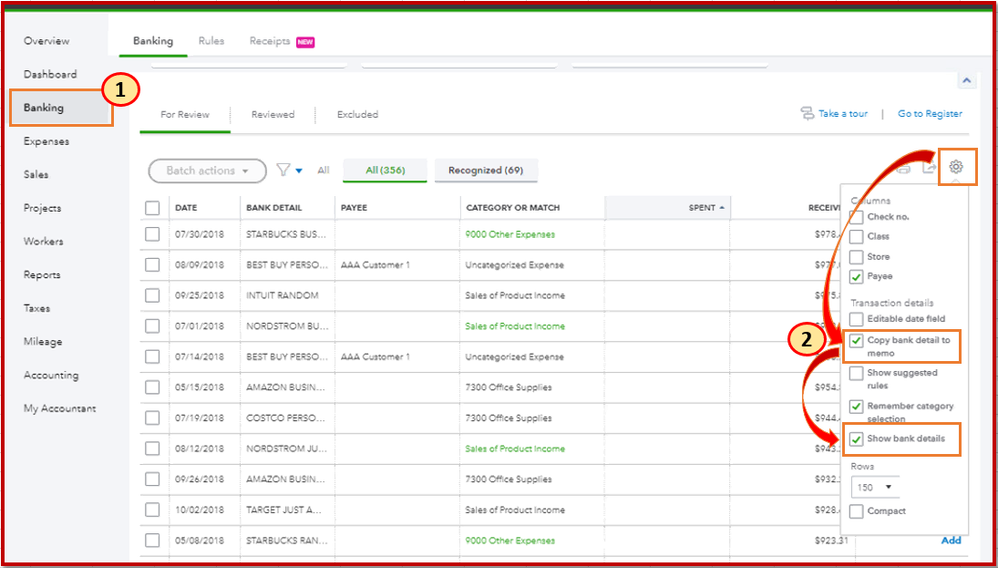
After that, check the memo field after importing entries using a CSV file to see the bank information. Please see the attached screenshot below for your guidance.
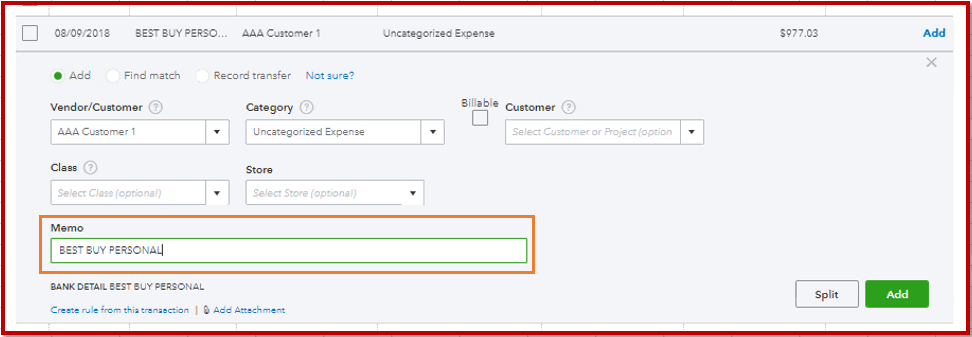
You can also set up a bank rule to automatically categorize transactions. Check this out to learn more about how to use this feature: How to set up bank rules in QuickBooks Online for instructions and detailed steps.
I've also added this article: QuickBooks Online file size and feature limits, then go to the What are the character limits in fields section. It will tell you the most commonly used fields in the system.
Let me know if there's anything else you need and I'd be happy to help you out.