Yes, @andiie46, we can revert the excluded transaction in QuickBooks Online (QBO). I can guide you through the process.
When excluding transactions by mistake, we can easily fix it by following the steps below:
- Open your QBO account.
- Go to the Transactions menu and select Bank transactions.
- Click the Excluded tab.
- Look for the transaction you want to undo.
- Select Undo.
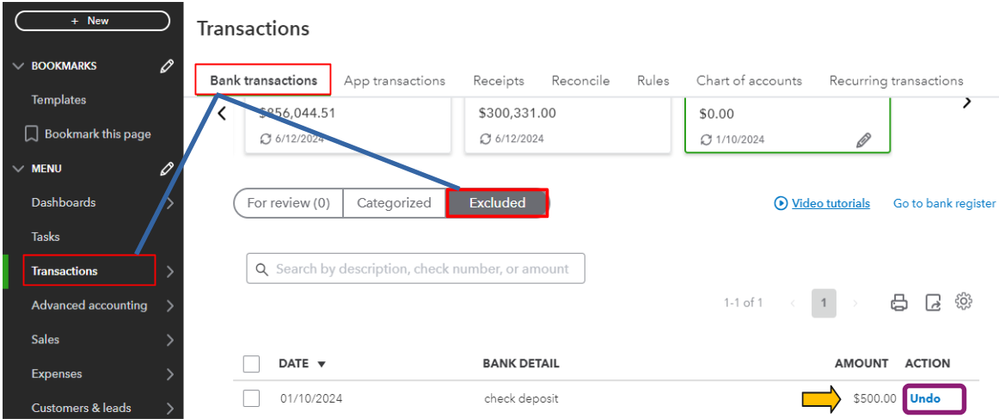
After following the steps above, the transaction will revert to the For Review tab.
You can utilize this article for more information about excluding transactions: Exclude a bank transaction you downloaded into QuickBooks Online
Moreover, it's important to categorize transactions in QuickBooks to ensure the accuracy of your financial reports. Then reconcile them to ensure they always match your bank and credit card statements.
Keep in touch by leaving your comment below if you have more questions about managing your transactions,@andiie46. I'll be around to help you out more.