I'll help you record your customer's payments in QuickBooks Desktop (QBDT), @FMW.
You can only select one payment method when depositing the payments in the Payments to Deposit window. That's why you're unable to split the amount on it.
However, you can create separate sales receipts to record these transactions in both cash and credit card payment methods. Before you start, let's delete the sales receipt that you've created. This way, it won't duplicate the transactions.
Here's how:
- Click the Customers menu and select Customer Center.
- Look for the name of the customer in the Customers & Jobs section and click it.
- In the Transactions tab, look for the sales receipts and double-click it to open.
- Select the Delete button and click OK.
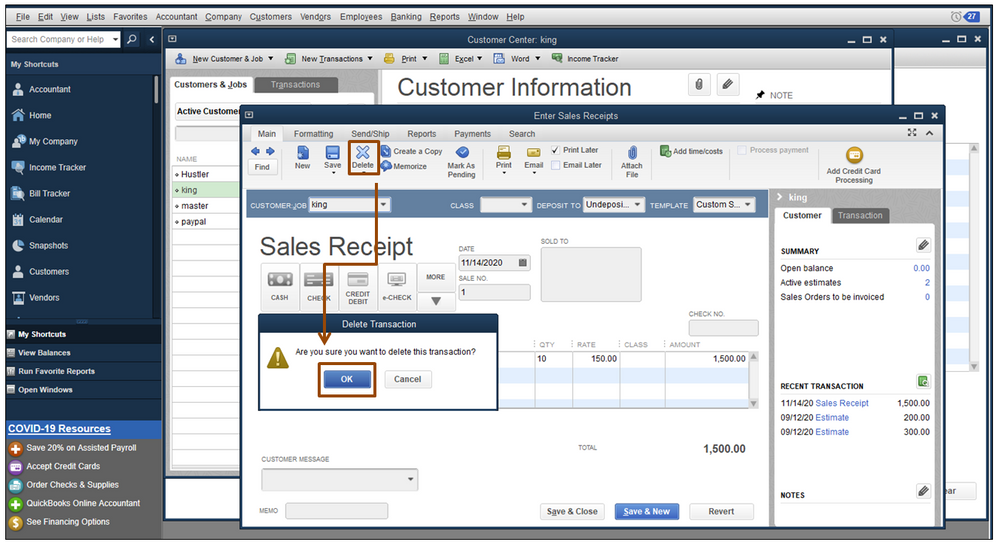
Once done, you can now create another sales receipts that separate your customer's cash and credit card payments. After this, deposit these transactions to the right account in QBDT.
To know more about bank deposit and how it works, you can check out this article: What are Bank Deposits in QuickBooks.
If there's anything else you need, you're always welcome here in the Community to post again. We're always ready to help.