Welcome to the Community, and thanks for taking time to watch out QuickBooks related videos in YouTube. @Kalani661.
Let me help you see the Credit Card option from the Account Type drop-down.
You may be overlooking the Detail Type drop-down as the Account Type field. For that instance, when you select Bank from the Account Type field, you only see the Cash on hand, Checking, Money Market, Rents Held in Trust, and other banking options. I've added a screenshot for visual reference:

In addition, make sure to select the Credit Card from the Account Type drop-down. In this manner, the system will allow you to choose Credit Card as the Detail Type.
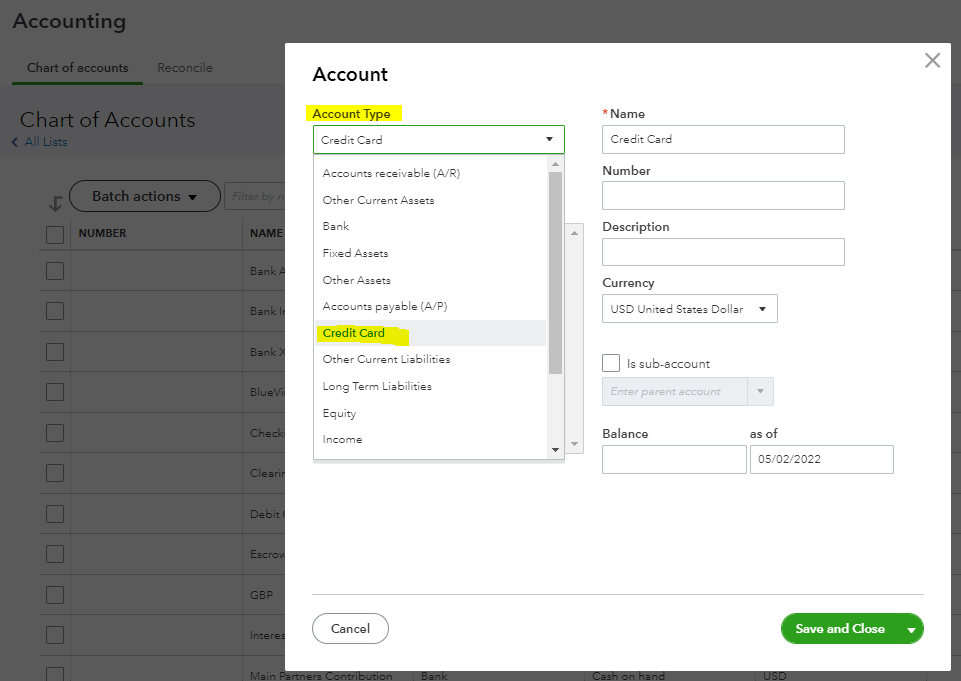
You'll want to check this video article for more details about utlizing the Chart of accounts feature: Add an account to your chart of accounts in QuickBooks Online.
Furthermore, you can connect your bank and credit card accounts in QuickBooks Online. This way, it will be easier to record, match and categorize transactions in QuickBooks Online.
Should you have questions about adding accounts into your chart of accounts, let me know. I'll assist you as fast as I can. Stay safe and well!