Turn on suggestions
Auto-suggest helps you quickly narrow down your search results by suggesting possible matches as you type.
Showing results for
Get 50% OFF QuickBooks for 3 months*
Buy nowI'm here to help you get rid of the error message you've received, @AbbbA.
Just clarify, what is the name of the bank you're trying to sync with QuickBooks? This error occurs when the sync cannot complete due to the QuickBooks Online account being inaccessible. It may have been due to permissions issues or an issue with the QuickBooks Online account subscription.
In the meantime, let's try accessing QuickBooks Online account as the Master Admin on a private browser or an incognito browser. You can use either of these keyboard shortcuts:
Once logged in, you can try connecting your bank again. Here's how:
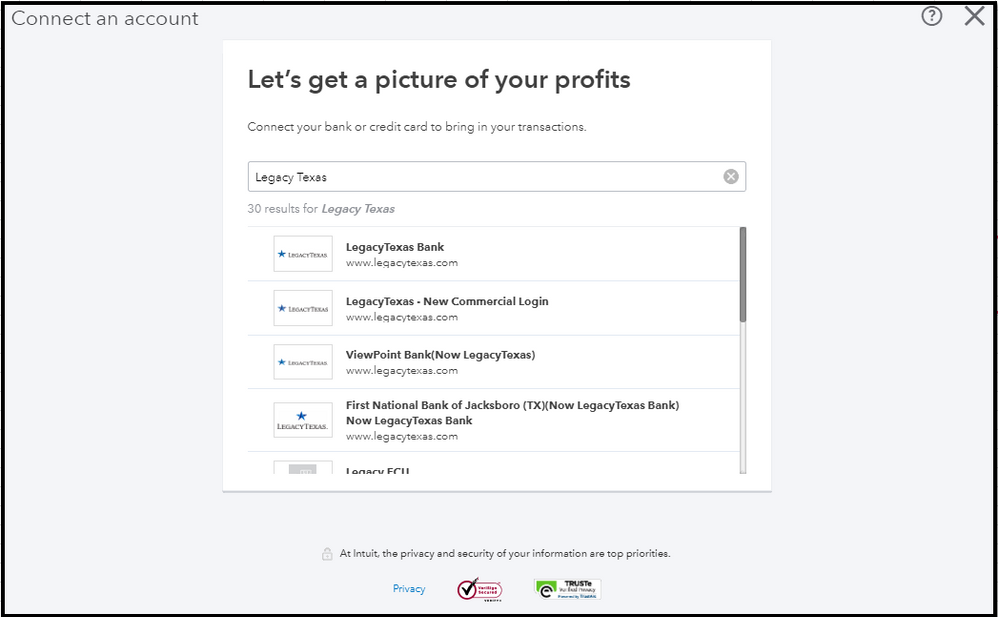
Once connected, QuickBooks will automatically download your, it’s time to match and categorize them. You can also read through this article for the detailed steps: Connect and add bank and credit card accounts to QuickBooks Online.
If it works, then let's clear the cache in your web browser or try using a different supported browser. This might be a temporary issue with QuickBooks and the current browser that you use.
Know that the Community and I are always here to help you manage your connected bank accounts. I'm just a few clicks away.
I'm back to ensure everything is up and running, @AbbbA.
Were you able to sync your bank with QuickBooks after performing the troubleshooting steps I shared? I can provide further assistance if you encounter any issues with this.
I'll be more than happy to assist you again. Have a great day and take care always.



You have clicked a link to a site outside of the QuickBooks or ProFile Communities. By clicking "Continue", you will leave the community and be taken to that site instead.
For more information visit our Security Center or to report suspicious websites you can contact us here