Hi there, @useraccounting29.
Welcome back to the community. Let me assist you with your reconciling screen concern in QuickBooks Online.
Sometimes, our browser fills too much cache, which could cause malfunctions to some features, such as the scrollbar, or slow down a website. As of now, I can guide you on troubleshooting your browser to ensure it runs with QuickBooks efficiently. Let's start with accessing QuickBooks Online using incognito mode or a private window.
Here are the shortcut keys to go private mode in a browser:
For Google Chrome / Microsoft Edge / Opera:
- Windows: Ctrl + Shift + N
- Mac: Command ⌘ + Shift + N
For Firefox:
- Windows: Ctrl + Shift + P
- Mac: Command ⌘ + Shift + P
For Safari:
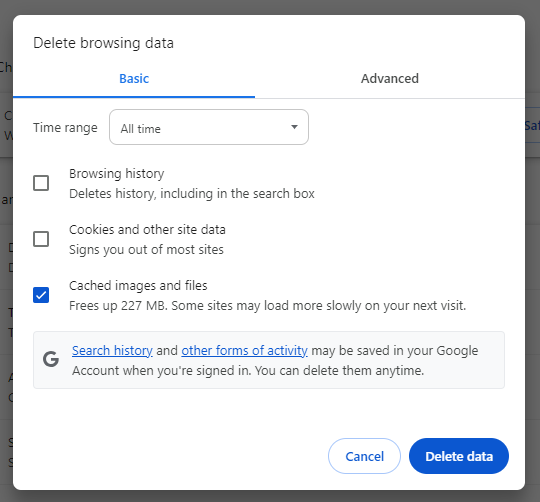
If this works, you can proceed to clear your browser's cache and cookies. Otherwise, you'll need to use other supported browsers to ensure it runs QBO efficiently.
After reconciling, you can also consider closing your books yearly to avoid unwanted changes.
Feel free to leave a reply if you have further concerns when reconciling an account in QuickBooks Online. I'm here to assist you at any time.